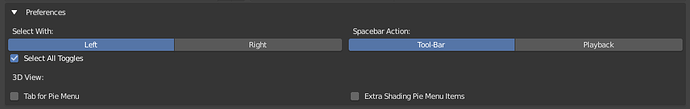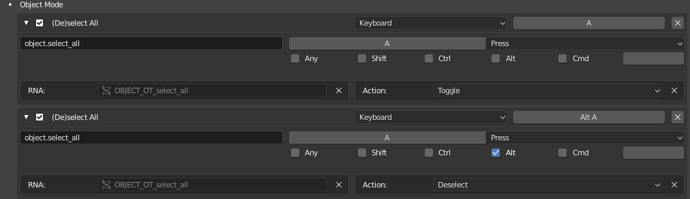Hi,
I think we can all agree that the last thing Blender’s input editor needs in its current state is even more confusion and ambiguity. That’s why I am quite concerned about this thing:
Specifically these random, semi-hardcoded toggles such as “Select All toggles” or “Tab for Pie Menu”. I just don’t get why they exist. Select All operation in keymap editor already has a toggle switch:
but on top of that, Select All operation is not by far the only operation that has toggle switch. Why should the toggle switch of this very specific feature receive a duplicate place in this odd new panel on top of the input settings while others that contain toggle switch don’t?
Furthermore, to me it’s very unclear how this switch actually works? Does it actually modify that toggle down in the input editor, so that the user doesn’t have to search for it? Or does keep the keymap the way it is, but put another, non-transparent layer of Select All operation setting on top of that?
How does it work in terms of Tab for pie menu? Does it hijack the Tab key outside of the keymap, or does it actually modify the entry for Tab key in the input editor?
Same for the spacebar. What if I don’t have Spacebar assigned to either toolbar or playback? What happens if I click one of the two spacebar related buttons? Does it modify my current custom spacebar binding?
This is all so confusing. I don’t see any reason why one thing should have two different places for switch in the very same input editor.
It’s obvious why the settings were brought up there. Because the input editor in current state is such a mess a newbie has no chance to find what he’s looking for and reassign it. But at the same time, this complicates things for people who are actually making custom keymaps and are trying to understand what’s going on in there.
These issues should be alleviated by a proper input editor overhaul, rather than randomly picking a few operations out of the input editor and duplicating them in the very same editor on top in this new panel, with very unclear relation of how they relate to or override the assignments actually done down in the input editor.