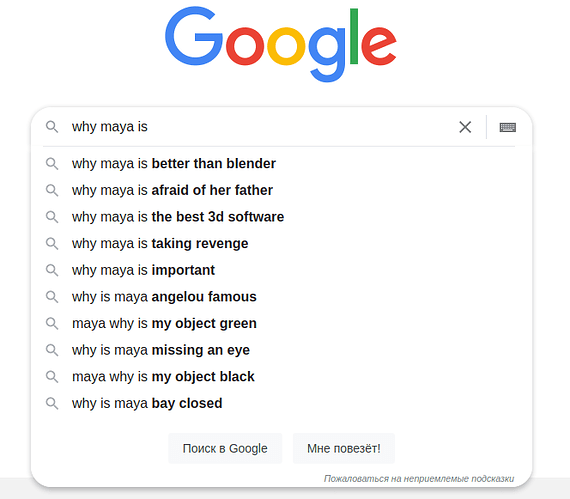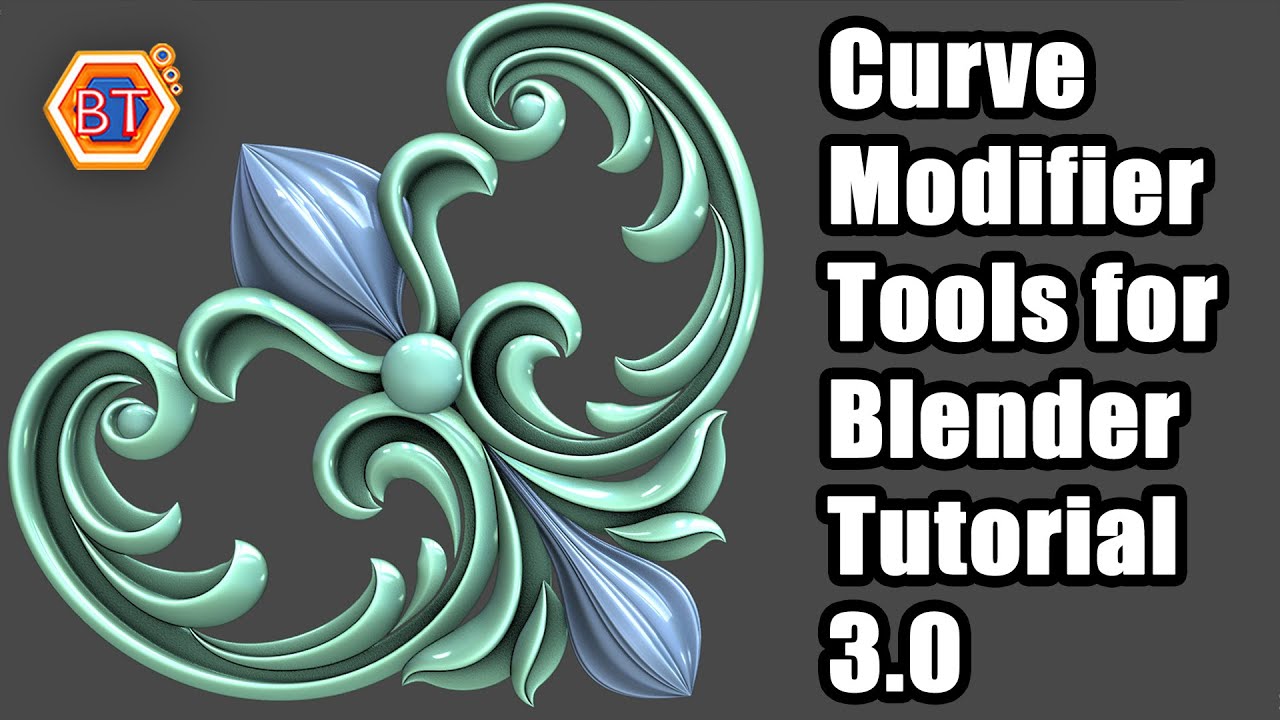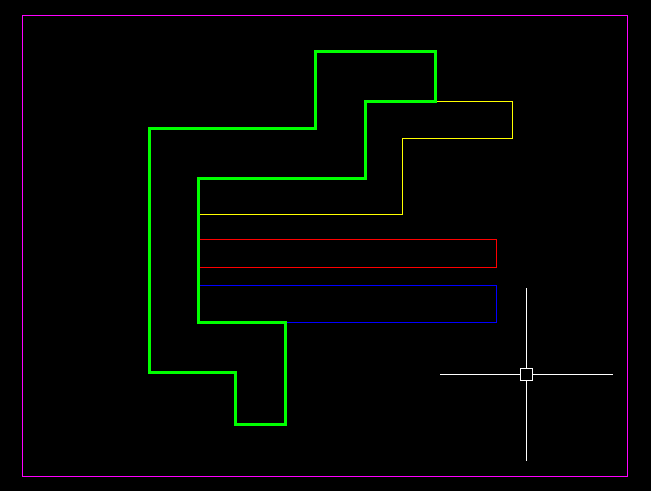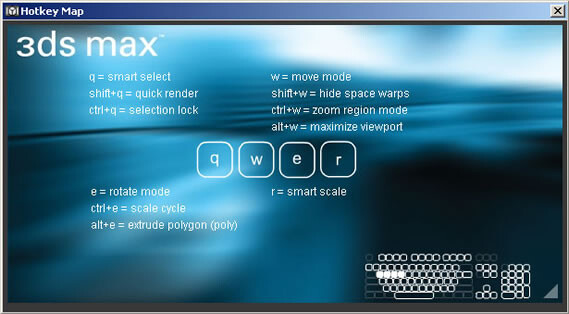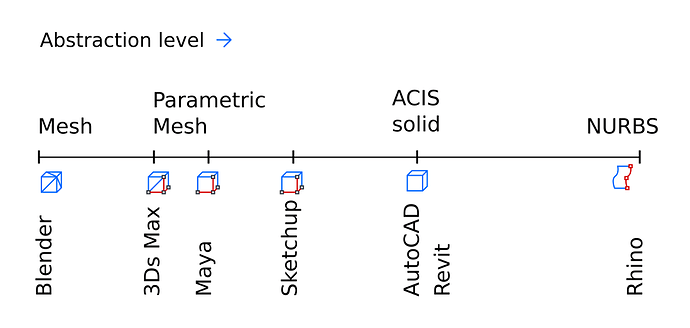Well, I will try to make it briefly.
Since such a question require a deep context, I will try to provide it first.
In the 1980s, AutoCAD was invented, which, along with CAD graphics, brought several interesting solutions to computers, such as command line aliases system, which brought unlimited expandability, but was quite slow. Multiedit paradigm was presented the first time as well.
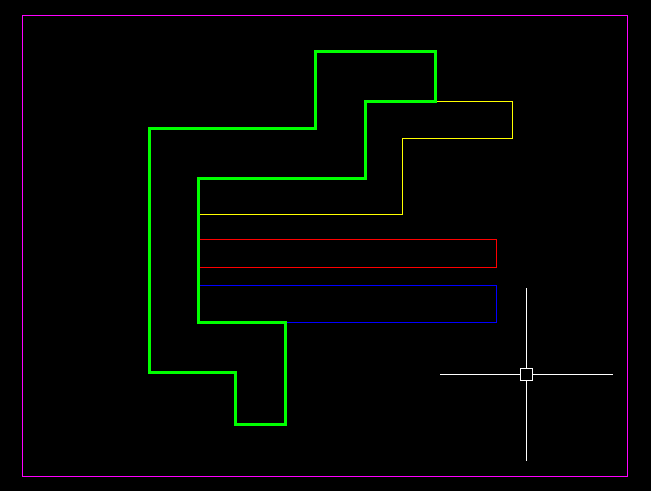
Then 3dsmax was made, making Autodesk AutoShade obsolete.
It was built around parametric modeling paradigm, that was suitable to work with splines in topology-independent way. This approach fits architectural purposes, such as tight collaboration with Autodesk AutoCAD.
To provide parametric approach 3dsmax got limited mesh realization, alongside with high creative abilities, its editing flexibility is quite low (it is familiar to any who tried to fix imported geometry in 3dsmax).
The next limitation was the absence of internet and especially youtube those times, so users was forced to learn software from manuals, supplied with programs.
It was 90’s, so overall graphics requirements was very low in comparison to modern era.
No sculpting, no multiref, no retopology, no PBR, no UDIMs, no photoscans, computers was slow and expensive, Quake and Lara Croft just started popularize 3d graphics and graphic cards.
To speed up workflow 3dsmax got a hotkey system, but people didn’t used it much, since they learned program from GUI, so since 3dsmax 5 random hotkeys was displayed on a splash screen to bring to users at least the idea of using new hotkeys.
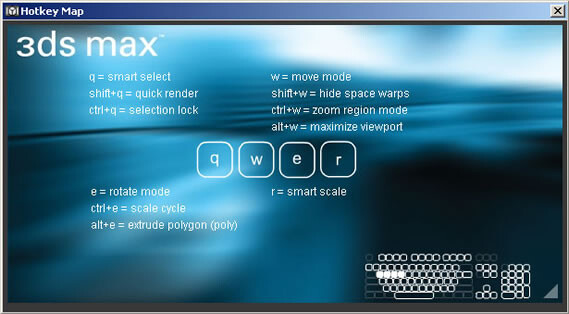
Such a strategy worked. Since 3dsmax was almost the only massively popular 3dmodeling package of that time, it was the only available option on a market, so it became massively popular.
In early 00’s Autodesk DWG / DXF defeated Bentley DGN in the CAD war, and started massive expansion, buying the most popular software with proprietary file formats.
Kinetix made 3D Studio VIZ to provide improved communication of max to autocad, promoting max for architectural use.
Their marketing was so strong, that till now 3dsmax is promoted as the main program for archviz, even if you have to buy suitable rendering engine separately, such as Vray or Corona, in order to actually use it as visualization program. This follows Autodesk file format policy as well - the goal is to control proprietary file formats of the industry, keeping control over it.
Programming languages was evolving as well, so making software became less expensive and hard, a lot of software solutions began to appear, cloning the only keymap was available on the market with negligible differences.
The industry has changed dramatically over the past 30 years.
There is a massive difference between ps1 and ps4 graphics levels.
Complexity level and requirements grown to the sky, but industry standards could not afford cardinal changes and redesign.
In fact, Blender was the only software which put efforts to properly rethink keymap, following growing industry demands from the very beginning.
As a result it’s system was looking like some developer tired after a decade of using 3ds max, tried to design a system that is devoid of legacy limitations and suddenly succeed.
Blender was build around mesh modelling paradigm, so it has got way more flexible mesh paradigm, which allow you to create and edit meshes equally flexible and well, avoiding limitations that are necessary for parametric modelling paradigm, expanding its scope far beyond box modeling.
Scale of paradigm limitations follows structural abstraction level:
Blender keymap was build around relevancy principle, so functions was sorted by using frequency, and shorter hotkeys with better accessibility was assigned to the most frequently used operators.
For example, it takes into account multiref modelling, viewport navigation was prioritized, and moved to mouse, and so one.
It also tried to reach overall versatility, which is quite important for the software which combines such diverse capabilities as sculpting, animation and video editing.
The same way QWERTY layout was invented - it also follows relevancy principle.
As a result, Blender approach was a bit harder to learn, since it is not following 3ds max 5 convention, but its definitely worth it when you start using it professionally for a wide range of industry demanded workflows.
The same way as QWERTY layout saves wrists during lots of programming in comparison with ABCD layout.