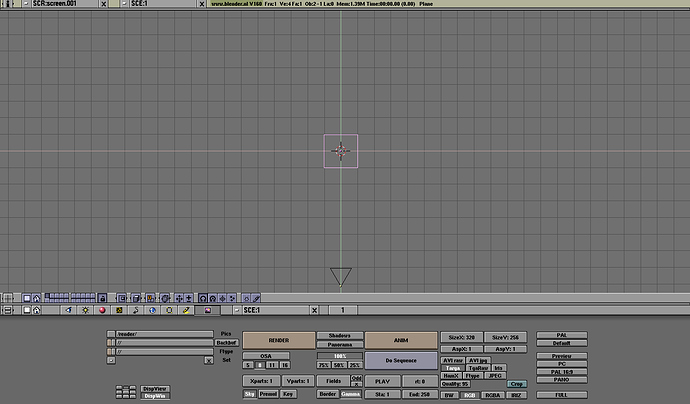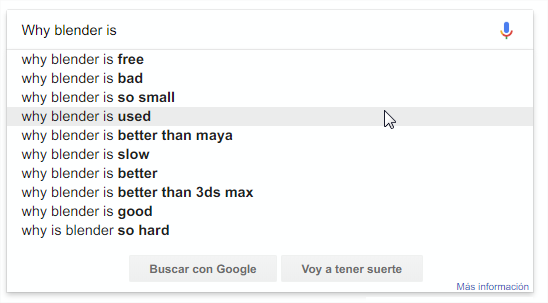I wanted to comment on the fallacy of the industry standard, which has done so much damage to blender. When I see new users trying blender and complaining that blender doesn’t meet the industry standard, they refer almost 99% to these changes.
- Left click select
- Classic camera controls
- WER for move, scale and rotate
- 1,2,3 for select vertex, edge and face
end
People only ask for these four things, for a very simple reason, they are the four things that all users do when opening blender for the first time. One opens blender and tries to click with the mouse, it doesn’t work, and starts to move a cursor that you don’t know what it is for. Then you try to right click and it doesn’t do anything either, so they decide to move the camera to see what happens and the camera doesn’t move. Most of the users here give up trying blender. Some people get it right in how to select objects, even if it is by mistake, and try to do the basics, move them and since neither the W nor the E work, they don’t even get to the R. In these simple three actions we have lost almost everyone who tries to try blender. If you don’t get to edit mode and see that after what you have suffered, there is no need to select vertices, edges and faces with 1,2,3, you can directly close the program and forget it. It’s a completely frustrating experience, to the point that in 2 minutes it can take the edge off you.
Are these problems going to be solved in blender2.8? No, so far, they’ve gotten worse. To begin with, even with active tools, the first encounter with blender remains exactly the same. It is still the left click moves a cursor, the right click does nothing unless you hit an object, wer does not work, the camera does not move and 1,2,3 is not to select components. I mean, nothing’s been solved.
Why has it gotten worse? has gotten worse because for no reason are changing all the important hotkeys in the program. This makes blender now impossible to use following tutorials, online tips or comments. They’re all wrong and they’ve changed for no good reason. The change that has taken place in space and tabulation seems to me to be very unwise for these reasons. First the muscle memory of years of many people is broken and then blender users are taken to have two communities, the ones that continue to use blender with the classic hotkeys and the ones that the new ones use. This is very bad. The tab and space functions, and in general all functions other than those listed at the beginning, MUST NOT BE TOUCHED. Even if blender had made a bad decision in the past to put these functions in the space and in the tab, they should not be changed. There is no good reason for this.
Very few people have asked to change the rest of the hotkeys or workflow of the program. Everyone understands that every program has its own way of working, but they do expect that at least the selection will be the same as 100% of programs in the world with the left click. It is because of evolution that if a person visits a lost tribe in the middle of an island they will continue using to point the same finger. But all programs have their ways of working. No program in the industry wastes time resembling other programs like blender does. Because everyone knows that it is a waste of time, that all programs need to have their own identity to make their characteristics shine.
And the industry standard keymap?
Blender2.8 wants to incorporate a template for industry standard that won’t do any good, for a reason, nobody knows about it and nobody cares. If people saw it, then blender would have succeeded with its max and maya templates… and nobody uses them, even less in their first encounter with the program. So all effort in this template is a waste of time. Actually, only users with some experience will use it.
What is the fallacy of the industry standard?
I think this fallacy has done a lot of damage to blender, because it seems to me that it has affected blender development decisions, especially 2.8. It must be understood that except in the cases I mentioned at the beginning (and maybe 1,2,3 and the mouse movement would not put them in) there is no industry standard. Normally when one speaks of “industry standard” it is a fallacy of authority that only means "do the program as I like it" or “do it as the only program I have used” but that is not based on any objective fact. Moreover, this fallacy is used only when it is convenient and when someone wants to do something contrary to the user’s needs we magically forget the false “standard” and implement strambling ideas that no one has asked. Without going any further, at blender2.8 we are not going to have classic wireframe mode. Have we followed any standards? All programs have classic wireframe as a viewer mode. What is the reason to change this? I’m sure it’s not to please the new users who have been using the wireframe for decades.
As they say in my country and I hope in many others “If it works, don’t touch it.” and blender2.79 works perfectly in this hotkeys.
No two programs are alike. Cinema, Houdini, Maya, Max, Modo, XSI, Zbrush, Painter, Mari… all are absolutely different and some don’t even use WER. And above all, nothing matters. All are programs that have worked in the industry and have not had any problems no matter how strange their interfaces are, how different their ideas are, or how much information is displayed on the screen.
 You can not possibly judge that until you see the result. And given how bad 2.79 mouse and keyboard interaction model is, any step taken, no matter in which direction, will almost certainly be improvement over 2.79.
You can not possibly judge that until you see the result. And given how bad 2.79 mouse and keyboard interaction model is, any step taken, no matter in which direction, will almost certainly be improvement over 2.79.