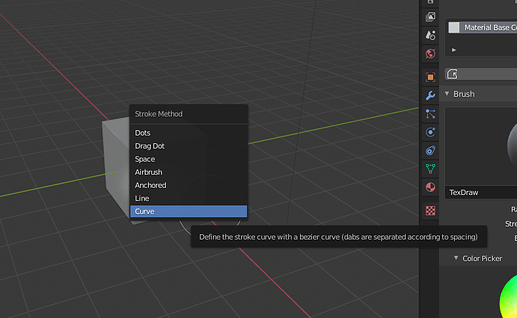The E key for the eyedropper should work, just like in the default keymap.
@billrey E is “Stroke Method” in 2D Texture Edtitor aswell as 3dView. The Eyedropper is indeed mapped to E but not reachable in the window itself. Its only reachable by hovering above the colorfield
@billrey: I have a question relating the import export functionality of the keymap. I think its a bug. Or am I understanding something wrong? I have problems with duplicating keymaps. Some functionality is missing after closing and reopening blender. In my case I exported the Industry compatible Keymap and imported it again. After relaunching Blender eg the 1 2 3 4 buttons for Mesh Editmodes no longer work. When I switch to the original IC Keymap an then again to the copy all is fine an the shortcuts now work.
Note: Seems many of the shortcuts are not inside the exported file. I’m not sure if this intentional and blender is just exporting differences from the default or not. Anyhow after export import and relaunch there are shortcuts that no longer work.
I’m on a windows 10 machine. I have this issues with the beta version if 2019-07-09 aswell as the release candidate 1.
It’s reproducable.
Steps to reproduce:
Check if autosave is on in preferences
Choose Indutry Compatible Keymap
Export keymap (leave All Keymaps unchecked)
Import it again
Be sure the new imported keymap is chosen
Close blender
Open it again.
Functionality is broken
Switch to a shipped keymap.
Switch to the new imported one again.
Functionality is back
After the next relaunch ob blender Functionality is broken again
It’s a known issue. The operators to switch directly to vert, edge, face modes are inside the keymap and only registered when the keymap is loaded.
Solution is to port these operators to Blender proper.
Ok, thanks for the info,
as @Debuk said “E” not working. it show “Stroke Method”
@KloWorks Thats true but @billrey’s statement is right anyhow. You could trigger sampling with E by hovering above the colorfield in the top toolbar. It’s been more a question of what you were looking for. Blender has a shortcut system, that allows to have the same shortcut mapped to different functions. The program decides which one you want based on mouse location, or to be more precise the gui element your mousecursor is hovering above. So if you hover over the colorfield “E” is giving you the eyedropper. But if you want to be able to trigger it everywhere in the 2d View it seems you have to add the described shortcut manually as stated above.
I am not sure if @billrey is saying that the eyedropper function ( its located under User Interface) should already work on E in the complete 2D and 3D view too. Cause then stroke method would be wrong to be mapped on E. But I guess mapping a shortcut under “User Interface” has not such a wide scope and stroke method on E is intentional.
Anyhow if you want to make Blender work that way, you should add that shortcut manually, but if you want to map it to E too dont forget to redefine Stroke Method to another key. Or map color sampling to another free key.
I could change the eyedropper to the I key similar to apps like Photoshop. This key does not conflict with WER transform keys either.
I will do this after release, as I don’t think I’m allowed to change this during the RC period.
Yeah “I” would be great. Could you also add “paint.sample_color” in Image Paint Mode on “I” too? In Paint mode the eyedropper should really be triggerable in the 2D and 3D view cause its needed that much.
There is another thing I’d like to ask for relates to the Shader Node Editor. As in Blender there is no “Node Browser” thats permanently visible in the ui for adding new Nodes as in Maya 3DSMax and Cinema4d, could we map the Add menu itself in this keymap to a shortcut too? Tab for pure search is already present, thats perfect, but something like Ctrl+Tab or maybe Shift A as in the blender keymap would be cool for reaching the categorized list of the add menu quicker.
I’d personally prefer Ctrl+Tab.
@billrey Having stroke method mapped to E has conflicts in the IC Keymap and breaks the shortcut functionality. When Blender Keymap is chosen the stroke method can be changed back and forth. So when I’m in Curve Mode pressing E gives me the stroke method popup again. But in IC Keymap changing to curve mode causes conflicts, as E is now also mapped to rotation and overrides stroke method.
Workaround is to change the strokemethod it in the SidePanel, but perhaps its better to find another key for stroke method.
What is Curve Mode exactly?
Last entrypoint of the stroke method popup thats mapped to “E” in this keymap. Bringing up bezierhandles and these use translate and rotate and scale shortcuts, so in IC Keymap these are W E and R. And so E cant be used to leave Stroke method “Curve” and switch back to Dots, Space or whatever
Sorry, I still don’t understand. Where, in which mode under which circumstances, do you see this popup, and what is the conflict exactly?
Perhaps its easier to see what I mean by trying out yourself.
Try out the following two scenarios.
1st case:
- Open Blender (with Blender 2.8 keymap active)
- Switch To Texture Paint Workspace
- Press “E” with Mouse over 3D View
-> Stroke Method popup opening - Click on “Curve” in this popup
-> Curve Mode Active - Press “E” again
-> Stroke Method popup opening again
In this first case everything is working as expected!!!
2nd case:
- Open Blender (with IC keymap active)
- Switch To Texture Paint Workspace
- Press “E” with Mouse over 3D View
-> Stroke Method popup opening - Click on Curve in this popup
-> Curve Mode Active - Press “E” again
-> Stroke Method popup can’t be triggered any longer. Due to a conflicting usage of the shortcut “E”! As “E” is also used to modify the beziercurve that can be drawn in this “curve”-stroke-method. Its working again if you leave the curve stroke method via the sidepanel, but as long as it is active it does not work. So for stroke method the “E” is a good choice in Blender Keymap, but not for the IC keymap.
I hope that makes it clearer and sorry if my descriptions were too short.
This should be fixed already. Pressing E does not spawn the Stroke Method menu anymore, so there should be no conflict.
I have the actual ReleaseCandidate2 installed. And there the stroke method is still mapped to E.
I guess you already have a newer nightly build?
Anyhow good to hear its fixed. Thank you.
There is a problem with german keyboard layout. Key [ is done with AltGr + 8
AltGr key compinations do not work in 3D editor.
I dont see any way to hit [ or ] in 3D editor. Except, change keyboard layout to english …
You can reproduce anytime, if you use Linux. Do Windows user has same issue?
To reproduce issue in (Ubuntu) Linux, just select a non-english keyboard layout, where a char like [ or ] could not be hit without AltGr.
If I try same key combination in Blenders Text Editor, I can hit [ and ] without problems. At least on Linux, it looks like Blender completely ignores AltGR in AltGR+ combinations.
not sure if it was already mention but would help a lot if “Q” would cycle trough selection modes instead of only box select, that way would be a bit more close to the W behaviour in the normal keymap and also with 3DS max normal way of working that cycles trough the selection tools each time you press it.
@Billrey . How about adding wm.batch_rename to Alt+Enter in this keymap. It’s a really helpful new feature.