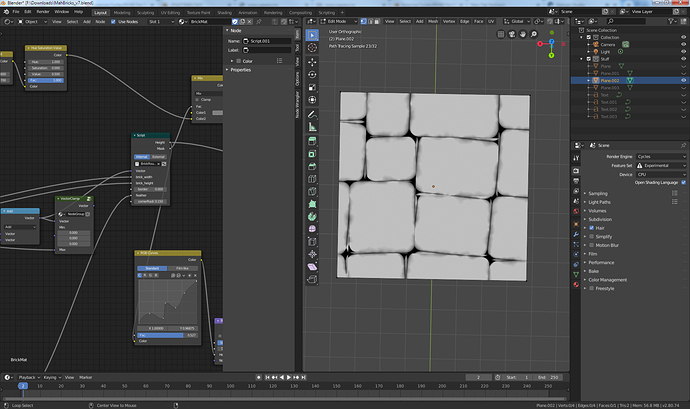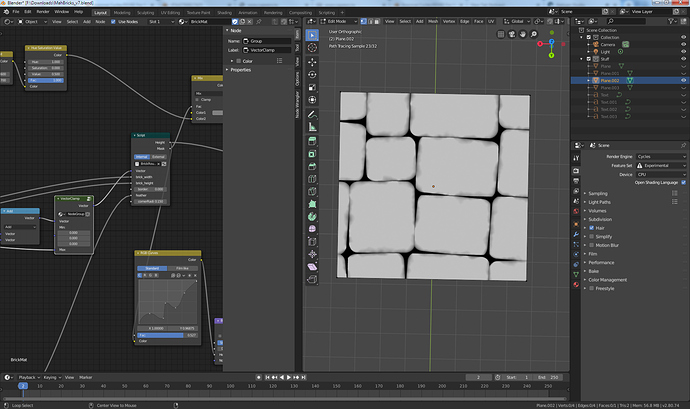Playing further a vector clamp would be useful as well, to keep texture rotates in the 0…1 range
UV rotate without clamping
With clamping.
it’s not that hard to do with a node group, still having a build in node would be nice.
also being able to specify the center of rotation would be nice as well, i find me self doing a lot of the node equivalent of :
UV = Rotate(UV- BrickWidth/2, angle) + Brickwidth/2
over and over, once more it’s not overly complicated but it sure makes messy graphs quickly.