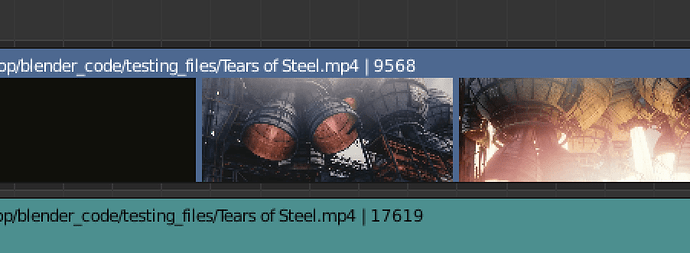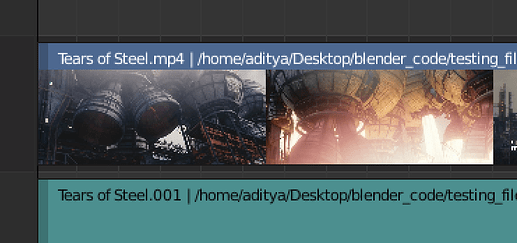Hello,
I am Aditya Y Jeppu and I am going to be working on the VSE strip thumbnails and modifier indicators as my project. There has been some work done regarding this ( D4426 and D5908 ) and an entire thread of discussion on devtalk (vse-strip-previews). There have been a lot of changes in the VSE code from that time and I plan to work on the strip thumbnails from scratch. I feel this project will be welcomed by many and wish people do start using the VSE as their goto video editor. There are a ton on suggestions in the above mentioned thread but I have created this topic for any other suggestions and also feedback once the branch is set up and the coding period starts. Please feel free to provide your views on this topic. The design task for the project will be set up in d.b.o soon and any technical suggestions are welcome.
The proposal is at -> Proposal and the weekly reports will be on -> Weekly Report and devtalk.
Hope to have a good GSoC experience!
Hi @quantimoney, I’m the original author of D4426 and I’m thrilled to see this feature being worked on!
I haven’t looked at the code much recently, and I’m sure a lot has changed given the refactorings that were already in progress at the time.
Best of luck in this project and I’ll be sure to follow it!
Can’t wait for this! Hope you can get it to master soon. Good luck!
Hi Aditya, there are plan to support thumbnails for imported scenes in the VSE not just video or images sequences? like a render preview from the original scene. This feature is a must for storyboarding workflow in Blender.
Typically the first and the last frames are the most important and their updates while transforming, if you can make it fast enough. Here’s Kdenlive:
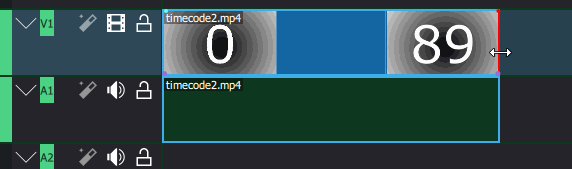
This is properly the most useful approach, but filling up the area between the first and the last thumb may be challenging to do in a good way.
An alternative approach is to let the x & y zoom levels determine what frames to show. Like the thumbs are locked to the timeline and only change on zoom or slip. The advantage of this is the thumbs will be drawn nicely and fast, but you can’t use the thumbs for anything else than id’ing the strip.
Maybe the two approaches could be combined somehow? The first for the start and end and the second for the frames in-between?
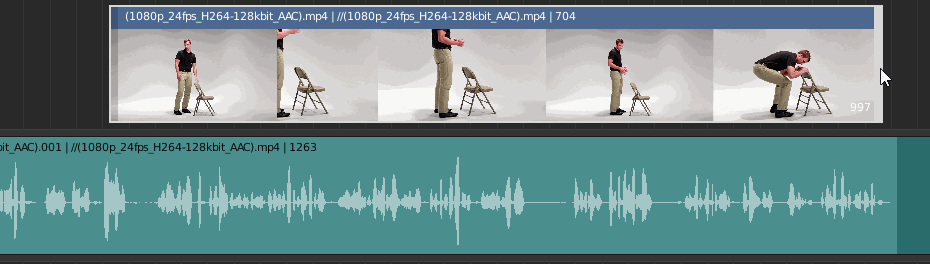
Btw. I think you should consider removing the space between the thumbnails in your mock-ups, it may look like strip ends from a distance.
The first and last frames only could be a problem if the video starts and ends with say a black screen or with just a title and a thank you. The probability of the first and last frame being same for different strips is really small but if there is a chance then its pointless to have only the start and end (only for those cases). Its much harder to have the entire set of frames same, and if they are then you can kinda guarantee that the strips themselves are the same. And also when the strip is big, it looks bad. But I could try to find a way to use the start and end frame and get only those frames that could fit in between the two when drawn.
Edit: got an example here - https://kdenlive.org/wp-content/uploads/2016/06/slide1.png check 1:36 to 1:44 in that image, the strips of the man can’t be differentiated.
also i kept that gap cus I felt it was cleaner, other commercial or open source ones do have the images just one after the other, but I was thinking of testing it out and then comparing the looks of both and posting it here for feedback. Right now its just an edited pic right, when I have a gif showing the differences real time then we can then get a poll on what should be the one implemented.
mostly will be looking into it later, @iss had tried to do for all kinds of strips together but didn’t work out so he abandoned that approach. Right now only Movie and Image sequence clips. The scene strips might be difficult too as the images have to be generated
For the 2. part, are you aware that the VSE modifiers do not have any icons currently, so they’ll need to be designed(by someone?) too.
You should probably ask in the new icons for 2.8x thread.
yes i know, need to talk to design guys later once the strip thumbnails are done.
If the icon-on-strip thing is something you and your mentor are agreeing on, the icon design should be started asap, since it can be a quite time consuming process.
Thanks for take care of this later, is a really helpful feature for storyboarding and layout in Blender
The drawing code for the thumbnail has been added in the soc-2021-vse-strip-thumbnails. The current look of the thumbnails is just drawing them one after the other, between the handles and below the text. The first thumb updates on sliding the left handle to represent the current frame but it is drawn in full. Check (gif in task description)
There are some ideas for the way it could also be drawn :
-
Current :
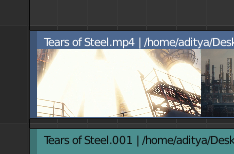
-
slight gap between the thumbs (works well for dark frames, could have dark background in the entire thumbnail region)
-
similar to colour strips, fills the entire width.
-
Other - Please specify as a reply
There is some error when drawing the last thumbnail at the right side of the strip. And the loop for the thumbnails doesn’t break when the thumbnails can’t be seen so the update for that will be pushed soon.
Any feedback welcome.
The experimental build is up here - Blender Builds - blender.org under the soc-2021-vse-strip-thumbnails. The current build has the drawing and caching ready. Around this weekend the parallel job for the thumbnails might also be ready. Any feedback is welcome!
One feedback is the slightly laggy UI when doing a strip slide, work is being done on this. And some feedback on the drawing part that you can look at here - ⚓ T89143 VSE Strip Thumbnails. The current version looks like this :
Great work! I love this! Even if it is a simple addition, I think that the lack of strip previews has been one of the missing features that has pushed me to use other NLE software, and I am likely not alone in that regard. Thank you so much for working on this!
Thank you for the response! Glad to hear that
The thumbnails make it so much easier to “read” the timeline, I tried it out and it worked great even on a small project. I can’t wait to try it again when you have parallel processing working to make it more responsive, keep up the great work!
The most exciting feature for the VSE in a very long time. Can’t wait till it lands into master!
Hi @quantimoney - are there any new builds of the latest thumbnail branch planned for Blender Builds?