Maybe there’s a better way of handling that case. I’ll look into it when I get the chance. Thanks for pointing it out.
A new build for the curve pen is available at Blender Builds - blender.org. The reported bugs should be fixed. Do let me know if any other bugs or weird behaviors were found. If no major issues are found, I would look into getting the review process started again.
Bug:
click drag on first vertex
click
get two extrusions at once
this happens even when you don’t click and drag on first point its just more hidden
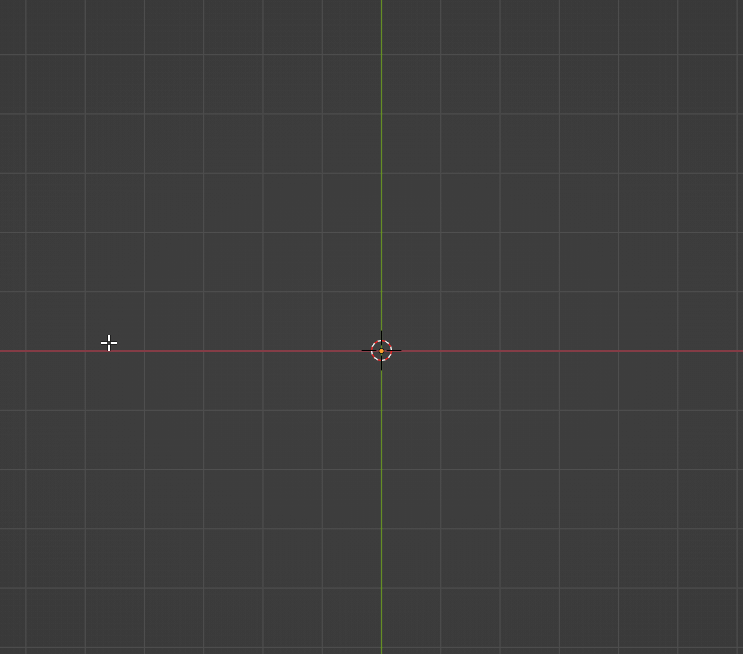
Oops. I had to reimplement the extrude functionality to fix the previous bug and I forgot to add the check for this. Thanks for the catch. Will fix soon.
cool i will test again after fix coz this bug makes testing entihing else very hard .
meanwhile could probabyl ask UI thema to make you icon for the tool
Yeah, sorry about that. The new build is now available.
As for the tool icon, I think there’s a bit more to go before that step but I’ll ask about it once reviewing restarts.
ok just tested the new build and the last bug was fixed but now introduced
firs arch is expected
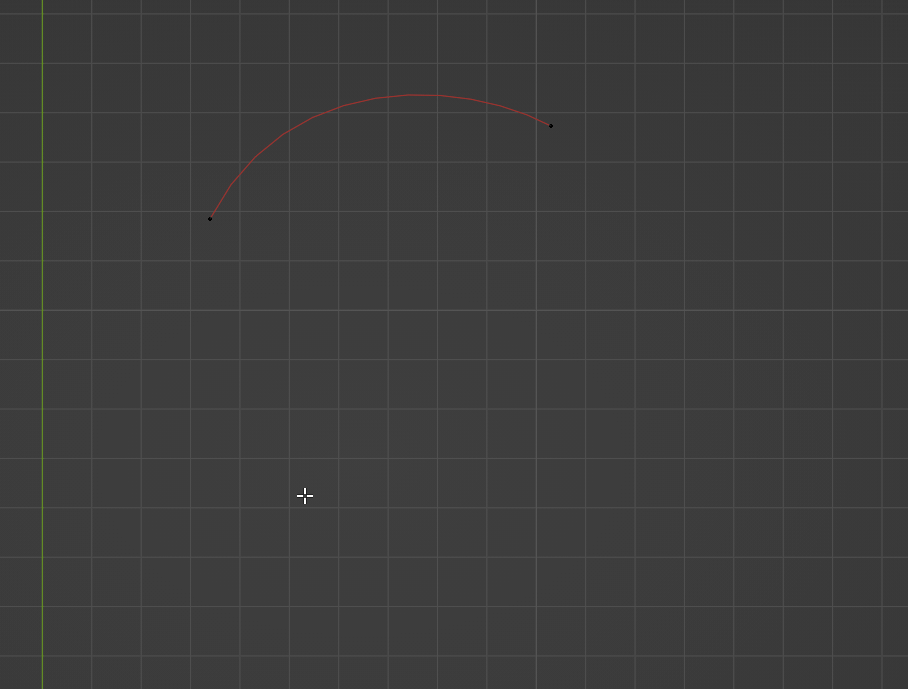
also discoverd that you are not able to autoclose paths if they ahve just two points
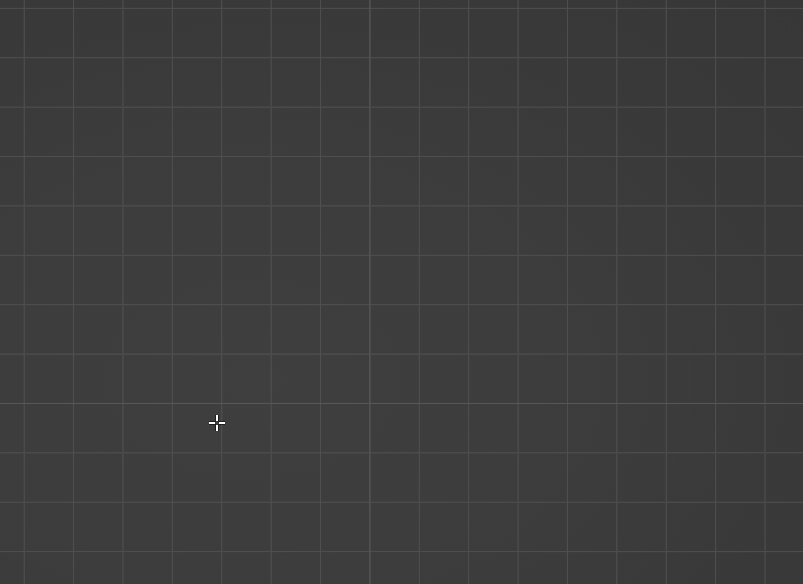
Justr fomr UX pov i dont like two things:
grab radios is still just too big it could be srink by half
and second is that you can grab handels wne if theya re invisible
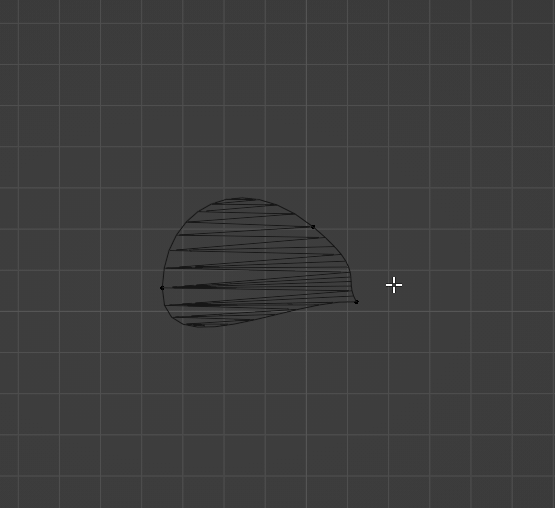
ok noticed another bug .
ctrl+c
does not copy any objects in curves
(this is regression from 3.0 , but to be honest it aslo does not work very well in3.0 coz copy past wil create new curve object insted of pasting selecten objects in to existing curve)
Ah right. Will fix. Thanks
That was actually intentional since previously there was no other way of selecting the points without closing the curve. So it was quite annoying. Now that the functionality can be disabled (or shift-click to deselect), I suppose I could re-enable the functionality.
Well, the grab radius can be reduced from the options in properties. I’m worried whether it might be too small if I reduce it further since it’s already 0.4 times Blender’s default. If it seems like it’s more than 0.4 times, do let me know since it could be a bug.
Ah, I see. That doesn’t seem right. Thanks for the catch. Will fix.
Sorry, could you elaborate on this? Does copy-paste not work as it does with other curve tools?
- creat curve obejct
- swich to edit mode
- add any paths
- a to select all
- Ctrl + c
- info messege sas copied 0 object
hmm i dont know maybe this is just my personal pereference i think it jstill just to big but maybe it would be better to ask more ppl

Hmm. It seems to be working on my end. Do you use any addons to add the curve object or do you use one of the default curves?
I see. There’s a chance that the gap looks more prominent because the offset between the point and the mouse is constant. Yes, would be good to hear the opinion of others as well. I’ll halve the distance for the next build and we’ll stick with that if there are no complaints.
BTW, there should be a new build where the other bugs you mentioned should be resolved. But, we could wait until we resolve the copy-paste issue after which I’ll post a newer build with the halved grab distance as well.
yes i have instaled extra objects curves .
it seems to that bugs that I reported last time were fixed thanks. (except for copy)
got some newly introduced bugs for you from the last build
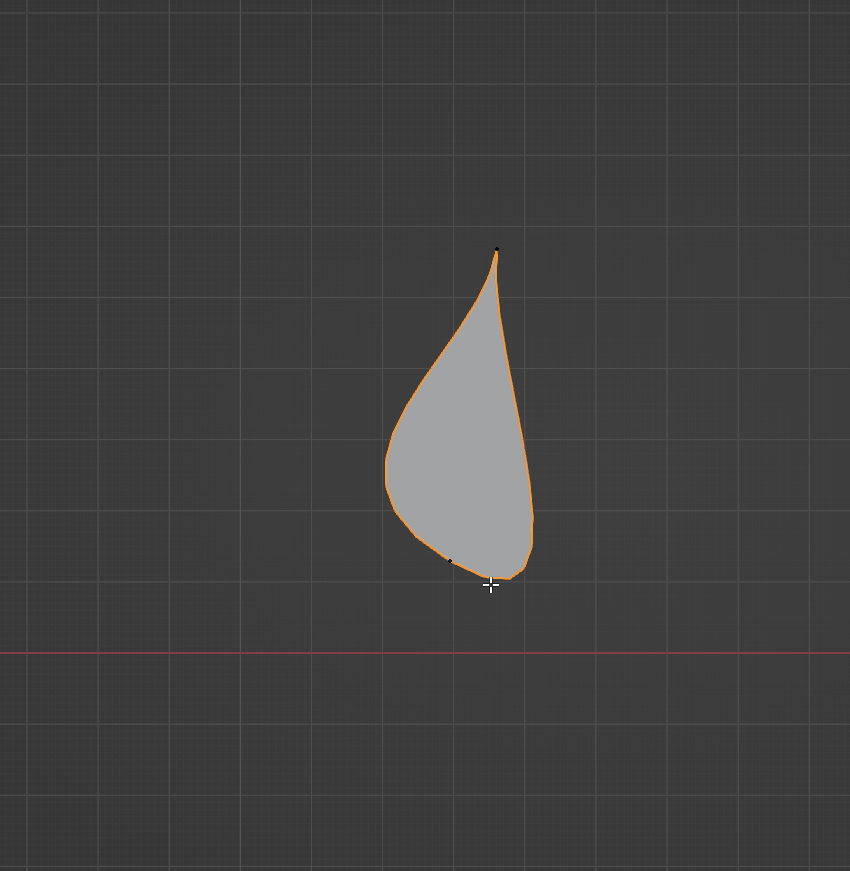
(this happens only for two point curves)
double-clicking on the handle to change type si no longer possible
- you cannot select other side of handle if you already selected other site

btw still think this would be nice feature (but defintly not necesery )
That’s strange. I tried it with the addon as well but still didn’t run into the issue. Would it be possible to send me a blend file?
Thanks for all the bug catches. Honestly impressive how you manage to find all of them  . I posted a new build with the fixes.
. I posted a new build with the fixes.
Added this to the new build, as well. I suppose the user could turn it off if it conflicts with any key binding. It should work fine with the default key bindings though.
@dilithjay
Please, set “link handles” operator behaviour like the “free-align toggle” one.
With LMB pressed (hold)… pressing the shift key will exec align/free operator immediatly (no move/drag mouse needed)…
But for “link handles” (ctrl-shift) I need to move/drag mouse to exec the operator.
Some times we need to link/match handles only, without move point from current position.
Or if you to expose “link handles” operator to python I can to set a shortkey for it.
I have two testing metodologies.
- just try to use the tool for a realistic use case = just create some artwork like i would normally do
- try to do very stupid stuff and try to break the tool
both of these are time-consuming options but they are usually good for discovering oblivious problems. heh don’t worry we probably discover more of them after its merged in master  (that’s now it usually goes even for very tested MRs)
(that’s now it usually goes even for very tested MRs)
its awesome and sad at the same time this tool is slowly becoming better than bezier tool in inkscape 
OOOK thnaks for fixing old bugs .
pretty obsure visual bug but if i add single vertexes and click on it second time it gets set selected but visualy looks not selected .This gets gixed if i selectt last point again this does not happen if i create new vertex with bezier tool
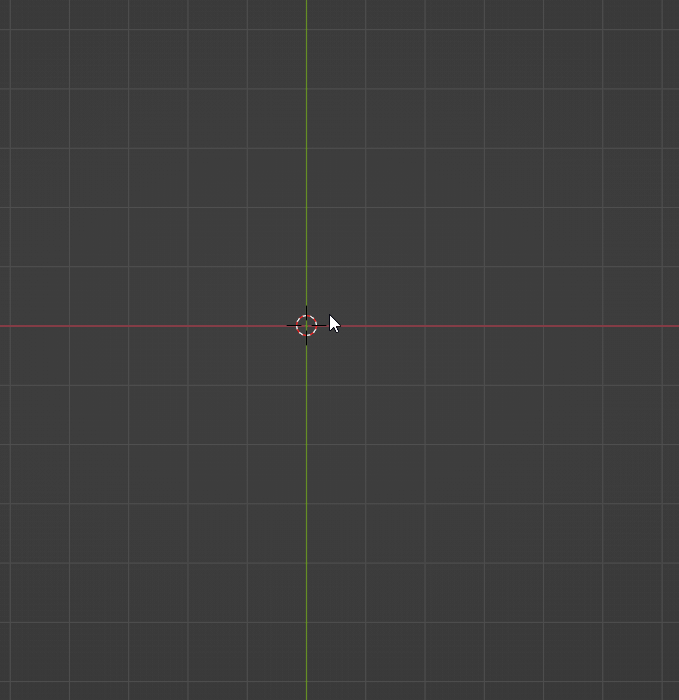
i dont know how i did did this but this poly segment dont want to continue drawing . cannot recreate it from scratch but here is file
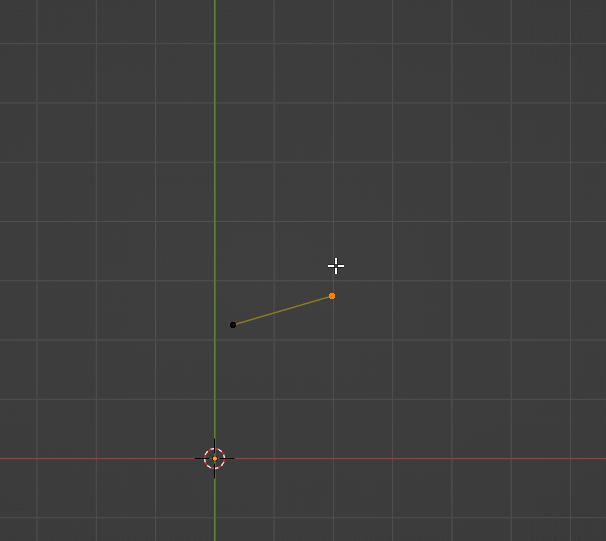
in general switching from poly mode to bezier confuse a tool and does not handle this correctly. this seems to be little unpredictable
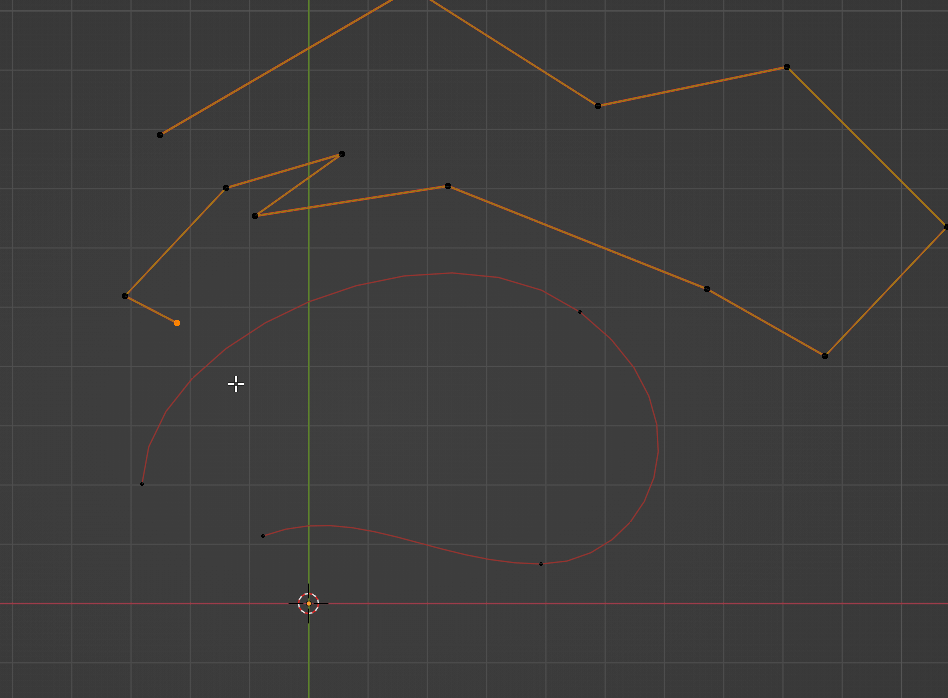
uff and b-sline seems to be totally broken (sorry I didn’t even know about this modes unit I started braking it :D)
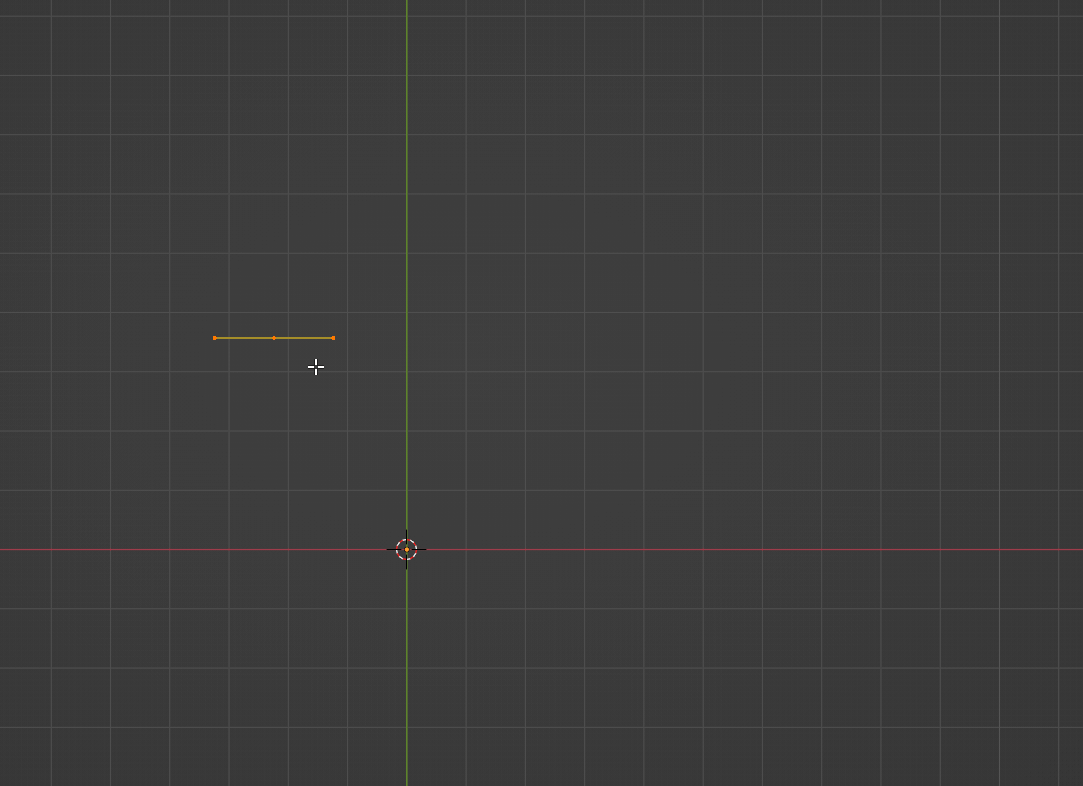
I think new points should have the “handles type” equal last one… if I drag mouse turning handles type to automatic then next new point should have automatic handles type too, currently new point has always vector type handles.
Then we can draw continuous smooth paths.