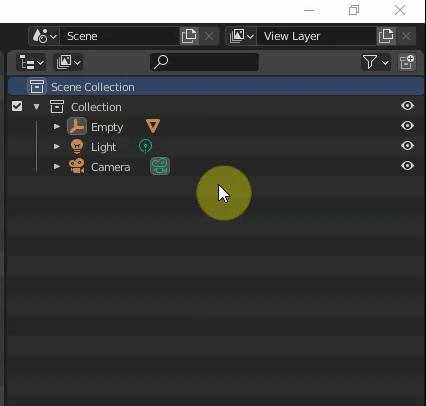I lost track of the thread already ![]()
I messed a little bit with the code (python for now) on how I think that the operator should be:
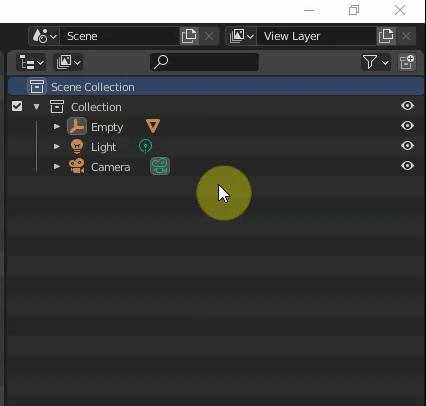
5 Likes
I lost track of the thread already ![]()
I messed a little bit with the code (python for now) on how I think that the operator should be: