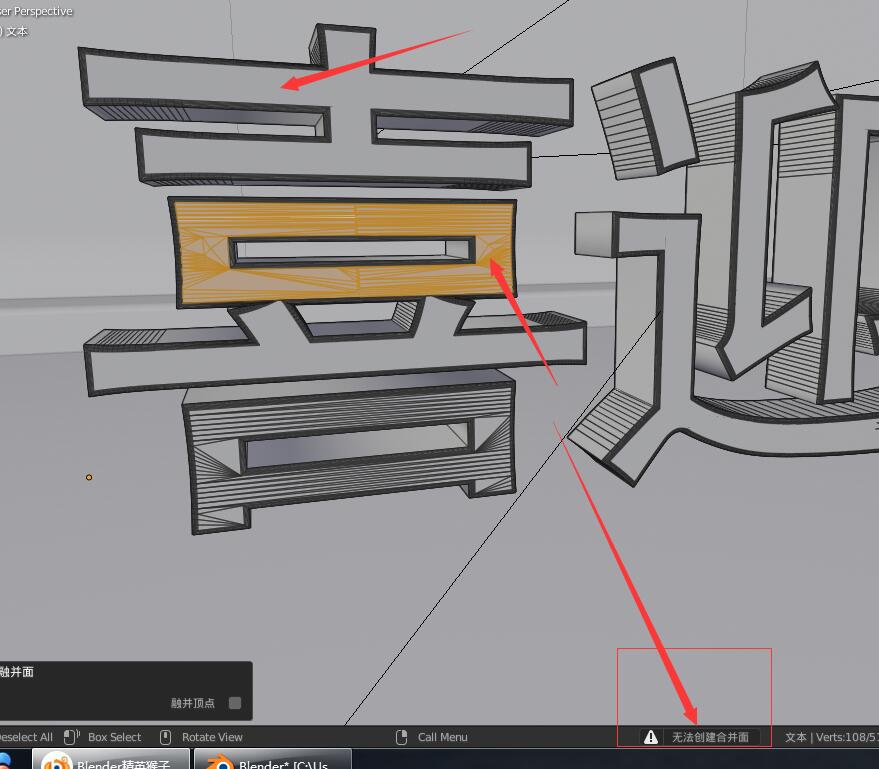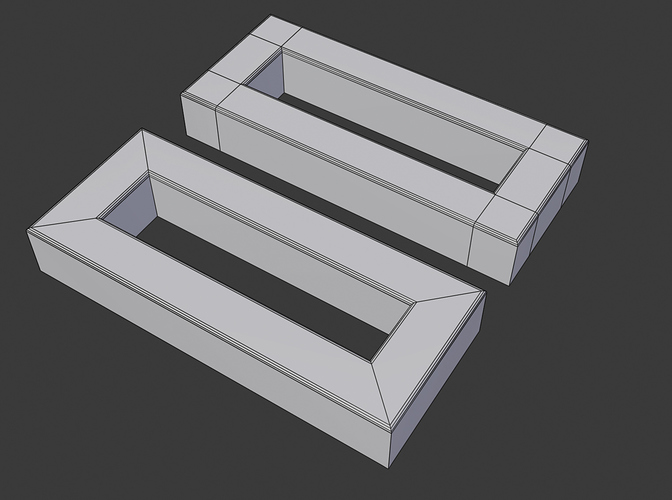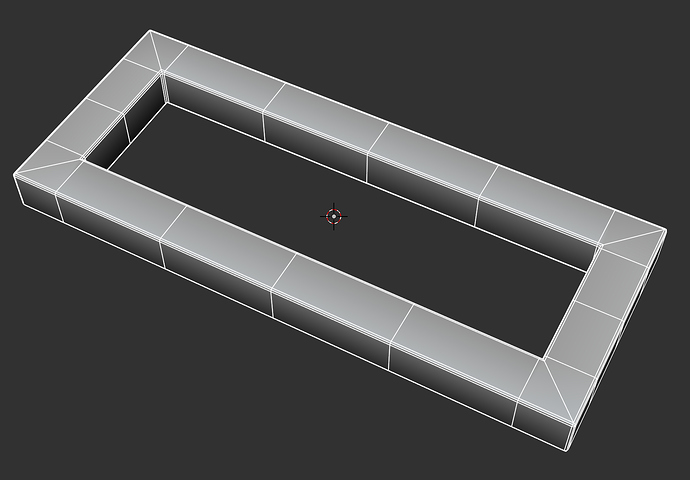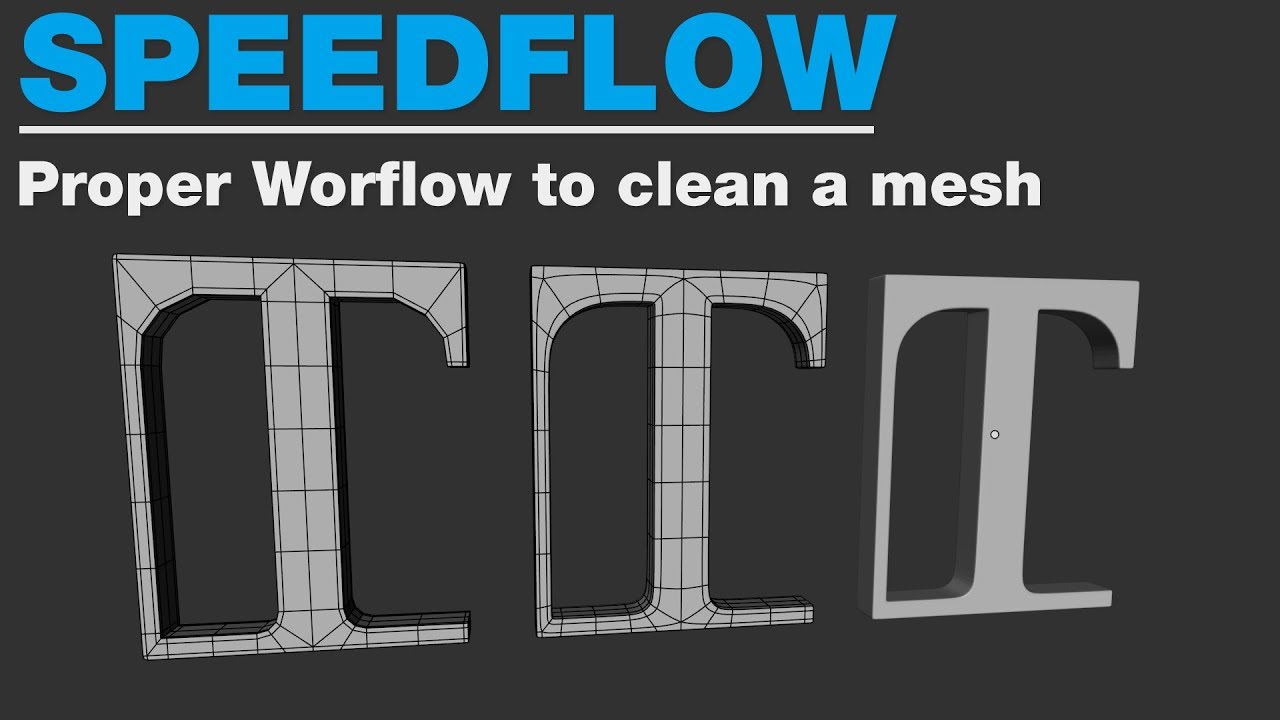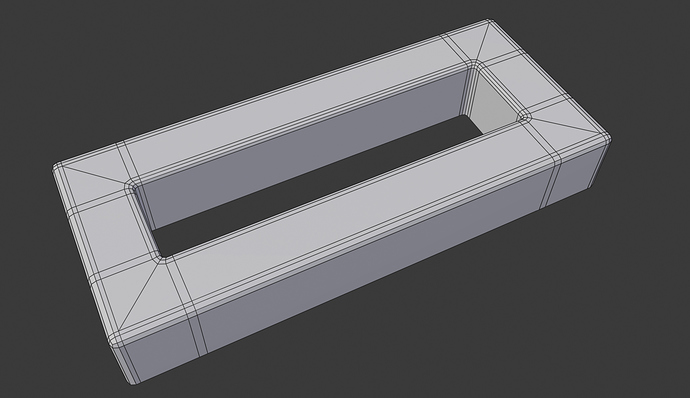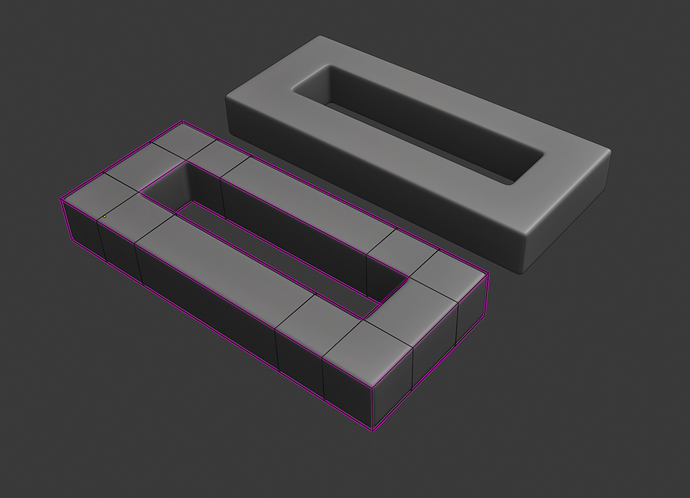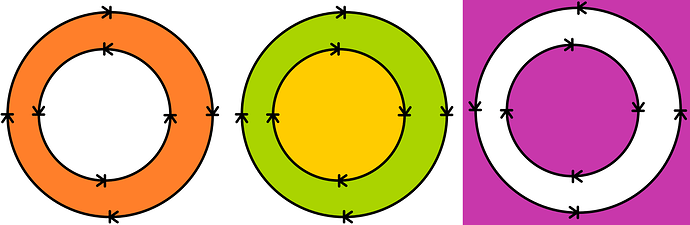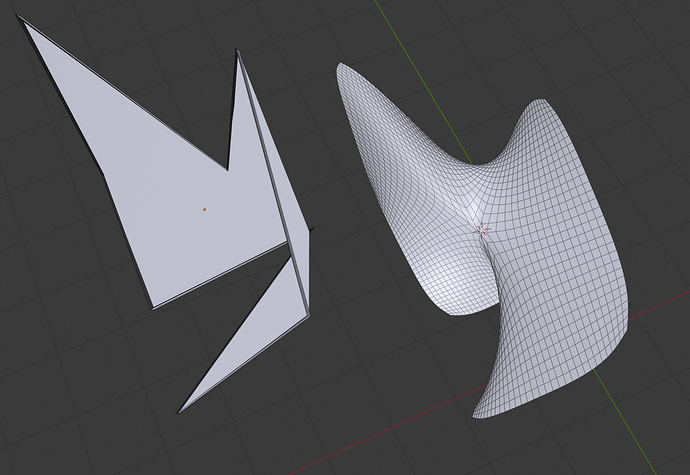I found it that sometimes the function “Dissolve” will failed to dissolve 2 faces into 1. Just like the picture bellow.
That’s because you can’t have a hole in the middle of a face. You can have a hole in the middle of 2 or more faces however.
When I am creating these Chinese Character, some faces can be dissolved and others cannot.

These 2 lines are just cannot be deleted or dissolved.
You can’t delete those two lines because as @megalomaniak pointed out you can’t have a hole inside a polygon and those two edges are nessesary so you can have at least two polygons.
However I do not reccomend the kinds of topology you’re currently using. For a shape like this, I have blocked out better options seen in the image below.
I also encourage you to learn a bit about good Topology. Ther are a ton of tutorials and learning recorces about stuff like this our there, this playlist being one of the more popular options.
Mabye it’d be a good idea to add some infos regarding good and bad topology as well as some technical stuff about polygons and 3D-Graphics in general to the manual 
Please, don’t show this tutorial, Andrew do everything people should not on modeling.
His tutorial is the worst I’ve seen on blender for modeling.
And your 2 versions are bad, sorry.
This is the proper workflow people should use.
Watch this.
Sorry I have not seen the video myself, I only thought the thumbnail topologys looks like a reasonable starting point for beginners.
You’re kind of right … I was only focusing on providing two good examples to subdivide the top face with disregard of the remaining model as well as proper creases, bevels or supporting edges… altough I want to say your mesh might also have some normal issues without adding supporting edges next to your bevels like this. ![]()
For @Jason.HL I want to add … a lot of this comes down to learning by doing. And Topology always depends on the use case. For example if I’d be working on a game, my stuff’d look waaay diffrent…
could we have this disable with an option?
draw thoses edges only if an option called “ngon with holes” option is disabled?
this could open a new field for engeneers, architects and other artists that rely on precision
The issue is kind of blenders approach to showing users, how things actually happen and you can’T make a system like this wirk with ordinary polygons because of how they work.
To do it properly and not “lie” to the userm, you’d basically have to add a fully fledged 3D-CAD engine to make this happen and that’s probably somewhere in the scope of everything nodes…so basically possible but it’d be a huuuge feature.
That is the old school way. It’s a fine way.
The new school way is to just do this:
Let’s hope we get proper feature adaptive subdivision in OSD soon ![]()
Hum not, not all softwares support creasing.
Almost all software that does Catmul Clark also supports creasing by now. And you can always export with the modifier applied if you really need to.
You will never export a model with subsurf.
From all the clients I have, no one want crease, they want bevels.
A proper mesh with bevel only.
After if you stay on blender you don’t care.
@Wazou and @MadMinstrel basically made a good point for the validity of my claim.
![]()
But jokes aside … it’s kind of hard to give a general best way to do it suggestion. Creases can also cause some issues, because they change depending on subsurf levels.
It’s important to understand, what Creases, Becels, Supporting Edges and certain Edge Flows do so you can choose the right one for, what you want to accieve in wich circumstance. So do a lot of 3D, look up tutorials and with some time, you’ll get a good feel for, what works and what not.
what about impossible ngon? like this ? 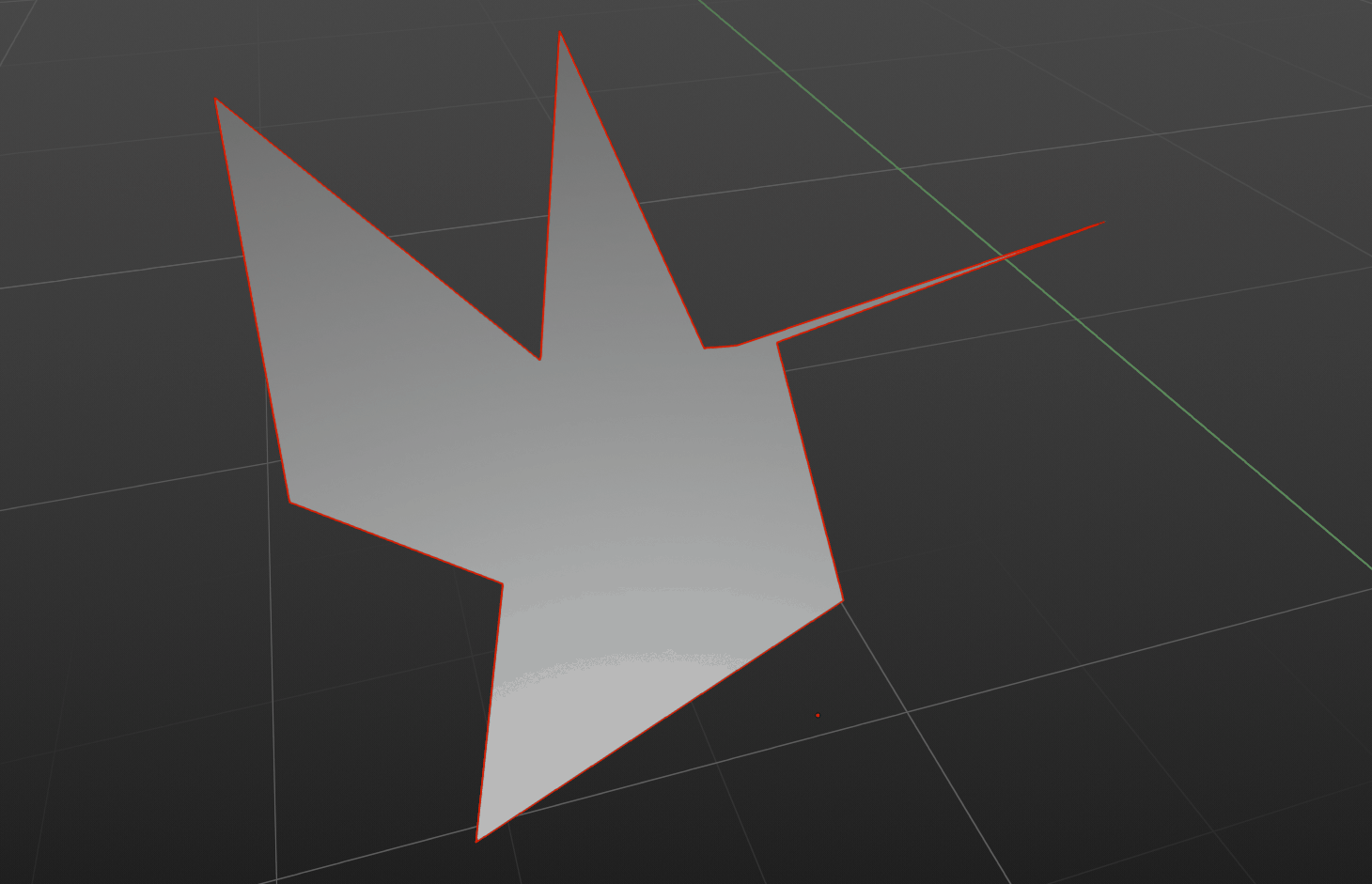
its totally the opposite of “showing users, how things actually happen” with this example, and its quite a big one
i think there’s two capital main things that we need as an option in blender
-
option to have the ability to have thoses ngon with holes, and not having to interact with extra edges that are really annoying in some cases
-
having more options about thoses impossible ngon
1)an option that make it impossible to the user to make thoses impossible faces
2)auto triangulate and show the extra edges to the users, like blender do with thoses ngon with holes,
same logic of “showing users, how things actually happen”"
![]()
Okay the thing is … you can have 2D vector graphics with holes, because the edges have a “hidden” direction In 2D-Vector graphics. So an Algorythm can tell the difference between a purple circle with a whole, two overlapping circles or an inverted violet circle.
That’s only possible on 2D-Planes. And while your seemingly nGon is without a doubt weird … it can be defined as a complex surface.
It’s just not possible to put a hole in it because the 2D Direction “trick” does not work with adding a third dimension and other better methods have not been found yet.
Also how do you want to determine, what useful and useless edges are in modeling? As soon as you hide edges, that are actually there,you’ll just cause more confusion for the user.
Please ask your local math and computer graphics professor to give a better explanation for this issue…
Hiding ngons lines is actually a very useful and common feature in some 3d apps. Not having it in blender is just a limitation.
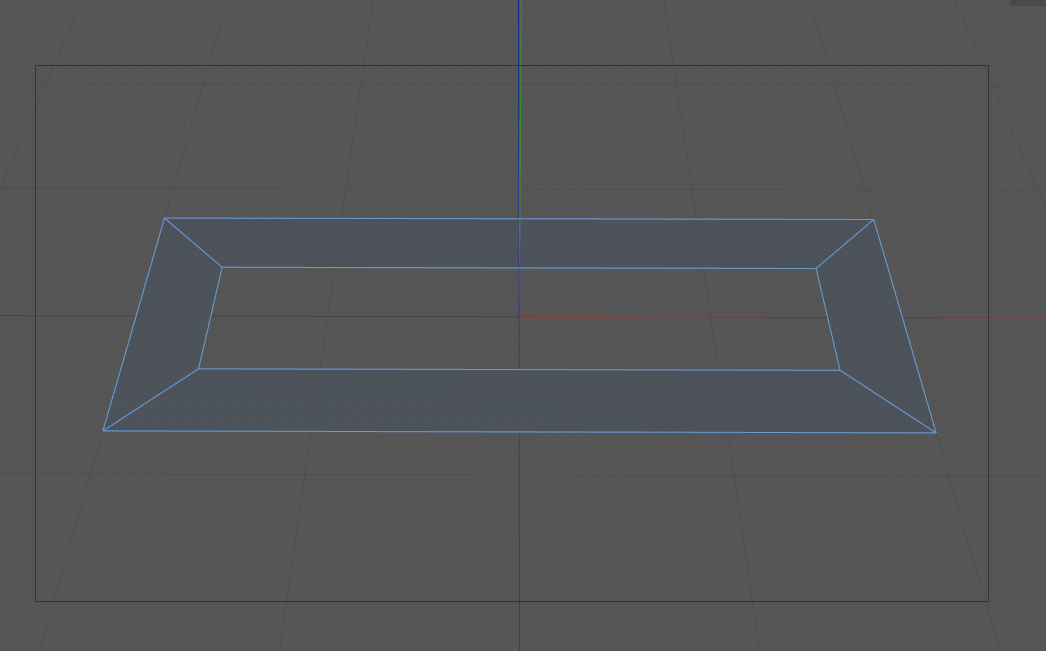
I guess it only is usefull if you are going to take a screeshot of the model in the viewport and want it to look clear, but who cares,we have eevee.
Actually, I wouldn’t like having hidden edges while I am modeling, it could cause some serious issues.
No, it’s very useful for modeling.
show me a use case, I cant think in anything.