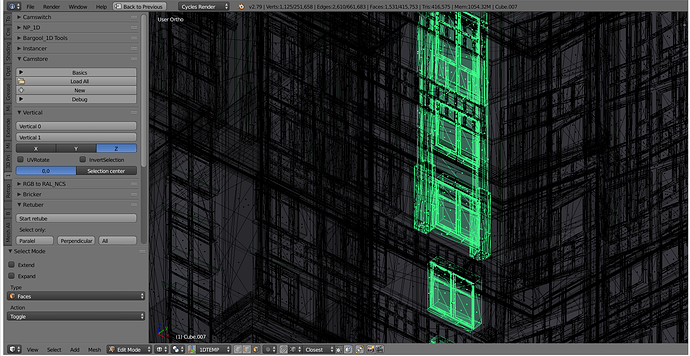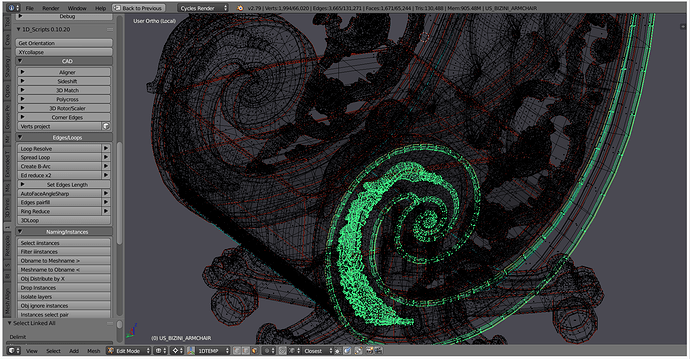at lest on and off solves the problem until a new draw method its added to blender but probably that its a totally different topic that its not talked or coded or relevant here.
Please devs, put that face dot back on. The poll is showing what Blender users want. We are not asking other App members how they want Blender to look like, we are asking Blender users. We, the people that use the App almost everyday (i have been busy lately) are making the decision for our own App.
Btw @ideasman42 when the poll will close?
Just go to the overlays and enable it.
Seriously? 
The opinion that face dots are clutter for dense meshes, could also be argued about those thick lines for edge mode. If everything were to be optional, including those horrible thick lines, I wouldn’t mind whatever defaults you guys choose.
I like the face dots but feel they need to be drawn in a separate pass for non occluded faces so the are visible independent of mesh topology. They are hard to read or sometimes even invisible using the face centered cubes drawn in the same pass as the mesh surface which seems to be how it’s done now. I agree that I could live with either option as long as we get the ability to turn off the thick edges.
an autoscaling of the dimension of the dots would be enough to disappear as the geometry becomes more dense, or the object is distanced from the visual …
it does not make much sense to have the dots if the geometry from afar is so dense that I can not distinguish between selecting a “dot” or its polygonal edge …
this would be a polish job … and a nice little trick
try to imagine this example with scaled dots, where in the large face geometries the dots are thicker, and in the smaller geometries the dots have disappeared or almost …
dynamically, when we zoom on the smallest faces geometries, the dots are sized to the point of making a useful visual information .
I’m not sure … but maybe this similar feature could also work for the edge and vertex size …
and perhaps it would give a sense of depth to all the geometry
obviously if it would not be wasteful at the level of performance …
@fclem what do you think about it?
While working with Blender I got used to the visual changes on the mesh to depict the mode I was editing in, but there are other apps like LightWave, Maya and Modo… that tell the user what mode they are in by changing the cursor or icon next to the cursor. Just as effective and doesn’t have to redraw the entire mesh, keeps things visually clean. Personally I just turn on the dots, as it was getting hard to tell when I went from edge to face mode.
Obviously, preselection is total faillure.
It is very poor design movement, when something jiggling on the model when you moving mouse across it. Look, how miserable it is looks on GIF from maya.
Much jiggling, no sense))
Okay, as professional baroque modeller, that deals with most dense meshes possible, I will explain why dots are do not interfere.
Because when you are working with faces, you, actually, working with faces.
You are selecting them, modifying them, extruding, etc.
You entering mode most comfortable to view and edit faces.
Single point clearly shows where is it’s face’s median point - and this is essential for modifying them around their centers, and detecting ngons.
Also - it clearly shows faces mode, because if you entered faces mode, you, actually enter there to edit faces and nothing more.
If you want to view clean shape of object for composition or viewing actual topology, you are exiting edit or going to edge mode.
That’s how simple it is at complex organic/architectural modeling level.
That means, that modifier’s display mode simply is not ready yet, or broken (2.79 has got no such issue)
Also - manifold dinosaur toy?
Please, let’s take something from real daily work.
When you, actually, have to select faces through your model.
Anyone want to do this without dots? Anyone want to try some funny preselect on this?))
I guess, no one wants to suffer.
Please, let’s be delicate with face dots, as far as they were designed by wise man,
and are needed for serious work.
The dots are useful not only for visual feedback of the mode. With a dense mesh it helps you determine centres of polygons and their position precisely. Without the dots it becomes one huge mess of edges.
Current state is that the dots are visible in xray mode which is clever, but they are very helpful in solid mode as well. I’m for the dots by default, but the toggle option in the prefs.
It seems, that moving to any side from default 2.7 visual style brings local problems, as everything there is interconnected by design, so it should be not as option in prefrences, but as behaviour selector, that will define mode+behaviour+appearance preset.
Actually, appearance style.
For example,
- default (face dots + thin edges + no preselect) like in 2.7
- and “style X”, sandbox, where abscense of facedots is compensated with pre-selection, and some design solution that differs such faces mode from edges mode.
Also, maybe, making there holding L to preselect select_linked_pick until L will not be released to select, Alt to preselect loop selection until will not be released to select, etc. (othervise preselect concept realization will be pretty much poor)
It is almost impossible to mix 2.7 behaviour solution with some new design without losses, given that it is a stable solution, that already works for most possible cases.
Please, don’t talk bullshit man, just don’t.
Why not go straight and scream “don’t change my blender”, huh?
Dammit.
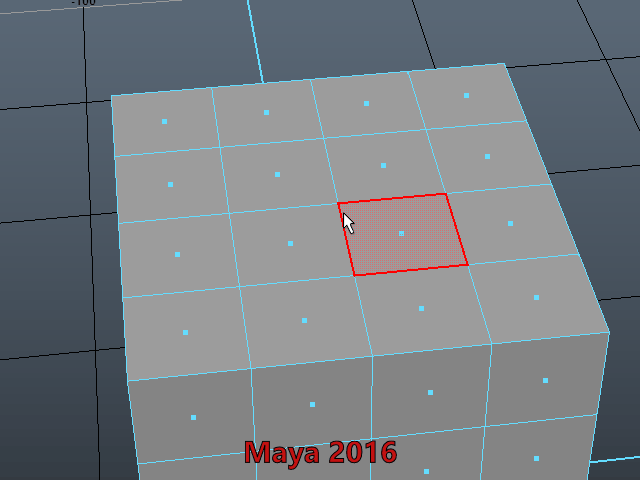
Oof… and what’s that supposed to mean? 
just thinking of polygons
Selection in Maya is very configurable.
If you like you can turn pre-selection off, although I haven’t seen anyone do it.
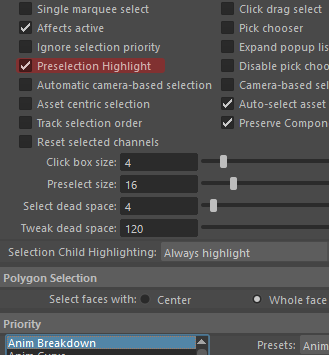
You can also rate object and component types with selection priority, so when they overlap and you click on them it will select based on priority.
One can choose to enable or disable face dots, and how “box select” treats them. (if it selects based on the dots or face surface)
And something I miss in Blender, you can box select components in edit mode that are behind other components without changing the view to wireframe.
Well, at firtst, I am CG workflow designer, that designs complex workflows.
So I can tell you, there are no things that are impossible without preselection, as it is invented just for fun.
Yes, it is shiny, but useless in simple mesh modeling, and malicious in complex one.
There are no evidence to the contrary.
At second, how can you avoid changes of Blender during development if you, actually, pay to keep it’s development monthly at diamond rate?
In the end, we are just discussing how to do things better, or, at least, less harmful)
People still work in it.
This, in fact, is not the problem specifically of Blender, but of the entire computer graphics industry.
All those Xray modes, wireframes, clipping views, sections, and other attempts.
Have you ever met a great solution to this problem in any software to take as an example?
Exactly.I have no idea why they don’t implement this in blender.
Switching to wireframe for that is a very outdated and retarded workflow imho. It should never be the only way.