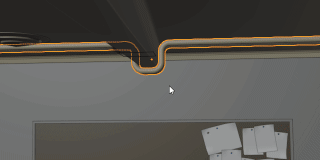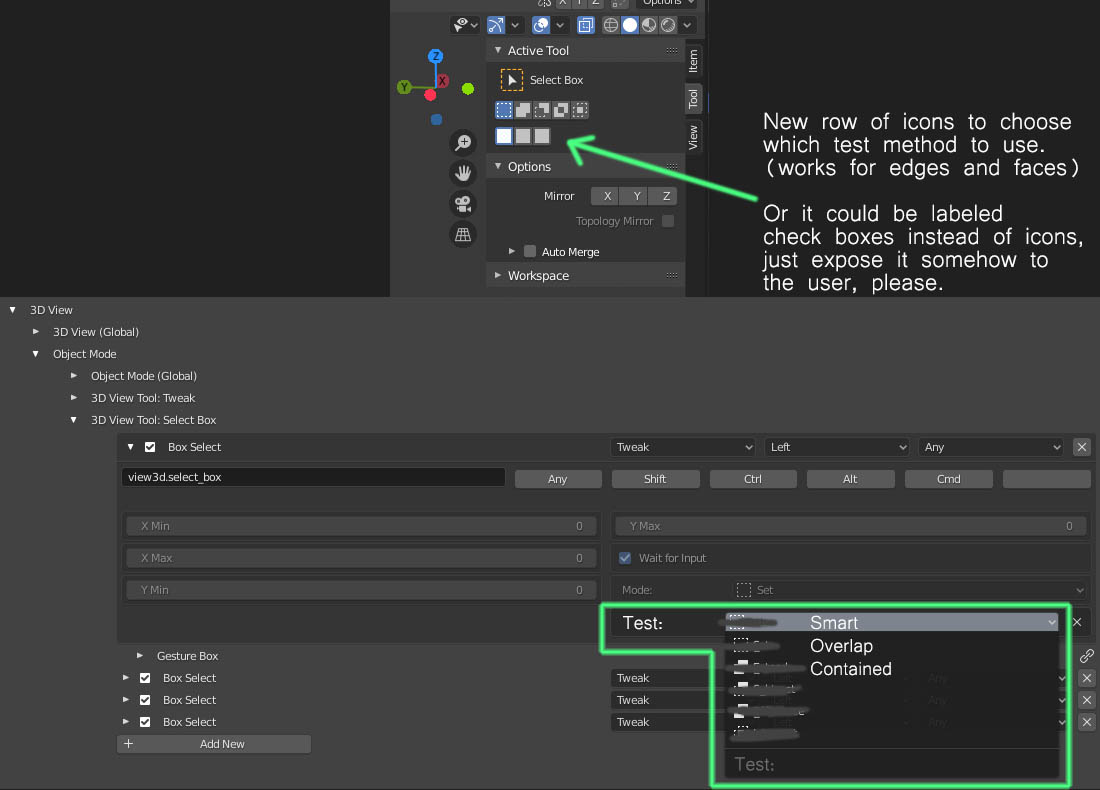I have a workaround that might help ease the pain of those who need this feature. (But I think this functionality should be part of blender, properly implemented.)
I wrote myself a small script some time ago, I guess it’s not much different than what’s included in the suggested add-ons.
It’s a macro that in the moment of box selection it triggers x-ray and hides the back wires. When the selection is finished x-ray is turned off. It doesn’t interfere with regular x-ray usage.
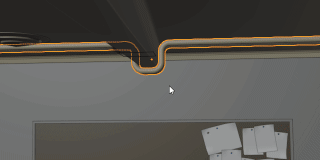
Limitations:
- in the moment of box selection the face dots are used instead
- occasionally when you click, drag and release very fast (usually when deselecting) it might not turn off the x-ray. It gets fixed on the next selection.
The same idea can be used for lasso selection.
I made a 2 min video showing how to install it and add it to your keymap.
Here is the script, just copy this to a new text file and save it as a python script.
(oskar_select_through.py for example)
# ##### BEGIN GPL LICENSE BLOCK #####
#
# This program is free software; you can redistribute it and/or
# modify it under the terms of the GNU General Public License
# as published by the Free Software Foundation; either version 2
# of the License, or (at your option) any later version.
#
# This program is distributed in the hope that it will be useful,
# but WITHOUT ANY WARRANTY; without even the implied warranty of
# MERCHANTABILITY or FITNESS FOR A PARTICULAR PURPOSE. See the
# GNU General Public License for more details.
#
# You should have received a copy of the GNU General Public License
# along with this program; if not, write to the Free Software Foundation,
# Inc., 51 Franklin Street, Fifth Floor, Boston, MA 02110-1301, USA.
#
# ##### END GPL LICENSE BLOCK #####
import bpy
from bpy.types import Operator, Macro
bl_info = {
'name': 'Select Through',
'description': 'Box select components in shaded mode that are not visible. Optional/default behavior in most 3D software.',
'author': 'Oskar',
'license': 'GPL',
'version': (0, 1),
'blender': (2, 80, 0),
'category': 'Interface'
}
class OSR_OT_xray_on(bpy.types.Operator):
"""Turn xray on"""
bl_idname = "osr.xray_on"
bl_label = "OSR: XRay On"
# ==== CHANGE SETTINGS HERE ====
# This controls the alpha of the shaded geometry, while box selecting.
xray_alpha = 1
# This controls the opacity of the wires that are behind (not visible in shaded mode).
# If you want to see a bit of the wires and components behind while selecting set it above 0 to max 1.
backwire_opacity = 0
# ==============================
def execute(self, context):
scene = bpy.context.scene
# There seems to be a problem. Sometimes the macro is not executed properly when we click very fast.
# Instead of all classes in the macro, just the first one is executed.
prop = scene.get("osr_select_through_macro_fail", None)
# If xray_off did not fail
if prop is None or prop == False:
scene["osr_xray_last_state"] = context.space_data.shading.show_xray
scene["osr_xray_last_alpha"] = context.space_data.shading.xray_alpha
if scene["osr_xray_last_state"] == False:
context.space_data.shading.show_xray = True
context.space_data.shading.xray_alpha = self.xray_alpha
context.space_data.overlay.backwire_opacity = self.backwire_opacity
# We consider the macro failed unless xray_off is executed
scene["osr_select_through_macro_fail"] = True
return {'FINISHED'}
class OSR_OT_xray_off(bpy.types.Operator):
"""Turn x-ray off"""
bl_idname = "osr.xray_off"
bl_label = "OSR: XRay Off"
def execute(self, context):
scene = bpy.context.scene
prop = scene.get("osr_select_through_macro_fail", None)
if prop is not None:
context.space_data.shading.show_xray = scene["osr_xray_last_state"]
context.space_data.shading.xray_alpha = scene["osr_xray_last_alpha"]
# Set the default backwire_opacity
context.space_data.overlay.backwire_opacity = .5
scene["osr_select_through_macro_fail"] = False
return {'FINISHED'}
class OSR_OT_select_through_macro(Macro):
bl_idname = 'osr.select_through'
bl_label = 'OSR: Select Through'
bl_options = {'REGISTER', 'UNDO'}
classes = (
OSR_OT_xray_on,
OSR_OT_xray_off,
OSR_OT_select_through_macro,
)
def register():
for c in classes:
bpy.utils.register_class(c)
OSR_OT_select_through_macro.define("OSR_OT_xray_on")
OSR_OT_select_through_macro.define("VIEW3D_OT_select_box")
OSR_OT_select_through_macro.define('OSR_OT_xray_off')
def unregister():
for c in reversed(classes):
bpy.utils.unregister_class(c)
if __name__ == "__main__":
register()
Command for the keymap:
osr.select_through