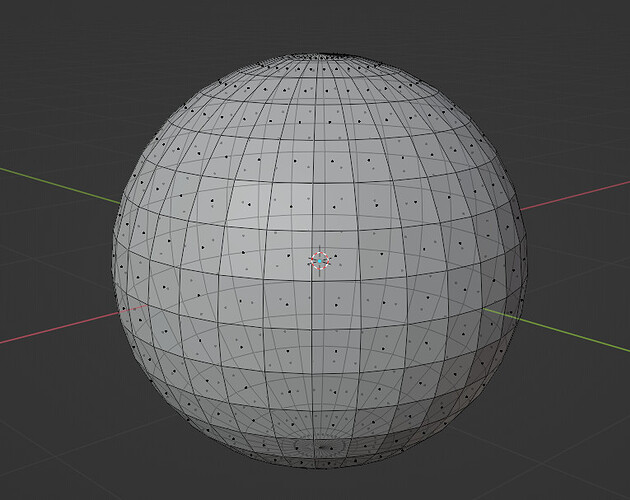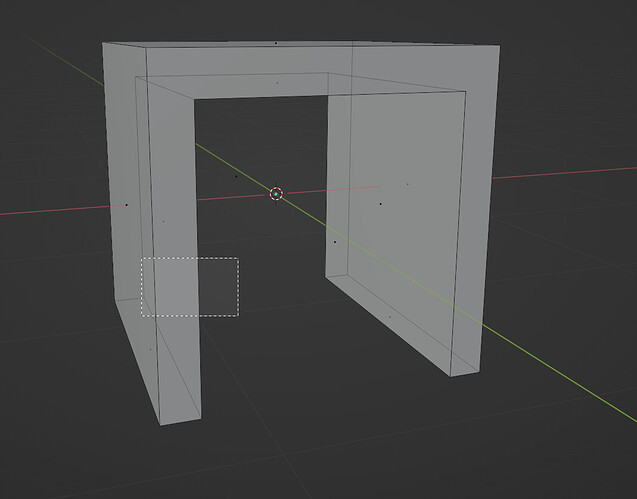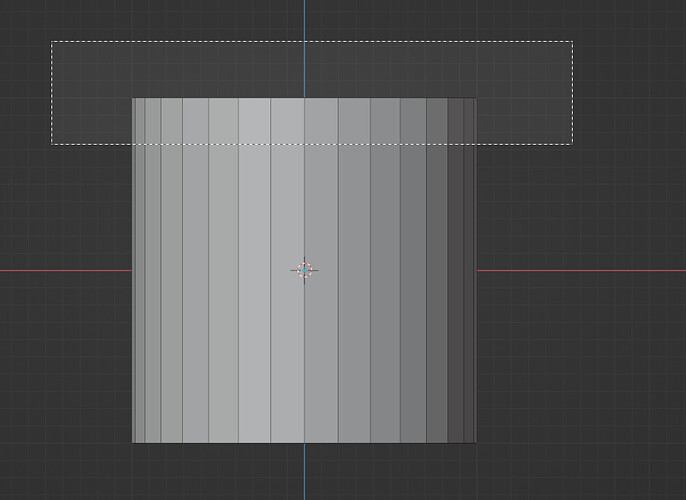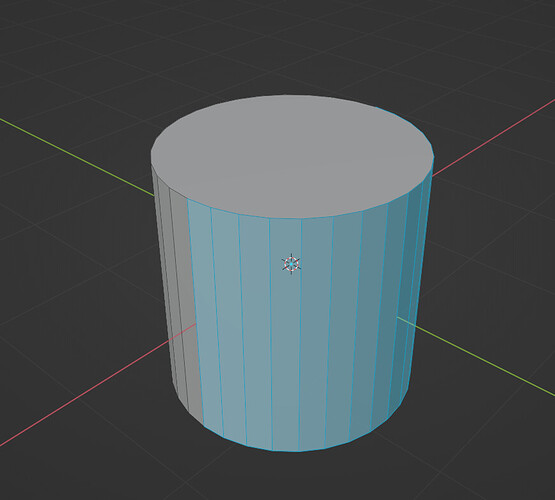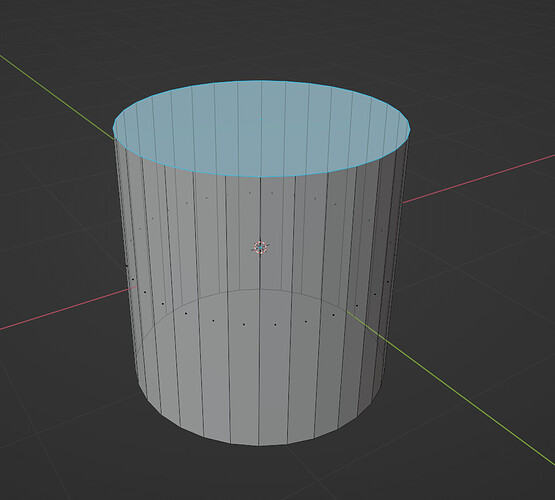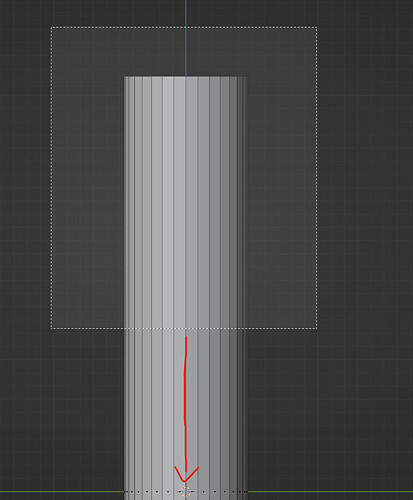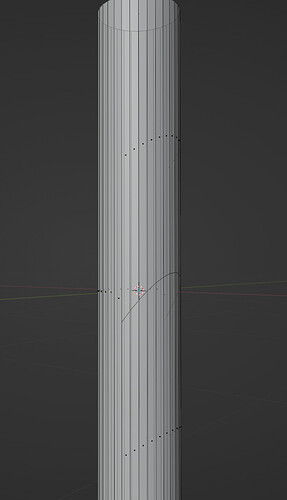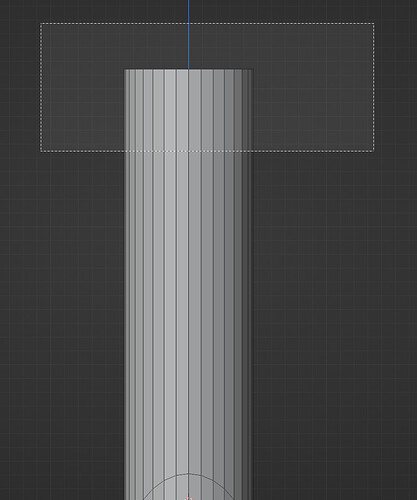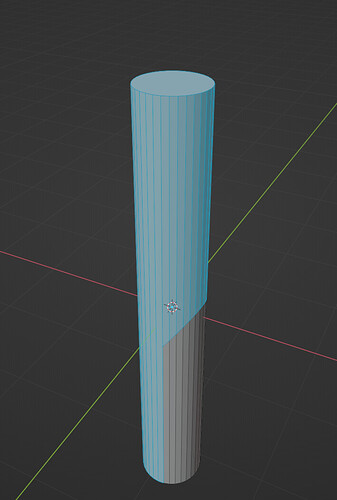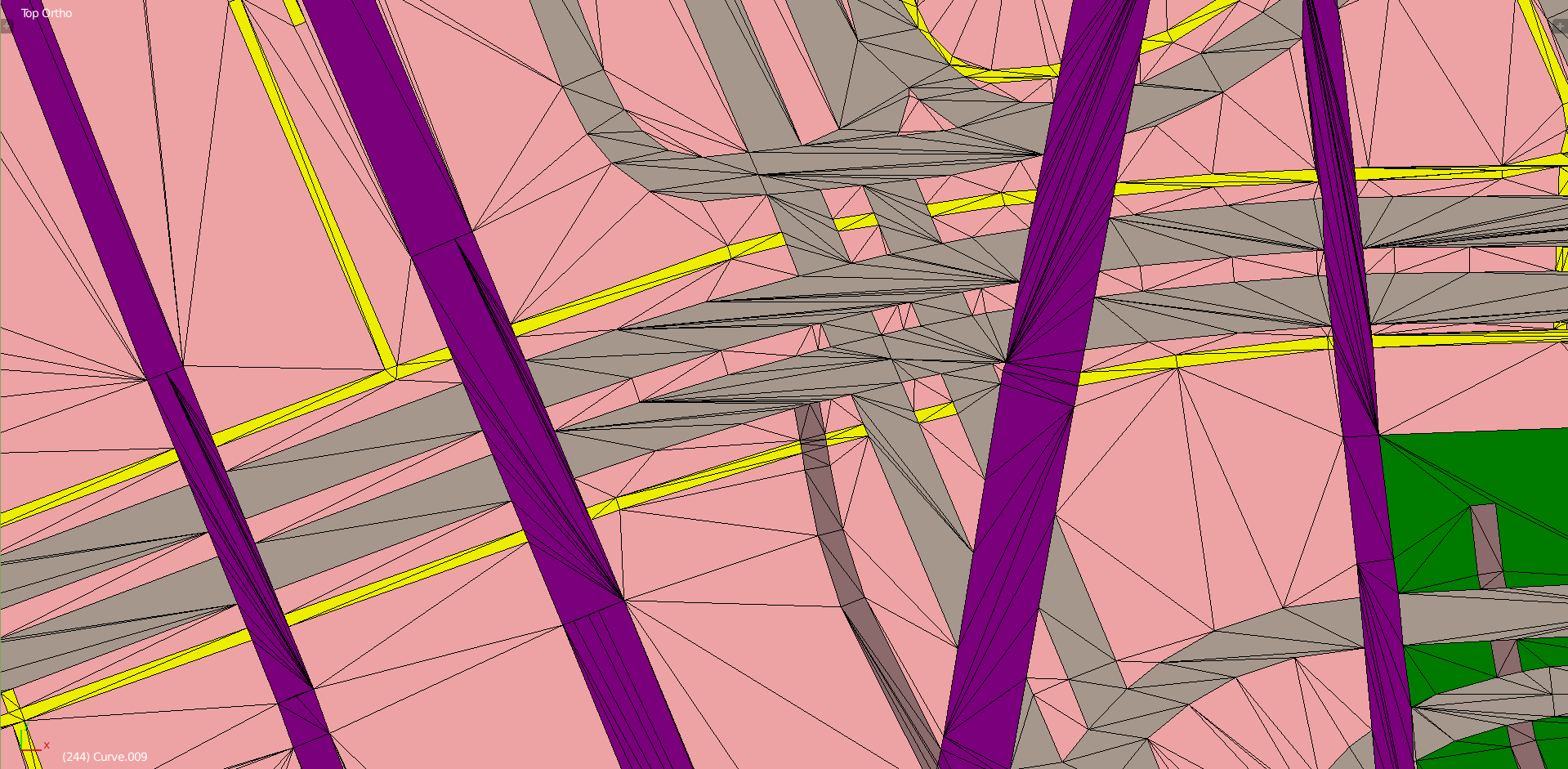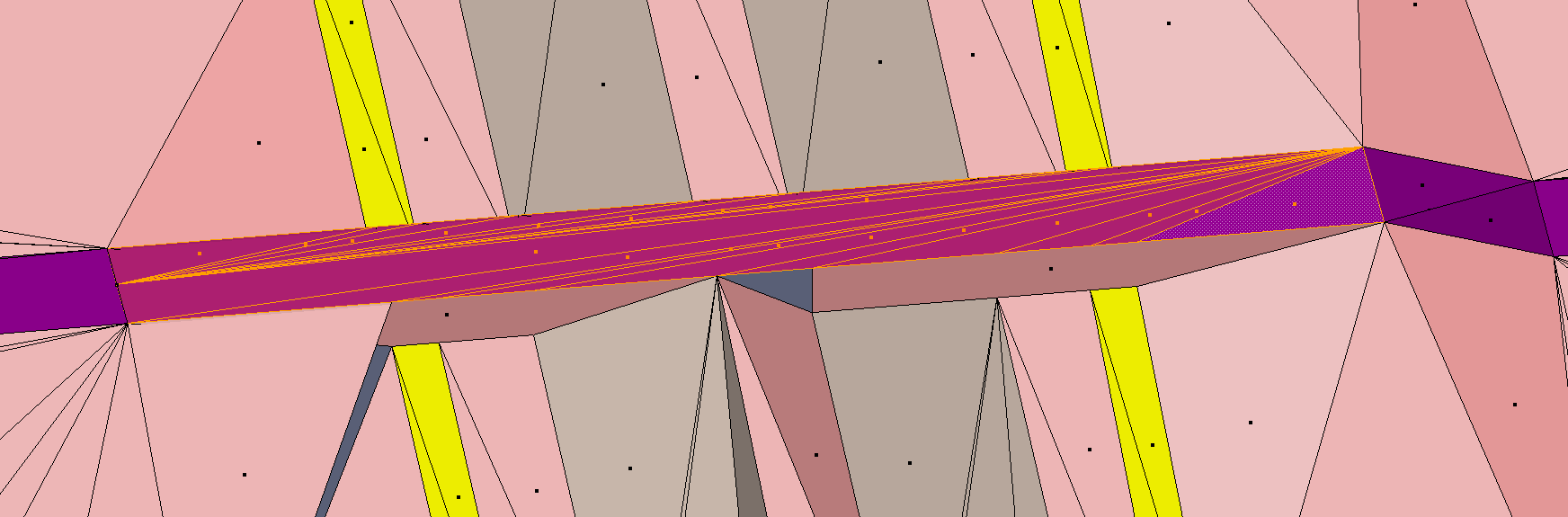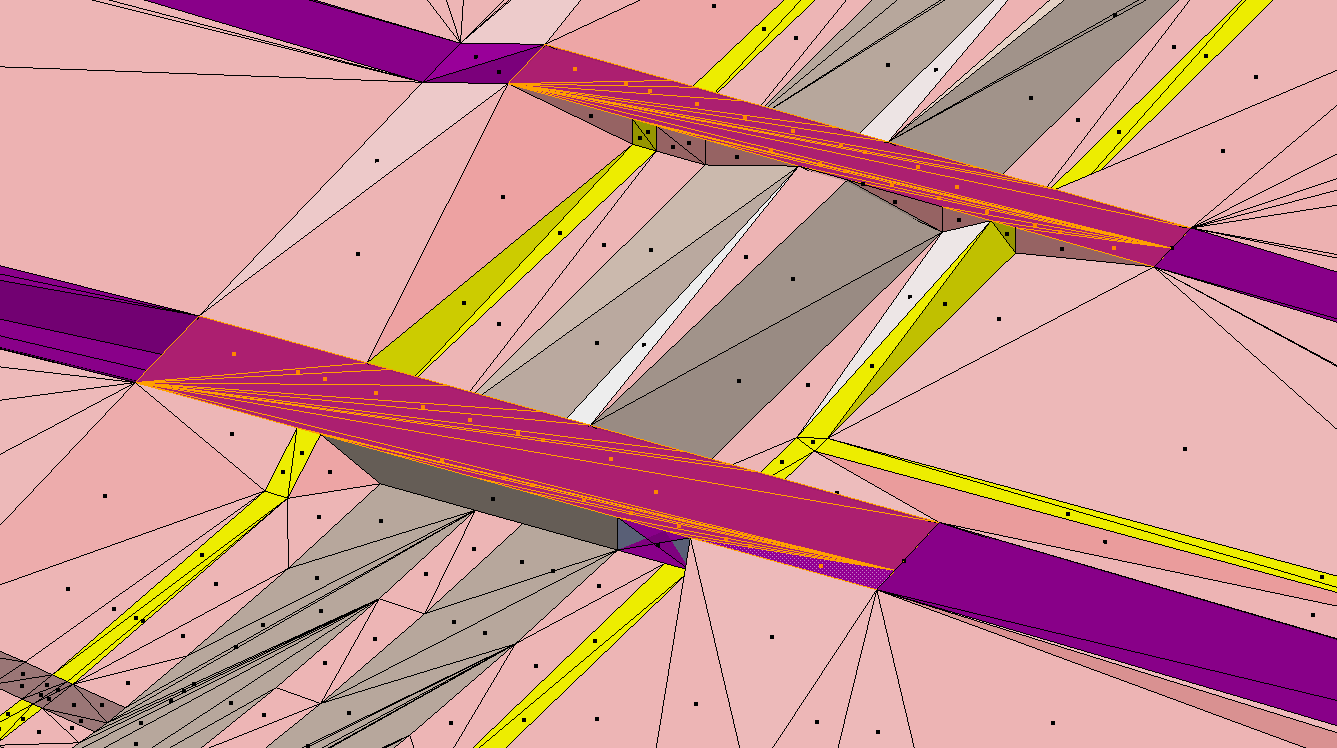I personally like the facedot, it’s a more deliberate action to select it compared to “anywhere on the area of a face” (with area-based selections, not hand-picking). Conversely, I like being able to do that with edges : enclosing them entirely with a lasso or a box is awkward, since they’re long and thin (being edges and all that).
The problem with facedots is that they pretty much fall apart for any use case that’s more than a few polygons. If you want to select 10+ polygons, you probably don’t want to do that by clicking them individually, but by some group selection like box or lasso. And at that point, with face dots, chances that you will select some occluded face dots (which are extremely difficult to tell apart from the front facing dots) are very high.
Whoever usually defends face dots puts up an example of a cube inside another cube, but that’s about the extent of the scenario where face dots are useful. I mean if you just look at a simple UV sphere in Xray mode:
you quickly realize that using them to reliably select more than just one face at a time becomes very difficult, as any group selection will result in some back elements being selected as well. So then it stops matter whether it’s a face area or face center. Arguably, for selecting individual faces by single clicks, face dots are much worse solution, yet it’s the one you have to resort to on any non trivial meshes.
On the other hand, the issues they cause are numerous, for example with ngons, this selection doesn’t work:
as the face I am trying to select is completely outside of the polygon. And there are many, many more scenarios of that.
I mean even simple cylinder. Let’s say you want to select all sides + one end in face mode from the side view:
Without Xray, you get this:
With Xray, you get this:
If that cylinder is very long, and outside of your view, which is not that uncommon:
it becomes a total pain chasing the face dots down, even more so with less predictable geometry:
The whole point of this aspect of the patch is that you always exactly know what you will get:
And you don’t have to switch anything on and off all the time. You will always have consistent result, you don’t have to think about it, and can spend you mental energy and time on the actual art you are making.
I have yet to see anyone show me an example where face dots are of a benefit for selection (not debugging 0 area faces of forgotten 0 depth extrude operations) which are not completely trivial cube inside of a cube example.
Ah yes facedots plus xray are a no-go, I thought we were talking about solid view. Frankly I’m not here to argue, I see your points and I think they’re reasonable enough. I don’t have a strong opinion on facedots, but you convinced me on the potential usefulness of decoupling xray and select-through.
Well, afaik when you toggle Xray off, even in vanilla Blender, the face dots disappear too, don’t they? AFAIK the whole point of facedots was ability to select occluded faces, which necessitates Xray in the first place. I mean, in non Xray view where there’s selection occlusion, what would be the benefit of facedots? It’s not that I want to beat my point to death, but I am just curious if I am missing something.
ah you must be right. I haven’t modeled in a while haha
I am so confused… The first video isn’t really argument for face dots since you can perform pretty much the same selection without them. You also missed 3 bottom facing polygons at the tops of the smaller top window frames.
Furthermore, since it’s a cad mode where stuff is fused together, why do it in such a complicated way? You can just select one of window faces and select linked delimited by material…?
The second video is literally an argument against them, since you had to perform the selection twice. You failed the first one, exactly because of face dots. That would not happen with the select through patch ![]()
With the select through patch in its current state, anything that’d ever intersect that circle would be guaranteed to be selected. You would not miss a few of those long triangles. It shows how ridiculous that is. You actually had to change your display mode for selection to work properly, even though display mode and selection should be two separate things.
I mean just imagine the horribleness of that workflow. On the second video, you know what you want to select based on the material, where green parts are grass and brown parts are sidewalk. Imagine your task, for whatever reason (instead of selecting by material), would be to select all the sidewalks using the circle select tool. Your selection doesn’t work correctly in the mode where you want to see what you want to select. So you need to look at an area, remember how it looks in shaded mode, keep that memory in your head, and switch to another mode which doesn’t show you the materials but allows you to select properly. And you need to toggle these modes back and forth and constantly save parts of the image into your memory just so you can do something as essential as selecting faces.
EDIT:
I tried to recreate something that looks at least remotely like that ugly cad geometry and tried to connect it up using circle select and it works more or less same. Not better or worse than face dots. But I don’t have to switch shading. Also, obviously, it would make much more sense to simply use select linked by material in this kind of case. Using face dots for that is just a crutch.
I think the first “failed” selection in their second video is because the circle-select selects all intersecting faces, whereas facedots allowed them to only select the faces whose dot was crossed by the circle. Am I reading this incorrectly ?
in short what we need to know:
it not break current selections workflow, they all works as before
it only adds checkbox to start behave in other more intuitive way.
All users still can use the default selection with X-Ray or without,
but advanced users can choose use checkbox or not.
Am I right?
Correct.
You will have to enter wireframe mode and deselect everything selected through to clean up selection anyway, otherwise there is no assurance that selection is clean.
I know, they are clearly visible because of unselected facedots.
And it is nice that you have the ability to detect them as well - they are pretty much contrast.
This allow you to be much more confident about topology and selection.
Why so many viewport navigation to compensate the absence of a facedots.
Try to avoid zooming like that every single time to select tiniest polygons, because there will be too much of them anyway.
Also, in your case you missed a lot of sero-area faces, because don’t have the ability to select or even detect them. They will distort your surface when you will modify it.
That was the goal of a proposal - to add the ability without ruining existing abilities.
You wanted to show example of facedots being beneficial and you failed. Now you are trying about productivity? Meaning zooming would be loss of productivity? That’s such a nonsense. If you wanted to be productive doing that, you would not be selecting things using circle in the first place.
I mean I thought the point of your video was to show the benefit of facedots, not the most efficient way to do that. Obviously, if you wanted to be efficient, you wouldn’t do something as terrible, but something like this:
That’s one of the issues. Those who support face dots usually present their benefits in cases where there’s almost always superior way of getting such desired selection.
What? How does this random screenshot prove that face dots are better at anything? How is this even related to face dots? It doesn’t make sense. Neither does your remark about zooming, since you zoom in at the beginning of your video, otherwise you’d select more face dots than you wanted to. I mean you cherry picked a case and still failed to prove your point. But right now, It’s not even clear what point you are trying to prove.
If you want to make any, then try to do something like this:
- Make a video of something that you are certain would be very easy to do with face dots and very hard/slow to do without them.
- Share the .blend file of the geometry you demonstrated it on.
If you are right, then no one should be able to do what you did at least as quickly and efficiently as you did, let alone faster.
You already made it slower, zooming to every single tiny face and less effective, completely missing corrupted geometry.
From other side, you are trying to work with cylinders in 3dsmax way, trying to completely ignore the different approach.
It is familiar to me, you are following the path that I have already passed.
I also switched to Blender after a decade of using Max, and also has some troubles with understanding different approach, but I didn’t come to an idea of showing that I can’t make facedots-related selections ignoring facedots.
Sorry, but at this point you are just a lorem ipsum generator. You are trying to talk your way out of proving your point under controlled conditions. We could get stuck in a loop of this conversation endlessly if you don’t have the guts to agree on an experiment which would put your claims to the test. That’s okay, but please just avoid polluting any threads I make.
You keep doing that. Every time I make thread people support, you come in with your “Everything was better in 2.7 days, because it worked better for the niche workflow that I do.” You did the same with my keymap thread on BA. If you don’t have courage to actually put your claims to the test, then talking to you is completely pointless.
Why are you trying to prove each other that your selection workflow is faster or better?,
Do it as more convenient to you, there is all the features for this plus a patch with checkbox.
We are both 3dsmax users, following the same way, but with several years gap.
The only difference between us is that I am dealing with more complex and messy geometry.
So I am trying to explain to you, as my best friend how to not to get stuck at cylinders, because I am familiar with both appraches and mindsets required by them.
We have almost nothing in common except we both used 3ds Max in past. You don’t know what kind of work I do, so you can hardly assume how complex geometry I deal with.
And lastly, your comment about cylinders doesn’t make sense. I am not using Blender for week, but for over 3 years now, and I know exactly what I need to get the work I need to get done done. There won’t be any magic moment where I suddenly realize in year 4 that I needed face dots and unreliable edge selection all along to get my work done faster. Quite the contrary actually. Ever since Kio has finished the select through patch and I had a chance to use it, my modeling proficiency with Blender doubled pretty much instantly.
Given how many people support this thread, and that over dozen of them signed up for this forum just to post in this single thread suggests I am not alone.
So there are a lot of 3dsmax users trying to prove that Blender users are inefficient fools, and 3dsmax users that trying to prove they are not.
Is there something special for last decades?
You will only need them when you start doing the work for which they are needed.