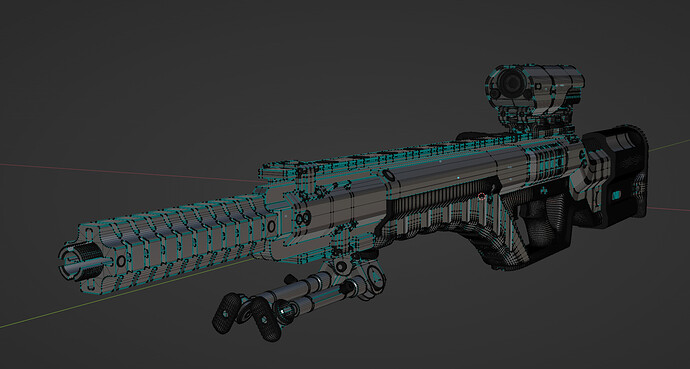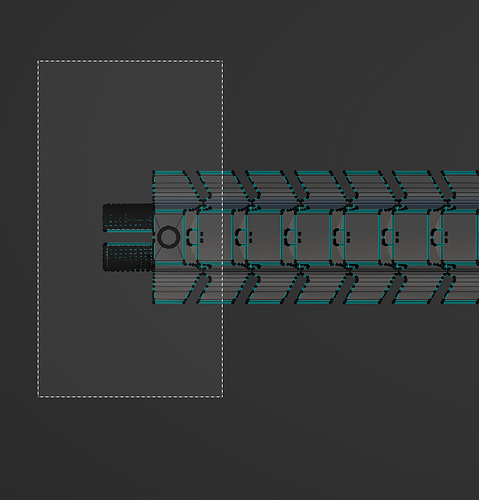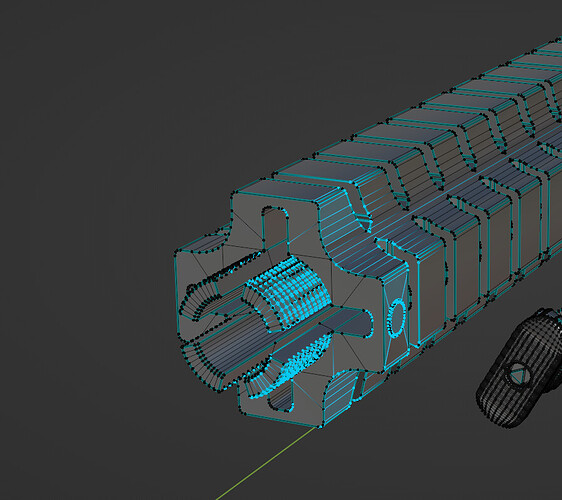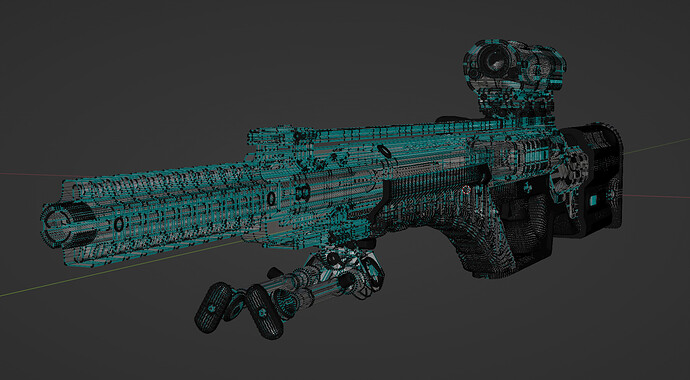I’m merly suggesting a general solution to the Devs not talking about your build, because from my understanding select through option will have a conflict with wireframes , X-ray mode + facedots…, so my idea is to add another shading type for solid that’s basically x-ray set to 1 but without facedots enabled but also could work in object, edit & even pose mode not exclusive to edit mode only.
It has no conflicts. It just works.
Care to explain! it’s not clear how it would work in a general way & that’s why the patch got stuck and never made it through.
It just works. Simple as that. With the one, single checkbox enabled, it select through in all element modes (vert/edge/face) in any display mode, be it shaded, wireframe and so on, and there is no face dots based selection at all. It’s just perfect.
When that single checkbox is disabled, it works exactly like vanilla Blender works right now. I’ve been using it in production for over a year now.
No need to overcomplicate it any further. Just one toggle is more than sufficient.
The reason the patch was rejected was simply because developers invented artificial problems. In real production, there are no problems with this patch, and the way it works, and there is no UI confusion or clutter, because it’s literally a single checkbox.
I haven’t tested it to confirm but one toggle won’t be enough to indicate when you use other tools unless it’s only for the active selection tools. because If I switch to the bevel tool and use the hotkey for box or lasso select, how do i know if it’s enabled or not?
hence why I suggested to make it a new shading type without face dots.
It’s one thing to overlook the UI/UX when you only focus on a small part of it.
Shading type is a shading type. The whole point of this thread is to revert the terrible decision to conflate shading with selection.
Right now, the checkbox is part of the select tool.
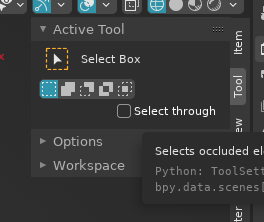
And it just works. If you switch to bevel tool, then LMB action is bevel, so you can’t really select anyway.
That’s your main problem. You are judging something you have not even used. I am talking about it from the point of view of someone who has been using it for over a year on daily basis and can’t even remotely imagine using Blender without it. That’s why I am usually the first one to build latest Blender with this patch as soon as it’s out.
Furthermore, it’s not like you actually touch this checkbox often. I can’t recall the last time I had to turn it off, if ever. Just it, being on all the time guarantees simple, common sense reliable selection like it works in pretty much all other DCCs out there. That’s enough to simply just work without interruptions. There’s no need to wrangle that checkbox or on off constantly. Once you get used to the reliable selection, you pretty much always want to have it on.
Here’s a video example of how well select through just works. And at the end I switch it off and you start to immediately see the usual frustrating Xray problems:
The reason Xray workflow is so horrible is that especially when working with complex models, you need to constantly, and by constantly I really mean like 20+ times a minute, keep making a choice between being able to select your mesh, and being able to see your mesh.
You can either see your mesh:
but when you try to select part of it:
You end up with wrong selection:
OR!
You can not properly see your mesh, because on even moderately complex meshes, the Xray makes it way too noisy, so you have hard time telling what you are looking at:
But then, you can actually make the proper selection
But again, even after selecting, the visual noise is just brutal, as you can see.
So you have to constantly wrangle the xray button on and off… many times a minute, until you just want to give up on life and kill yourself. At least that’s how I feel.
You can actually call selection tools through shortcuts which i use it often instead of switching to the tools.
Shading type plays a role in selection and depending on it you would know what u can select or not.
I have used it in other Softwares and it works not only in edit mode but other modes too and it’s called " camera based selection", so I have pretty good idea of how it functions. The difference however is that blender is context sensitive and the settings changes depending on the tools so unless the feature is added in a generic way then it’ll create confusion for users
You can’t say that about everyone else, this feature can actually be annoying from my experience of using Maya & 3ds Max since it was on by default.
.
What? What are you talking about? As I said, when that checkbox is off, the Blender literally behaves exactly like vanilla Blender does now. What’s your point? Why are you here? You’d just have to ignore that single checkbox, which would not even be enabled by default, and nothing would change for you.
So you missed the whole point of this discussion? huh.
Your derogatory questions are not nice.
I’m here because I suggested a more general solution to the Devs which hopefully would make this feature useful for all modes not just edit mode, but it seems you got irritated by it that you had to attack me for no reason.
I don’t know of any real conflicts, I’ve actually gone out of my way to make any reasonable features available simultaneously. Not as simple as a single checkbox of course, but it’s easy enough to implement and there aren’t so many things going that it would hurt anybody’s way of doing things.
There’s some inconsistency with not being able to select near by facedot, but that’s a pretty unimportant feature that maybe when I have the free time and a fresh set of eyes I can figure out sometime later. I guess you can consider single-click not being able to select through by face area an inconsistency as well, but really that’s just how it has to work. Only way around that I can think of is to depth cycle through faces on a subsequent click, really terrible.
Only reason I came back in here so soon was to just ask for a little understanding from everybody. We can all disagree but there’s no reason to try and police why people are here asking questions or offering different opinions. It’s not that big of a deal. And crying about this feature not existing for the 100th time isn’t doing anything. They heard all of you, many times, no reason to whine your way into a locked thread again, justified or not. They won’t listen like they did when I asked them last time to reopen it.
Perfect! This is exactly how it should be implemented natively, just a checkbox, no more no less…
Of course the circle and lasso selection tools should have that checkbox as well, if it doesn’t already… ![]()
Ye, they do. The checkbox could be on a bit better place though, but still, just single toggle is all that’s needed I believe.
nah
this is literally a tool setting, even in other 3d apps. so there’s no better place for it, unless you wanna go weird and do things the blender way
but man, i can’t believe this is still not implemented.
this plus the implementation of transform modeling would make blender my top choice for poly modeling. but until then, nah
I think you misunderstood me. I never suggested that there’s something wrong with how single-click selection by facedot works. The way it functions right now is perfectly fine and there’s definitely no need to change anything.
I only see an issue if facedot display is tuned off for x-ray. Since facedots are no longer there to accurately pick a specific face, then probably the only solution is to cycle through all the faces under the cursor with multiple consecutive clicks. Sure, it’s a much worse way to select anything, than just clicking on a facedot, but if there’s an option to disable facedots entirely, then single-click selection should be tweaked accordingly (but only for that mode).
Of course the circle and lasso selection tools should have that checkbox as well
It was already proposed, but not per tool, but as a general option that affect all the tools, since such an ability is dependent from edited object’s structure and topology so it is a general mode.
Every model have two basic representations
- Shaded (to view exterior and shape)
- Wireframe (to view structure)
Regular topology models have predictable structure, so it is possible to solve them using only shaded mode with select through ability.
Irregular topology models always require both of them, so switching to wireframe for selecting and simultaneouly viewing structure is a workflow requirement.
Therefore, Select through is useful at regular/symmetrical topology and useless at irregular topology models with complex internal structures
Previously switching between those modes was solved by Z shortcut, so it was fast, and affordable both for regular and irregular topology.
Now Z launch piemenu, so switching between those two representations during modeling became much less comfortable during working with irregular topology, and even painful during working with regular topology models.
Every single time there’s new Blender version, I know I have to spend another half a day submerging myself into the whole complex technical dump of patching and building my own Blender version. And then waiting ages for all the damn CUDA kernels to compile, just so that I can just get latest Blender version with all the bug fixes.
All the joy of doing 3D for living is instantly gone and I almost want to quit this altogether. That’s how demotivating this is. Knowing that this has been requested several years ago, and supported by so many users, and it’s something a competent Blender developer could implement in one afternoon, yet no one of them wants to do it just to prove some point, that they are in power, and they will not implement this because it was not asked for nicely enough.
It’s just totally crushing knowing that I have to do this time consuming and frustrating chore every couple months just so that I don’t have to go insane toggling Xray mode on and off dozens of times a minute when attempting to model even the most trivial of things.
It will soon be 3rd year anniversary of this request. We got whole new node based modeling system, yet we still can’t even select mesh elements properly without 3rd party patch.
I just want to be able to download new Blender version from Blender.org like all the other normal people 
Anyway, here’s 2.93.2 with Select Through patch:
I really can’t understand what the problem is.
Can someone from developers tell us? Who should we call?
This explanation with pictures actually makes sense to me. It never really clicked before, but I see the use now.
Not only that. With this patch you can also select faces as long as selection box intersects them. No face dots. So you don’t have to chase face dots if you want to select for example ngons with face dot outside of them. And furthermore, edge selection is also consistent. Any edges that are overlapped by selection box are always selected, regardless if it’s just one or more.
So ultimately, you can finally just model without having to constantly stop and think about current conditions of your selection and how will they end up.