Interesting, I just switched back the lib files for 2.90 and deleted the build so I’m going to go download my own stuff to check it out.
Blind guess, it has to do with having 2 blenders in different locations, which makes the addons act weird. Click the addons tab in settings and see if it says something at the top about conflicts.
No that’s not it, I see the same thing as you. I’m going to assume it’s something about all the weirdness of how I made it use that non-git version of 2.83.6, again because the git “release” version actually gives you the beta for 2.83.7.
I’ll go have a look at how to use the manually downloaded version, because forcing it the other way definitely has issues.
I’m just going to click on make.bat which wants me to grab a second copy of the lib files, which I guess is kindof useful since I won’t have to switch back and forth whenever I need to work on 2.83. Fingers crossed
What a nightmare, still jumping through various hoops, looks like lib issues now with the downloaded 2.83.6, even though it MAKES you redownload them. Just going to copy them over and hope for the best because if not, I’m just going to wait until 2.83.7 is out and hopefully catch it before somebody decides to make it disappear because OH BOY 2.83.8 BETA has to take its place right away.
Thanks to @LazyDodo I now know that git branches work like you would expect. Like usual I just didn’t know about something 
If you want a prevous subversion of a branch you need to checkout with tags
For example, if you’re a dummy like me you thought that this was all you could do
git branch -r
then pick a branch and checkout
git checkout blender-v2.83-release
BUT let’s say it’s an active branch, and there’s a beta that shows up by default, and you just want the latest release version. Go find the appropirate tag
git tag
And then checkout like this
git checkout tags/<tag> -b <branch>
If you wanted 2.83.6.1
git checkout tags/v2.83.6.1 -b blender-v2.83-release


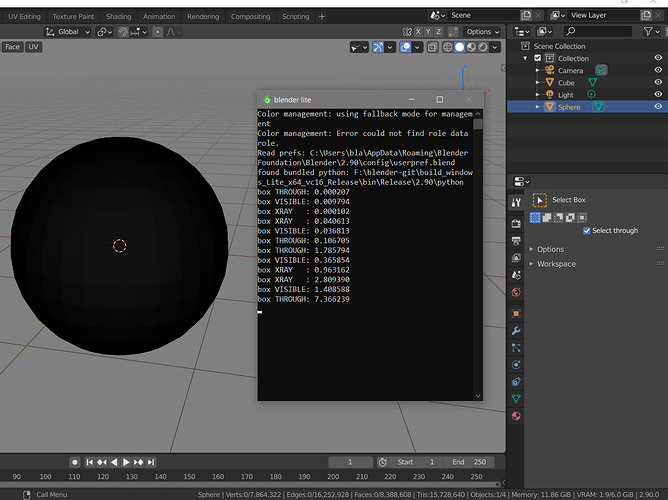

 )
)
 Try exporting anything in those formats - first you’ll notice there’s nothing under the Include tab. Then when you export, traceback errors pop up. Needless to say, this does not occur in the vainilla build from
Try exporting anything in those formats - first you’ll notice there’s nothing under the Include tab. Then when you export, traceback errors pop up. Needless to say, this does not occur in the vainilla build from 