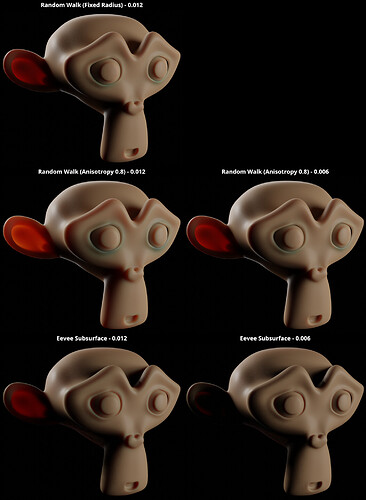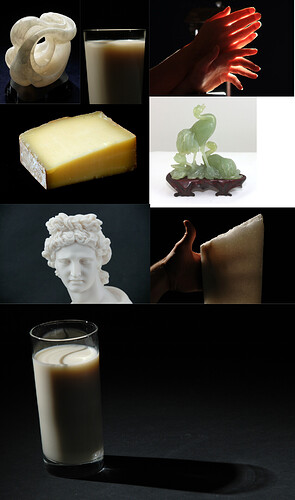@slowburn
I agree with you, but we have the problem that with Random Walk in 3.0 many matrerials cannot be rendered “realistically”; this applies especially to translucent and (semi) transparent plastics, such as silicone, PVC etc…
As I described above, Random Walk (FR) fails when a light source is directly behind the object. In my previous examples (above) you can see this very well.
The light scattering and the light refraction at lamellas and profiles is not correct in Random walk, and thus extremely many materials cannot be represented correctly.
Blender 3.0 without the ability to create translucent/transparent plastics or similar materials would be completely useless. It’s like having a Lambroghini with a new 2000 hp engine, but no wheels, no brakes, and no windshields… ; )
Christensen-Burley mitigates the problem somewhat for the time being, because currently Christensen-Burley in 3.0 generates an extremely large amount of noise.
I need 10 times more samples with 3.0 to get a reasonably noise-free result than I did before with 2.93, and the render time is then also longer than with 2.93; this of course calls Cycles X into question!
Ultimately, however, we need an SSS shader algorithm that can represent all materials, but I suspect that won’t work with just random walk or random walk (FR).
The problem with SSS materials is that the angle of incidence and the angle of reflection are not the same, but change with density and depth. What works for stone, skin, milk etc. with random walk, unfortunately does not work with silicone, PVC, rubber, or even sugar (candies) or gelatin.
Even multi-layered car paint cannot be reproduced correctly enough with random walk in close-ups.
Perhaps we need something like Random Walk Translucent, which correctly represents the refraction and scattering of light in plastics, especially the glow at the ends of slats or profiles when a light source is next to or behind the object; here Random Walk fails completely.
I also assume that there must be a bug in RandomWalk (FR) at the moment, the shading (AO effect) is much too strong, and also the colors fade too much; like in your example in your bug report ⚓ T92374 Huge visual difference between SSS algorithms in Cycles
and in general there is no glow at the edges (slats etc…) here the light seems to be completely absorbed. It seems that this is the way random walk works, and that is why we need Christensen-Burley! (or something equivalent like Random Walk Translucent, which works better with Cycles X ) ; )
I strongly believe that Brecht and Sergey (or others) will find a way, also because they have to, but I think/fear that we won’t see it before 4.0…