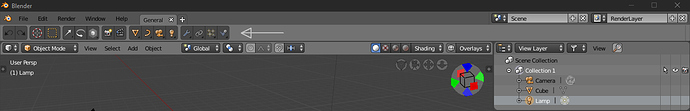Exactly.
That’s why, regarding topbars, I will only support proposals like this one:
Clean, clutter free and future proof. Tools settings belongs in the properties editor.
It seems like BF will learn it the hard way, when the topbar will be crowded as hell, with no more space left to put things. ![]()