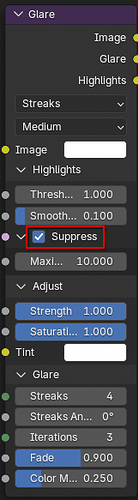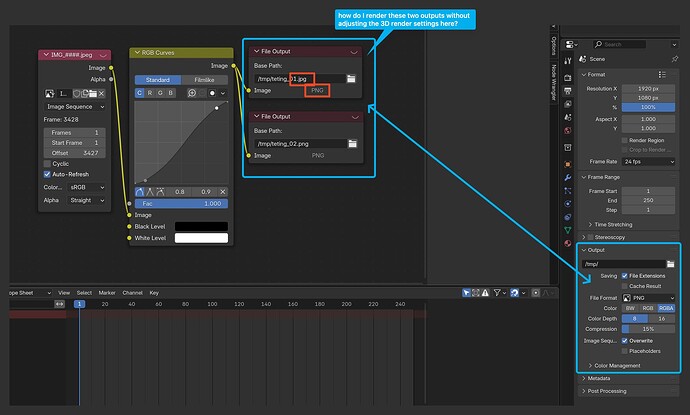Thanks. There are no plans currently to support such a use case unfortunately. You could solve your problem by saving all the images you’re interested in using the File Output node, and setup a grid of image viewers to view your images. You might need to install an add-on to automatically reload these images from disk though.
Thank you for your response!
I’m a big fan of the backdrop, but I really wish there was a shortcut to hide the node graph temporarily. And perhaps a more intuitive way to zoom (ctrl + alt + middle mouse ?).
I MMB to zoom the nodes, and shift MMB to zoom the background. Standard easy edit to hotkeys.
Agree that a check/toggle for “completely hide/show all nodes” would be cool.
I think a more intuitive way to zoom and pan is to add gizmos that show a shortcut when you hover over them. I attempted to implement this but it was not straightforward. So will need to solve that before coming back.
There should be a “fit image to frame” botton too i think, or a shortcut that appears in the status bar.
I personally use the middle double-click shortcut to do this “fit image to frame”. Blender should provide quick and easy access to this frequently used task.
Recently, a new boolean option “Suppress” was introduced to the glare node to improve the usability suppressing highlights (#136309). The tool tip of the ‘Maximum’ parameter reads: ''Suppresses bright highlights such that their brightness are not larger than this value"
We wanted to get more user feedback regarding the naming, especially whether clamping would be a better alternative. So which name do you think would be better?
- Suppress
- Clamp
- Clamp Highlights
- Other
Cycles uses “clamp” for a very similar purpose (clamp direct light, clamp indirect light), so I would choose consistency. To make it more obvious what is being clamped, I think clamp highlights works well.
I voted for “clamp highlights” as well at first, but then figured that from the UI guidelines they seem to follow lately, it would be more consistent to have it named just “clamp”, since it’s under a highlights panel
One of the concerns is that Clamp might be interpreted as clamping the generated glare, or that the generated glare might be somewhat close to the user specified limit, which is not the case. The glare can have a much higher value that whatever value the user inputs. It is also not clamping the input directly, but some derivative of it, that is, the computed highlights.
Suppress is more clear and distinct to me, since it describes the user intention, not what happens under the hood. The user does not need to know that we are clamping some values, the user just need to know that we are suppressing very bright highlights.
Furthermore, I don’t really understand the argument for consistency, why does the compositor need to be consistent with some technical option that Cycles have? Perhaps “familiarity” is what we are discussing as opposed to “consistency”?
If we do end up using Clamp, we wouldn’t use Clamp Highlights as @txo mentioned, since it is already under a panel called Highlights.
If you are refering to my comment, I only meant the redundancy of using “highlights”, not about clamp vs other alternatives.
On the other hand, I get what you say, although I would point that as a user, if I saw “supress” I would probably look at the tooltip and then think to myself “oh so it’s clamping the highlights?”…maybe technically incorrect. But it’s where my mind would go to.
I’d say if it really isn’t clamping values (as in ignoring input data over certain threshold), then it shouldn’t be used.
I understand, I was agreeing with your “highlights” comment specifically, I didn’t mean it for the other points.
I agree with this sentiment. If the checkbox does indeed actually CLAMP the visual result, then I think the label of CLAMP is fine. But if it’s more of “cycles does something sort of like this, so let’s call it clamp” - then perhaps not.
In regards to CLAMP vs CLAMP HIGHLIGHTS, I prefer the latter. While it is under (or within? or ON?) the dropdown, telling the user specifically that it relates to highlights is the user-friendly way to label it.
Minor thing, it would be good to increase the default glare node width so labels are fully readable (node_type_size_preset).
I don’t understand what suppress does but is it similar to audio compression?. There’s a difference between compression and clipping (clamping).
We can do that.
If you want to think about it in terms of audio compression, then it would be a high ratio compressor with a soft knee. The smoothness controls the falloff of the knee.
Both are used to approximate real world phenomena wrt signal intensity. Clamp is also a very common term known by all 3D artists. I personally knew it from woodworking before learning the mathematical definition of it.
That being said I think it’s very inconsequential and suppress would work fine as well. As long as there’s a telling tooltip
The single biggest issue with Blender’s Compositor is that it cannot be used as a normal 2D Compositor, it can only be used as a CG pre-compositor. What I mean is that there is no “output” node that can be executed independently of Blender’s 3D renderer. Simple example:
Import a 2D image sequence from disk. Apply a color correction to it. Add two output nodes that will save the color corrected image as a jpg and as a png image sequence in different locations on disk. Render just this, without having to set up and execute Blender’s main 3D render settings.
This is an incredibly simple task just for an example. I would use Blender as a quick Compositor all the damn time if this was possible, as firing up Fusion or AE or Nuke or whatever is sometimes the slower option. If Blender could just render arbitrary numbers of outputs from the Compositor without having to set up a 3D render it would become even more of a Swiss army knife for VFX folks.
I may be misunderstanding but isn’t that already possible? If you have no render layer nodes in the node tree the 3d scene won’t be rendered.
Here’s my stupid simple example as an image, see that there is no way to output a jpg and a png at the same time, they need to be rendered one at a time after changing Blender’s main render output settings and rendering. This may sound like some kind of edge case, but it is VERY common to need to render different 2D passes to different bit depths, channel counts, color spaces, compressions, etc.
All you can do now is set file paths, which will use the main Blender render settings. In this example, the JPG is rendered as an 8-bit RGBA PNG; you cannot make an RGBA JPG. Again, this is a super simple example to demonstrate the issue. A more normal example would be a layered EXR sequence to hold a bunch of passes and a single layer RGB EXR sequence for use in color correction or another downstream process. Or even a video file for an editor, and an image sequence for VFX.
We also will want to put these renders on a farm, and having to render each output alone with different settings increases render times significantly because (I hope) the processing time to output two images from one Composite should be far less than the time to render the whole Comp twice.