@pablovazquez @billrey there are some posts waiting to review here as TakahiroKomatsu pointed out above. Could one of you guys take a while to read through and make decision if it isn’t worthwile to solve the monochromatic problem somehow?
I think we should add some more categories for icon theme colors. We already have a system in place for this, which is used for the Outliner. I’ve always thought that makes sense. I tried making a patch for it, but ran into an issue - it’s probably quite easily fixed by someone who knows more the lower levels of Blender’s internals.
Currently the UI focus is on improving the Outliner, with easier visibility control, and the left click keymap which has some issues still. Once those kinds of things are done we could probably add in more themable categories before release - I can’t see why not.
Please, can you remove or change check mark next to save button in file-save menu, as far as some programs (like libreoffice of akelpad) draws such mark if file is already saved and everything is ok.
That lonely icon is confusing.
Simple colors looks more accurate)
Looking pretty much nice, yep, those are confusing.
Especially printer, and camera, that reads like old TV
I’m still here to help with my bi-color proposal but it’s seemingly not the direction the devs would like to take.
While I’m using 2.8 for months now I’m still disoriented by and struggling with the grey monochrome icons and I simply can’t learn and remember them.
(the changing position which happens when I have to move button bars from under overlapping regions make this worse)
An added color (not a recolor) would help as in literally all other 3D apps.
I REALLY hope colored icons are added as an option. I don’t get this push in every app for going with these monochromatic icons but I hate it. I’ve been using 2.80 for months now too and I still have to hover my mouse over things to see what they are. Especially when you start getting into 4k resolutions where we like to keep icons small so we have more screen space (you know, the reason we went with 4k). Trying to discern these grey icons apart is near impossible.
Or hell, I’d be happy if the icons were in some easy format like PNG so people could make icon packs. Not this silly .dat format.
Yes, that’s right. Along with thinking about the colouring of the icons, we also have to re-design the icons themselves. The current icons needs to be as simple and elegant as possible. Then the proper colouring will be more suitable to the overall theme.
![]()
one more ‘export’ icon. Found in most mac export or share buttons.
‘Share’ or ‘Export’ icon from mac apps. ![]() Similar design can be used for render output tab.
Similar design can be used for render output tab.
Some time ago I’ve started design research for color coding Blender’s monoicon style.
To test such ability, I made entire demo redesign of FreeCAD icons.
If someone interested in viewing result I’m glad to introduce COIL icontheme.
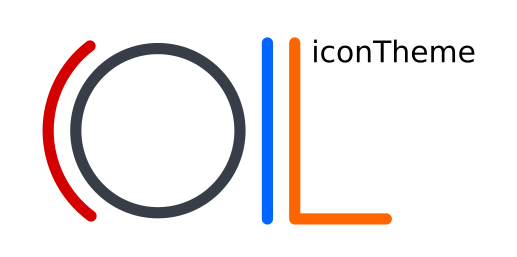
How can I use those single color icons? Do I need to recompile blender? 
They look great much better than bi colored icons because they can be seen faster.
It’s not possible to color individual icons at the moment. It’s just a mock-up.
You can, however, set one color for all icons.
Themes -> User Interface -> Tab -> Text
They don’t look like chrismas lights, as far as they are in the right order
Yes, you’re right. I said that because I’ve seen people use that argument.
I can’t wait for someone to create this patch to color the icons.
During making FreeCAD icon redesign, I found, that it have ability to supports SVG icons on a fly, so I can change icon themes as often as my mood changes.
It seems, Blender’s UI development is still far from such kind of delivery.
Well, I guess you still can create & edit your icons using vectorial solutions, and export the result as bitmap.
Bitmap doesn’t support UI scaling. Why to use it?
Current code uses bitmaps, and does it with scaling.