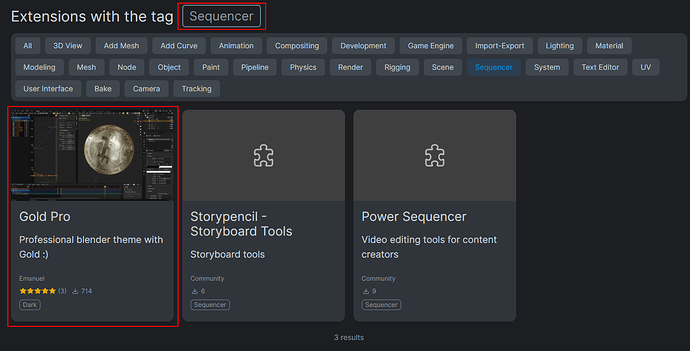From Blender 4.2 onwards there will be no external add-ons repository integrated with the Blender source code. Instead these add-ons will either move into their own repository and shared on the extensions website or exceptionally, be converted into a “core” add-on.
Action points:
- The blender-addons repositories will now be read-only.
- Each add-on was individually moved to the projects.blender.org/extensions organization.
- Further fixes should go to their individual repositories.
- The blender-addons-contrib will also now be read-only.
- The repository will stay archived, but the add-ons won’t be migrated since they were never bundled with Blender.
- A few selected add-ons will be integrated with the blender code in a “addons_core” folder.
- Users will need to install their desired (non core) add-ons from extensions.blender.org.
Core Add-ons
Most of the add-ons that were shipped with Blender will now be available instead on the Extensions platform.
There are a few exceptions which will be integrated as “core” add-ons in Blender. The core add-ons are to be treated like any other tool in Blender, which just happen to be written in Python.
- Preferences defined on DNA_userdef_types.h/rna_userdef.cc.
- These add-ons preferences will be defined together with the other preference settings.
- By design it won’t be possible to disable these add-ons.
- Add-ons which are intended to be disabled by default (VR, Storm Hydra engine, …) needs instead to have a new setting to hide them from the iterface instead.
- They won’t show on the “Extensions” tab on the “Preferences”.
- They will move to the main blender repository in a addons_core folder.
The initial proposal is to have the following add-ons as core:
- BioVision Motion Capture (BVH) format
- Copy Global Transform
- Cycles Render Engine
- FBX format
- glTF 2.0 format
- Hydra Storm render engine
- Pose Library
- Scalable Vector Graphics (SVG) 1.1 format
STL format (legacy)- UV Layout
- VR Scene Inspection
- UI Translation
Some of these add-ons will require some changes on their code.
Popular (Hacky) Add-ons
Some add-ons are widely used, however they were never to the quality standard expected of the core Blender code or usability. They will be moved to the extensions platform.
- Node Wrangler
Some of its functionaility can eventually be integrated into Blender. But as a whole the add-on belongs elsewhere for now.- The Physics & Nodes module decided to bundle it with Blender as a core add-on. So over time some of its functionality can be merged as native tools.
- Import Images as Planes
It uses: bpy.app.driver_namespace, bpy.app.handlers.depsgraph_update_post & bpy.app.handlers.load_post in ways which runs too frequently.- Incorporated into Blender as a native tool (Shift + A > Images > Mesh Plane)
- Rigify
It is one of the many possible solutions for auto-rigging. The animation & rigging module is ok with being an extension for now.- Animation & Rigging module decided to bundle it with Blender as a core add-on.
Non-core Add-on Maintainers
All the non-core add-ons are now hosted on projects.blender.org/extensions.
Original maintainers (or new volunteers) interested on working further on them, you will need to:
- Be added as contributor to the repository.
- Be added as maintainer of the extension.
Optionally you can also make a case to take over its development entirely and even host it elsewhere if you want.
In either case, you will be responsible for re-generate the extension packages and uploading them as new versions online.
Please reach out to me (dalai at blender dot org).
Non-core Add-on Extensions
All the non-core add-ons now hosted on projects.blender.org/extensions will be automatically converted to extensions.
They will be uploaded as it is, and tested one-by-one to see which one is working. This is an exception to the Extensions platform guidelines where all add-ons are expected to be tested ahead of time.
Everyone is welcome to test them and report any issues (related to the add-on to extension conversion) on their respective issue tracker.
Themes
All the community themes that shipped with Blender have been moved to projects.blender.org/extensions and published in the Extensions Platform.
If you were a maintainer of these themes please feel free to get in touch so you can continue updating them through the repositories.
Legacy Add-ons Bundle
As part of Blender 4.2 download, there will be an option to download a separate package with all the non-core add-ons before they were moved to the extensions platform.
- Download the Legacy Add-ons Bundle.
- Preferences > Extensions >
⌄> Install Legacy Add-on. - Install the entire .zip file as one.