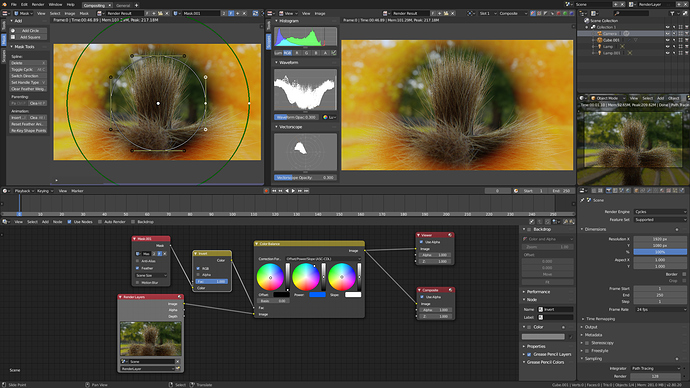COMPOSITING/COLOR GRADING WORKSPACE
Based on color grading/compositing concept of Davinci Resolve or Fusion
Used addon: Node Wrangler
Outliner is for managing View Layers (old name: Render Layers)
Camera preview for the 3D Viewport panel
Properties panel for setting up render settings (resolution, output…)
Image Editor set in Mask mode: for rotoscoping or color grade masking purpose - Has Mask T panel ON
Image Editor set to Rendered Result with Scopes T panel ON
Timeline in the middle of the screen for fast scrubbing
Compositing (old name: Node Editor) as work area with N panel ON - for coloring or labeling of nodes
5 Likes