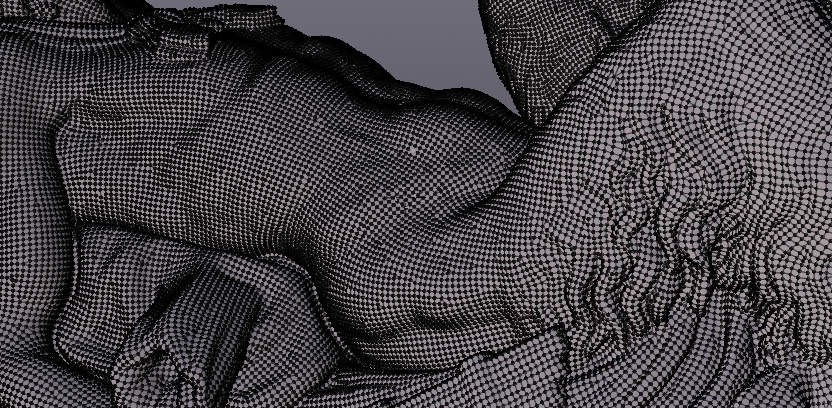it’s not a bad idea, even if I’m used to editing one object at a time, that isolation gives me a sense of concentration on that object …
thinking about this, in the last few days, in conjunction with other things regarding the editing of objects in edit mode … I think that the whole way of managing editable objects should be redesigned: I thought in particular of this:
when entering edit mode, especially in objects with a high density of geomentry, blender recalculates the position of each single vertex, so if we select a nest of few vertices to move them, blender, when moving these vertices, calculate in the loop all the geometry and vertices contained in the whole object. this is bad, because it creates that famous lag that makes objects with a high density of geomentry practically non-modellable.
a simple solution to which I thought is this:
when moving the vertices, (during the execution of the function: movement or rotate or scale) blender must only calculate the vertices involved in the displacement, and must consider the rest of the geometry of the object as if it did not exist, and only at the "mouse release - execution confirmed " then it calculates the new position of all vertices of the object
I do not know how complex it is to insert this change but I think it is of priority importance … I really did some tests and the geometries are unmanageable, even hiding the vertices of the object that are not needed, the situation does not improve much … in some ways it’s even worse than how things work on blender 2.79