Here’s an update for Minimal Dark that will work with all the new stuff in the release:
minimal_dark.xml (42.2 KB)
Here’s an update for Minimal Dark that will work with all the new stuff in the release:
Blender Pro is now on GitHub.
Published my theme here: https://blenderartists.org/t/theme-dunkelbunt-dark-theme-with-extra-colors/1172673
Try it out and let me know what you think! May need some tweaking here and there.
I’ve got this idea to improve theme testing (quick UI-state preview) and making consistent screenshots (easy theme comparison).
I need your help in creating testblends and screenblends.
I would like to combine them into two .blend-files with workspaces. As soon as we have a good selection and I know how to do it. 
I’m not sure if this is the right thread for it, so please let me know if you know the right place.
You can fork the project on GitHub or share a .blend and I’ll put it up.
Thanks, have a great weekend!
xsi_blend_sky.xml (42,2 KB) (updated V6)
(a work of refining and cleaning trying to create a harmonious environment of colors)
edit: I updated the theme with a relevant thing, the vertex segments and faces buttons, if selected it must be Green! hehehe
(scteenshot updated V2)
(screenshot updated to V5)
V0 first version
V1 buttons selection vertices, segments, faces, now are green
V2 arranged the colors of all the other work areas and arranged the colors of the sidebars.
V3 some panels buttons and sliders, now white and green, arranged colors of value sliders and number fields
V4 arranged the colors of the panel of the addons
V5 colors compatible with the new outiliner added in blender 2.81
V6 fixed the colors of the search items, but I discovered a small bug that conflicts with some items in the viewport shading and viewport overlay menus, I created a papercut that signals this, I hope it will be corrected as soon as possible 
fixed also the selection color of UV map segments
warn me if I missed something to fix
Nord theme
Once I saw Odyssey theme here, I had to start work on theme I had in my mind long time ago.
It is based on Nord theme palette - clean, calm colours, focused on readability and less eye strained.
Give it a try and let me know your impressions and feedback with points to improve, thank you.
nord.xml (42.2 KB) (v 1.1c - minor fixes)
gandalf_the_gray.xml (42,3 KB)
Gandalf the Pink
gandalf_the_Pink.xml (42,3 KB)
Gandalf the Blues
gandalf_the_Blues.xml (42,3 KB)

Hey this looks really cool. Could you provide the xml file?
XSI Winter Pro
I created this theme giving me a series of goals to reach:
this is the result. I hope it’s appreciated.
xsi_winter_pro.xml (42,3 KB) (xml updated, same little defect correction )
(new version, dark mesh in edit mode)
edit:
after an intense work of many hours working on a mesh, I decided to darken the mesh in edit mode, consequently: the elements are seen with more contrast and more ease to see and the eyes get less tired.
edit: 13 09 2019
improved wirframe mesh colors in edit mode after this change:
Fix T67637: Selected edges hard to see with wireframe
improved wireframe mesh colors in object mode
edit: 21 9 2019 better colors visible for line of polygons and curves
Dear blender,
There are still quite some UI elements un-themeable in blender 2.8x. Posts about this were made here and in the Blender UI Papercut section, but it doesn’t seem to get much attention. I’m sure we all here want to create a perfect theme, so is there any way we can help to get un-themeable elements exposed in the theme editor?
This is great! May I download it?
Xsi Winter Dark , a more darker variant of Xsi Winter pro
xsi_winter_dark.xml (42,3 KB)
edit: 21 9 2019 better colors visible for line of polygons and curves
Hi Paul. I keep hearing this suggestion in lots of different places, but I’ve never seen a list of un-theme-able elements along with it. For someone who wants to help fix the situation, it’s hard without a comprehensive list of the problem areas.
Have you seen a list anywhere, or do you have any interest in helping to compile one yourself?
On top of my head.
Dopesheet in grease pencil mode. Can’t find those dark gray bars colors
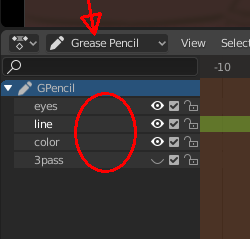
NLA editor. Can’t find those blue/green bars colors.
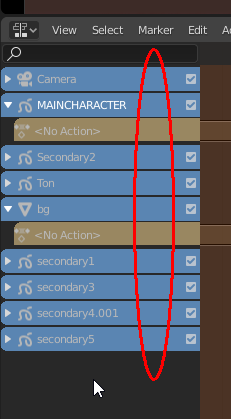
Graph editor. Those “rgb” colors are nowhere to be found.
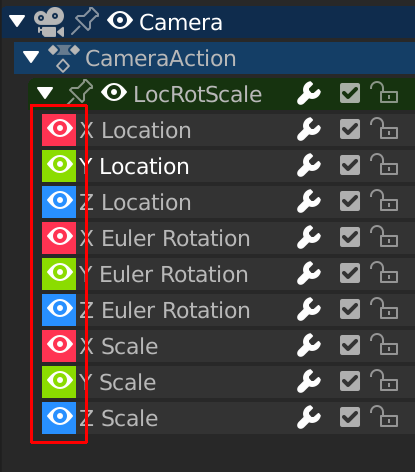
The playhead text can’t be changed.
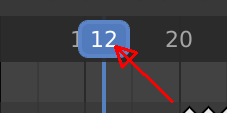
Image editor. If you click on a image, a black bar with numbers appear at the bottom, we can’t change any of it.
The origin indicator, I’m pretty sure we can’t change those colors.
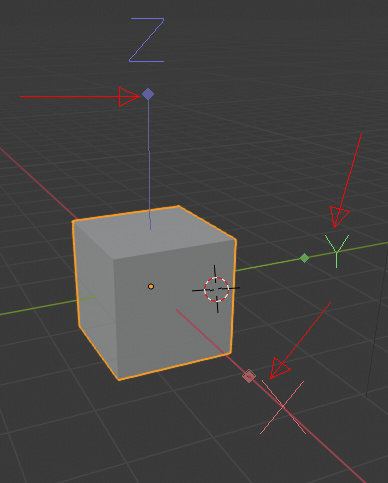
I’m pretty sure there’s more. 
@Harleya I know you like to repair small things, is it a complex job for you to repair these non-themable colors?
Hi HooglyBoogly, That’s great to hear you want to help! I haven’t found a comprehensive list yet, and I would love to help compile and maintain one. What’s the minimal info you need to identify for an un-theme-able element? I’m thinking about [detail-screenshot, logic-name, description].