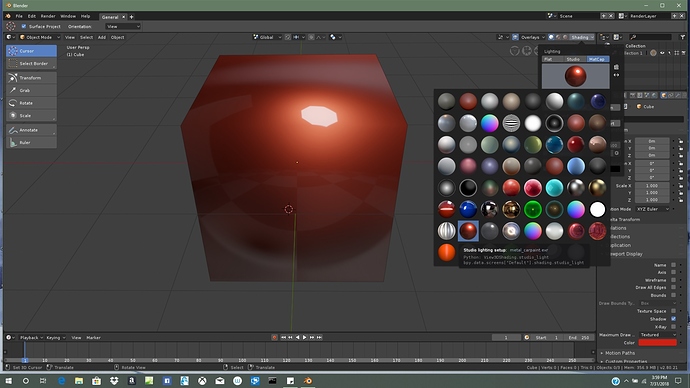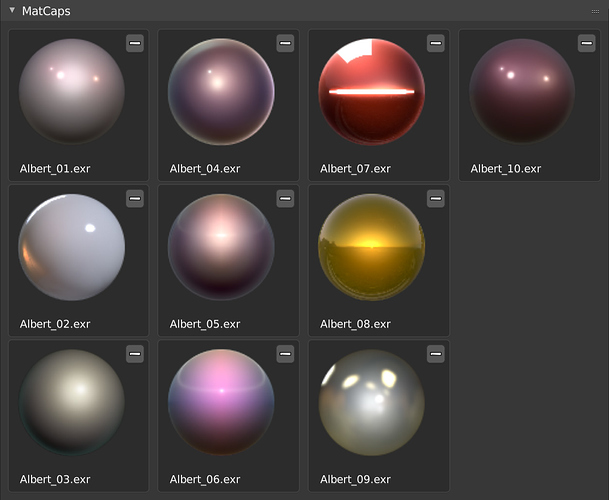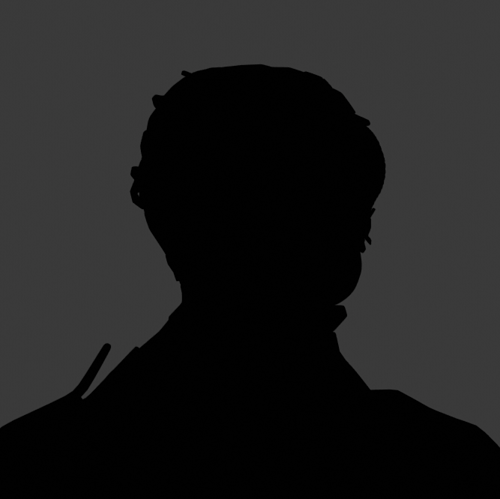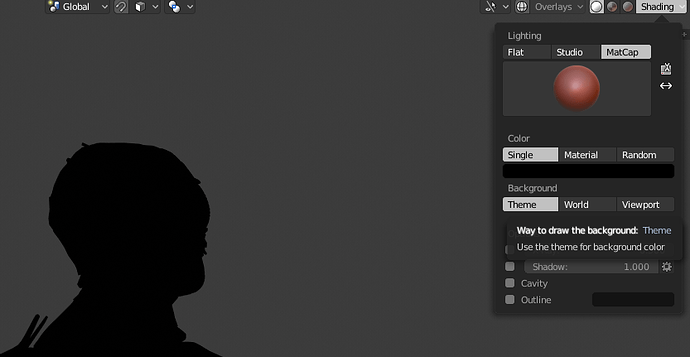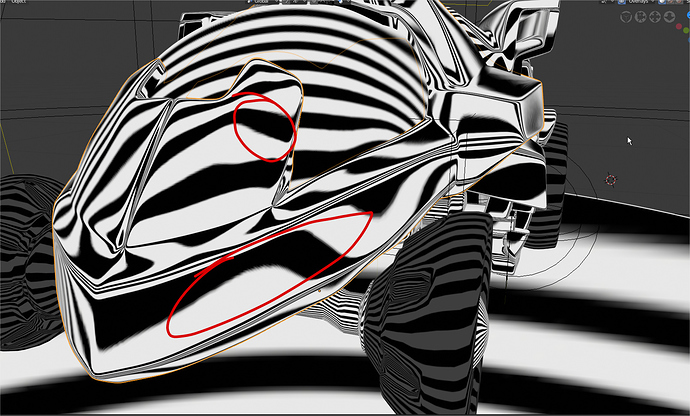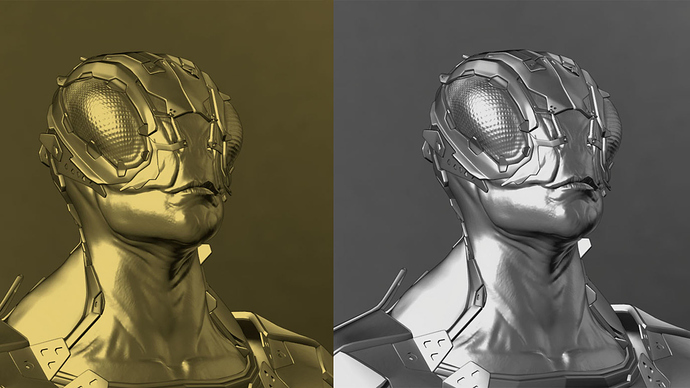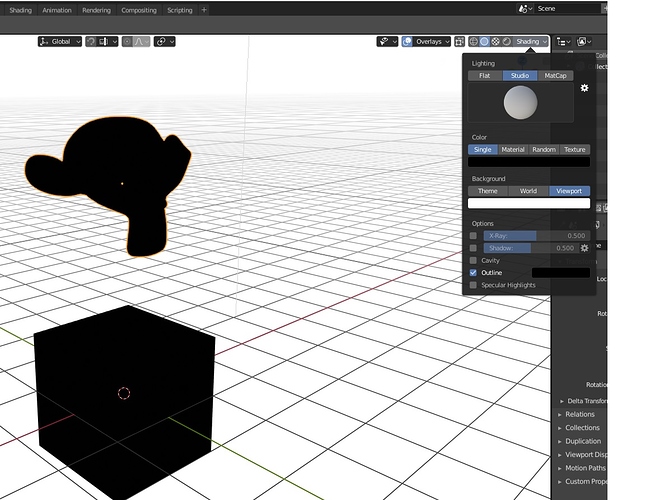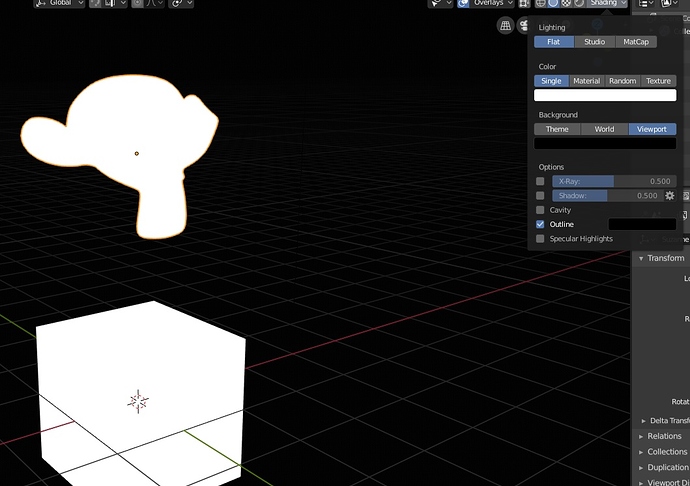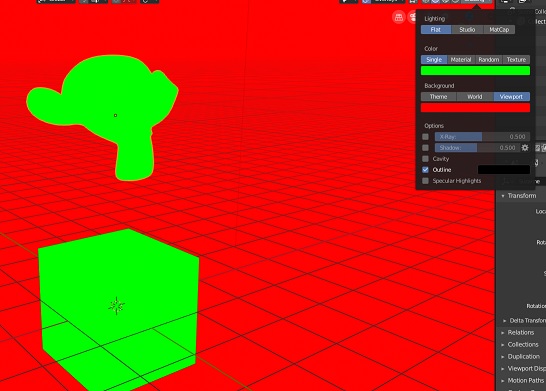I think if you do a high pass filter on my matcap to extract the main hilight and the sss layer, you can mix with overlay node on top of your matcap, that will preserve more. the sss while enhancing your color variation after the mix.
@billrey I can’t believe you included the car paint matcap. I was just now playing around with the new matcaps and noticed a checker pattern on the car paint matcap.
You realize that no matter how hard you try, every single pixel pushed to display is going through a transform, yes? Also, the idea that an additive three light system should “neglect all color profiles” is about as far from the truth as possible.
I think, it would be expected actually on most occasions, that a OpenGL render(or screenshot) of applyed matcap would have at least roughly the same rgb values as on the original matcap image, given the customizable multiplying color is white(RGB:1,1,1). Firstly, it’s important for normalmap and other “technical” matcaps. Secondly, it would be frustrating for people, who want to make their own custom matcaps, not to get what they see.(as opposed to WYSIWYG) So, the argument is for the possibility to accurately represent colors from original matcap images.
My bad. What I meant to say is that in order to see the matcap as it was created, transform should be default, exposure and gamma set to their default values and curves disabled (as it seems to be the case now)
EDIT: I checked once again and it seems Filmic is the default transform for matcaps and cannot be changed giving different results than their were originally meant to and making some like the tangent normal one technically useless.
It should change to the selected view transform.
Oh I see, must be because the build I’m using is a few days old.
EDIT: Just tried on latets and unless im missing something, it still cannot be changed.
The funny thing is that even the makers of these MatCaps probably don’t know what they really look like.
These new MatCaps were all created as 16-bit .exr files meaning that they are HDR with really high dynamic range/brightness, and as far as i know the Blender viewport doesn’t support HDR displays, so you’ll never see what these MatCaps actually look like until we get a future version of Blender that supports HDR and you have the appropriate hardware/OS…
Or alternatively it might work if you rendered something with a MatCap applied, saved it as a OpenEXR file (.exr) and then viewed it on a HDR monitor/TV using a image viewer/hardware/OS that all support HDR. Or if you have all those hardware/software requirements then encoding as a 10-bit H.264 or HEVC video file might also work. Not sure if Blender has that ability though.
I tried to do this with my own MatCaps on my phone as it has a HDR display (Galaxy S9+) but i can’t find a image/video app that properly supports .exr/HDR/S9.
We all know that most monitors wont support such depth but iat least they will look better after all transformations or when they get multiplied by other colors.
Yeah definitely. On 2.7 MatCaps i could see colour banding without even messing with colours/transforms. I see some people say 16-bit .exr files are overkill but i really don’t think so.
After taking a vacation, comment that although none of my Matcaps has been included in the final list, I consider that when carving are useful and for this reason, although a little disillusioned, I consider it worthwhile to make a last effort and organize them better. I have renamed them, I have eliminated some preliminary version, I have made an index and I have compressed them.
Keeping the link, I leave everything a little more packaged and ordered so that you can access better.
https://drive.google.com/open?id=1FfuVvYt_DbUuclMHGkbeY2ypAfEjg5ct
So… will the metal_carpaint.exr file continue to be used as-is? It has what I think is an unintentional checker-pattern in the reflection and the octagonal spot light is less useful than a full horizontal highlight line (IMO).
A silhouette matcap, this is very useful while sculpting with the Move or Snake hook brush in orthographic view to define the silhouette. It can also be used in a top down view camera to check the readability of a game character and his weapon for a MOBA game for example.
An example where this matcap is very useful with the Dota heroes: Steam Support :: Dota 2 Workshop - Character Art Guide
Download: https://drive.google.com/file/d/19cYjk6xbHcktPuV-hBg8DAdgwuSEMTXG/view?usp=sharing
I don’t honestly think that a matcap is needed for this, you can already achieve a silhouette shading with flat lighting, in any colour you may like or, even simpler, using black as single colour.
I think we can have the better os all worlds. Came up with a matcap toggle (like Zbrush). Made the proposal here:
https://blender.community/c/rightclickselect/Qbcbbc/silhouette-matcapish-toggle
i have been testing this, and ¿is it possible to add a higher res version of this matcap in particular?, the pixelated result in big curved areas kind of interfiere with the objective of the matcap
Aside from resolution, this matcap won’t work properly now because normal rendering is wrong.
i know i am a bit late but i thought it’s best to put this here so people in the future can find cool collection of matcaps , i made this jewelry neutral one which u can mix with any single color to have different jewelry types.
Hi!
I have updated my resin matcap, it was too saturated and red. Download: https://drive.google.com/file/d/1G0ciLtkv9PU5dXUxH51iVwnqKlZorR5f/view?usp=sharing
What it looks like: