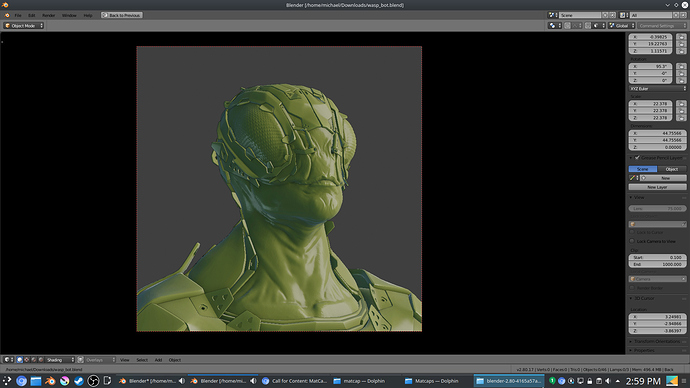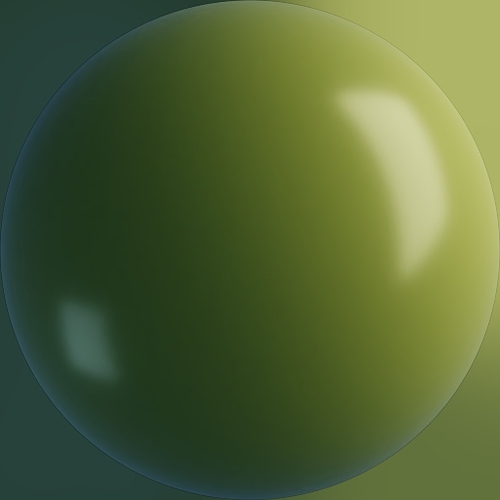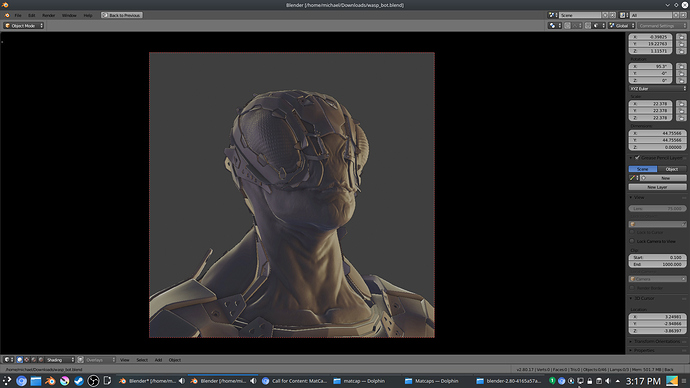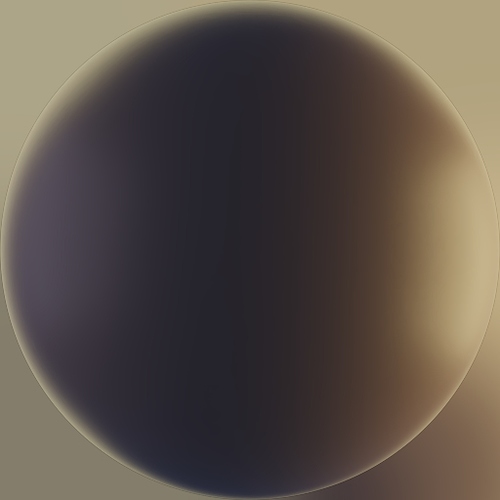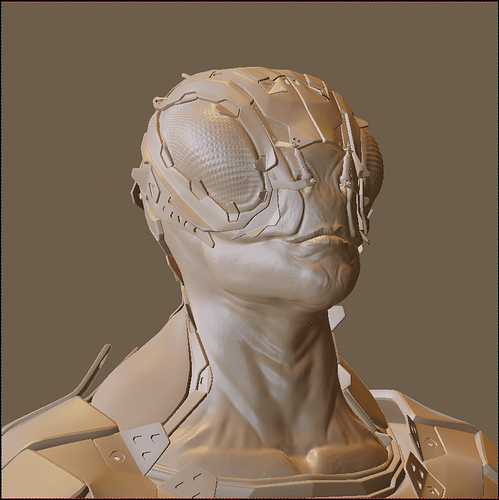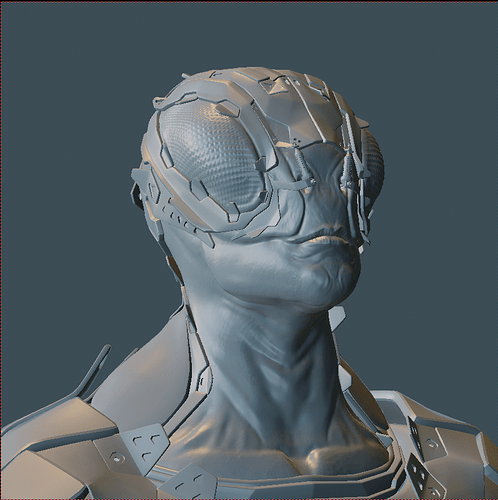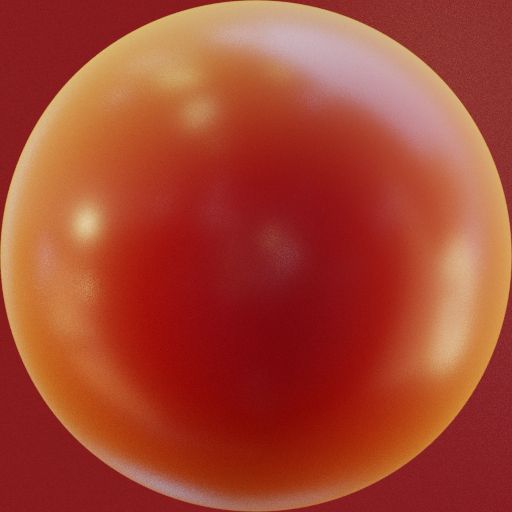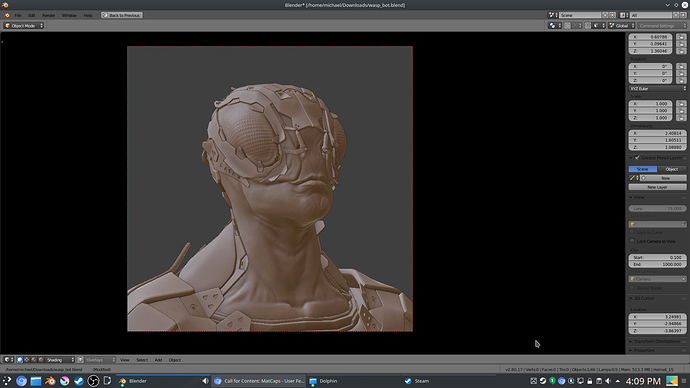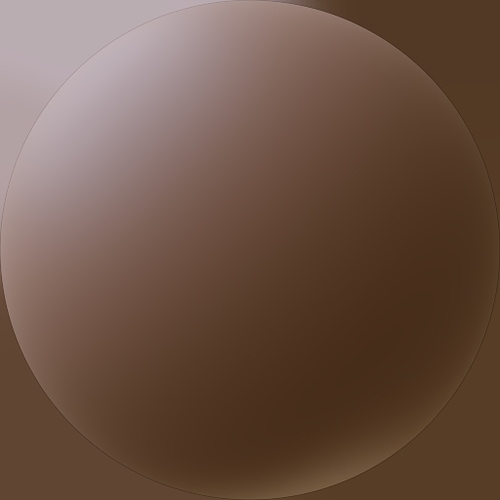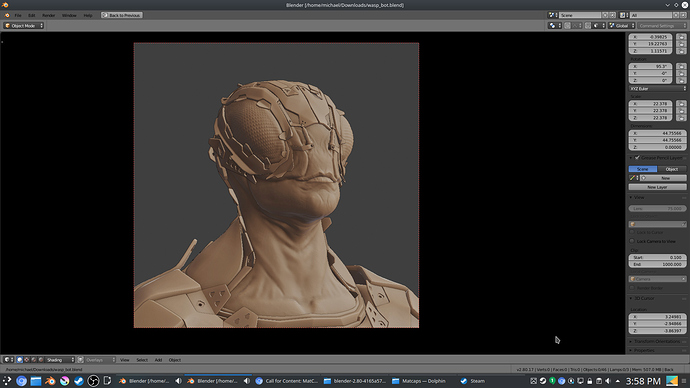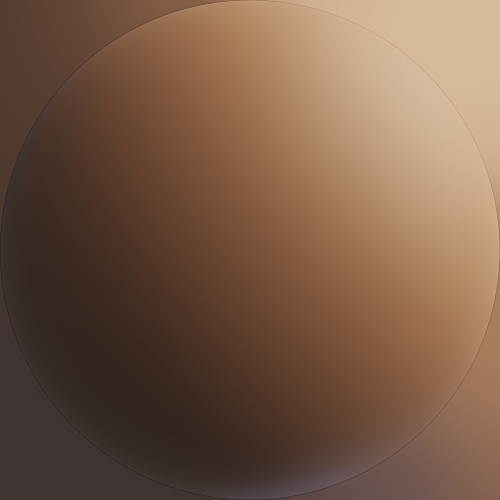It makes me wonder how many matcaps will be added to the oficial branch, there will be easily a LOT of subnissions in this thread.
That’s why people should not post every tests but post the matcap they really want to use.
This post was flagged by the community and is temporarily hidden.
I am making a handpainted Zbrush SSS like matcap, once finished, I hope you like
This is so awesome that we get to help add new MatCaps! This one is called Ghost Head, because it uses an image of the Ghost Head Nebula as lighting. I noticed it has some interesting metallic effects. Here’s the link to the EXR: https://drive.google.com/file/d/1R9oQQHuZeSyDEeStRlFBftkMt1voMzdh/view?usp=sharing
This post was flagged by the community and is temporarily hidden.
Guys, try to add only the ones you will really use.
If you want to make a post to add as many matcap as possible, we can do this on BA.
This post is for default matcaps so they need to be really useful.
Perhaps it was multiple comments with links in a short period of time. I’ve unhide them now, thanks for the poke I will keep a close eyes on hidden posts here.
Not a question, but I’d like to point out two things:
- I don’t think it makes too much sense to make the color management settings affect the matcap renderer, same goes for solid, texture and material mode (If I’m working on a night scene I don’t want to break the workbench visualization modes). At least it should be possible to opt out.
- Seems like the way the current color override for matcaps works consists simply on multiplying the color on top of the matcap, this breaks completely the specular reflections of the matcaps. A good and not too complex solution could be to (optionally) have a second image per matcap with the specular pass that gets added on top of the diffuse. That way we could have one matcap per material type (as suggested by @Wazou) while maintainning compatibility with matcaps made for other software packages.
I think being able to edit matcap’s contrast with curves would be nice but thinking more…
Matcaps are specific for sculpting, Sculpted objects generaly have to the order of million polygons…
Actually all renedring speed is welcome!
So, yea, maybe we could need even have to disable anti alisasing, color management, some overlays, even use 16bit normals if possible.
Is there a trick to adding a matcap ? I pasted mine in \2.80\datafiles\studiolights\matcap where all of the others are, but it’s not showing up. Did I miss a step ?
Only jpg are supported for now.