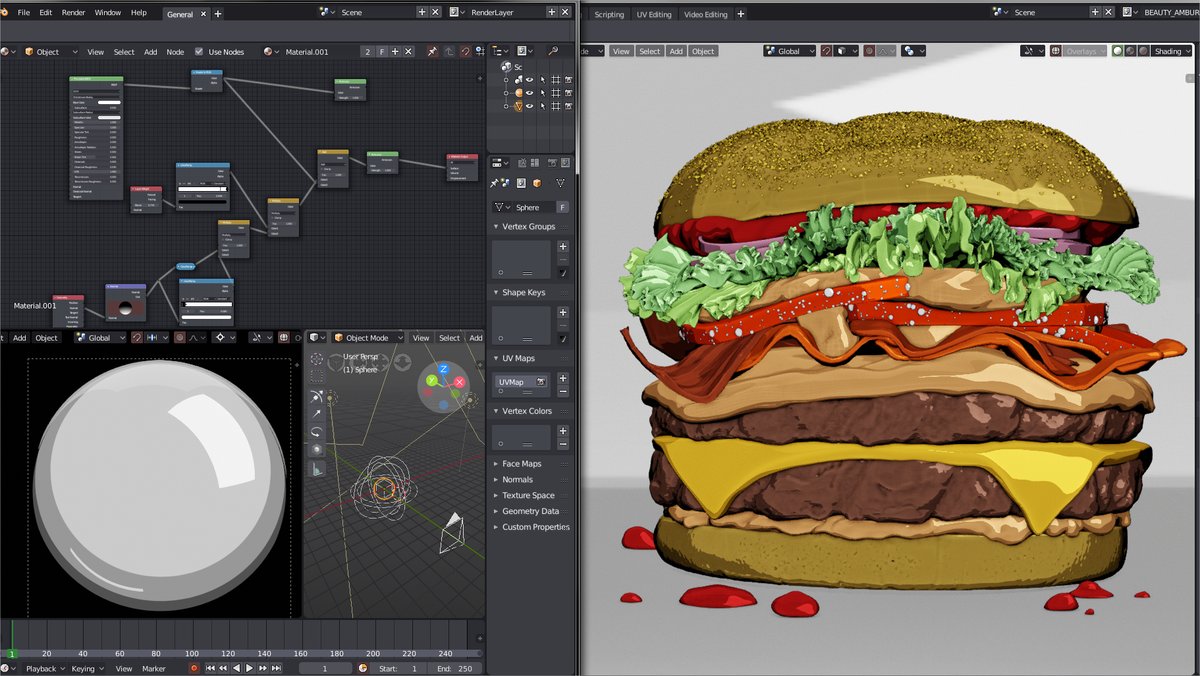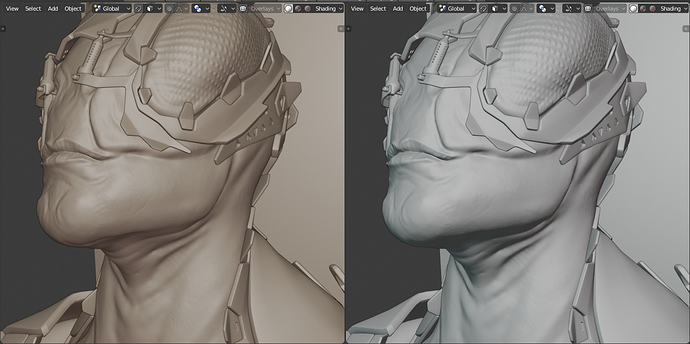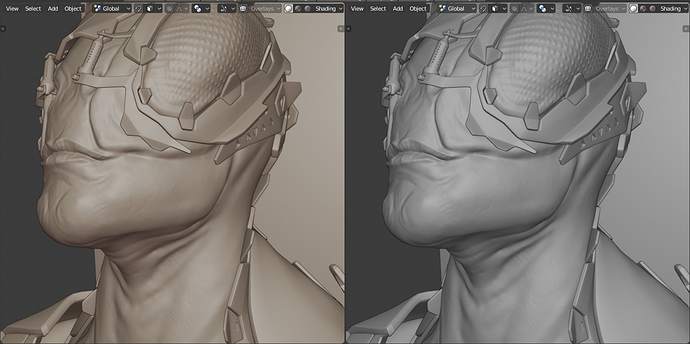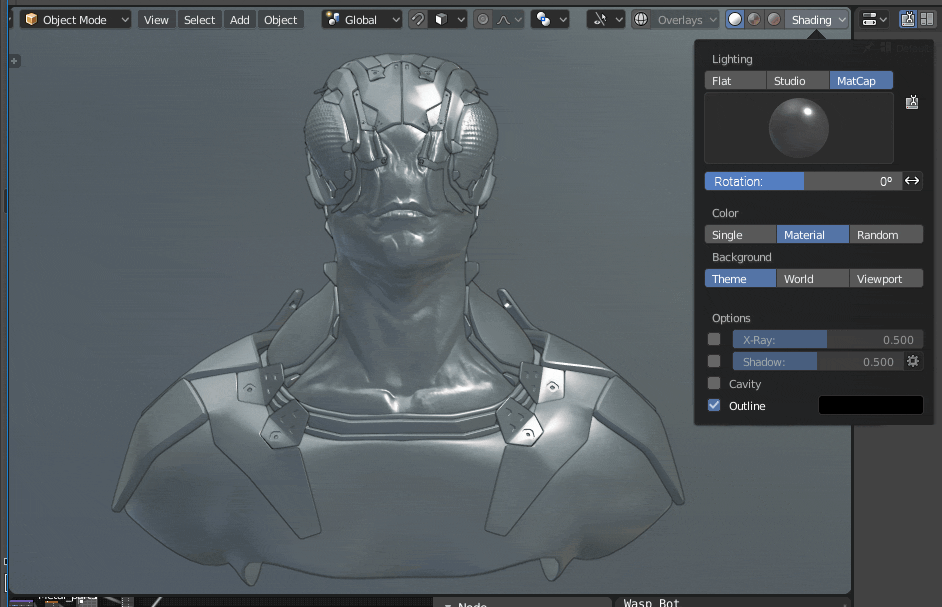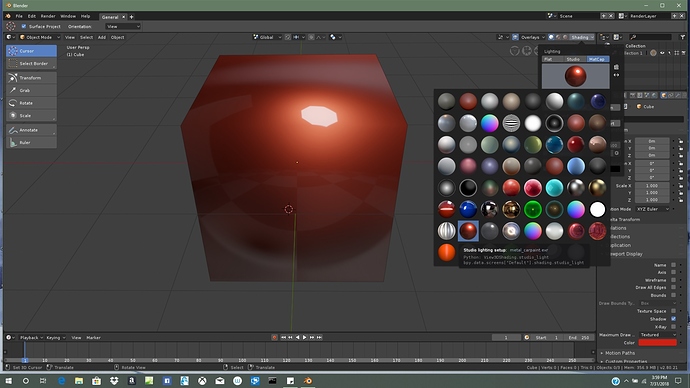Well certainly I agree the names should be meaningful. How would you change any of the current names to be more meaningful?
I think most of their original names were unique and meaningful enough from the start. (I was already used to some of the names actually) Perhaps only those with too generic names should be renamed?
The original names could not be used, because they were not consistent. They used different naming schemes, and sometimes the name of the author. For built-in Blender features, we don’t name them after authors, which also quickly becomes impossible as many people collaborate. Instead, features should be given descriptive names so that users can understand their purpose as easily as possible.
Using the original names also would break correct sorting, so that groups of similar matcaps would not be placed together. The sorting is more important than the names themselves, because the sort order is what you see in the UI picker inside Blender itself.
I disagree with you.
#4 is probably the best matcap for scuplting on that list and you are asking for the removal? Are you serious?
In your eyes some matcaps might look similar but they are not, they are different and behave differently when sculpting/rendering.
So no, no removal of those matcaps. So if you want to add your matcap, the best you can do is ask to increase the number of matcaps to 24 again, maybe they will consider adding yours.
Okay then.  …
…
my two cents here, respect the list looks nice, i would remove the third, because its really similar to the first one (not sure if the amount of matcaps its fixed for some reason). Naming wise is something like the list it self, thanks to one of the coolest features in the new 2.8 its not that important really, because now we can !add our own mat caps!!!, but if the set its named under a convention like numbers or inicials or __ or – its easier to find any matcap that we want to add later.
Contributors info could be add into a README file, (sorry for the caps but usually its writen like that  )
)
As is the list right now covers a nice range of use case, from normal sculpt to diagnose and presentation  .
.
Custom matcaps are one of the coolest additions in 2.8 (this is NOT an entry just a comment)
Here is the video about the current selection! Thanks to everyone involved!
Remember nothing is set in stone. From now on we can continue improving the existing ones if we find issues, maybe swapping some, or just contributing new ones, but I think the current selection is a good starting point and a huge step forward from 2.7. Thanks again everyone, you’re awesome.
@billrey It seems to me that “basic_1” and “basic_2” are quite similar to each other, with the latter being more clear and useful imo.
So what about only keeping a desaturated version of “basic_2” instead? It could then be called “basic_bright” since there is also a “basic_dark” one.
Left: basic_2 , right: basic_1
left: basic_2 , right: basic_2 desaturated
I personally prefer the way basic_2 color looks by default, it’s easy on the eyes and nice to work for hours. Imo, personal variations of it should be done by the users themselves.
Hi Erstus. Your matcap seems nice too, though we already included one similar skin matcap by default - do you have some examples that demonstrates if it is superior to the included skin.exr?
It depends if we include Hue/Saturation controls in 2.8. If we do, it’s actually an advantage for the matcaps to have saturation by default.
i don’t know if it would be too hard. But be able to not just flip, but also rotate the matcaps would be greate also. So having a “side light” matcap, could easily get a top light, right light, bottom, diagonal, etc
here’s an demonstrative animating gif:
Perdón me colgue  … . .
… . .
Its a very particular mat cap but may be useful for some one
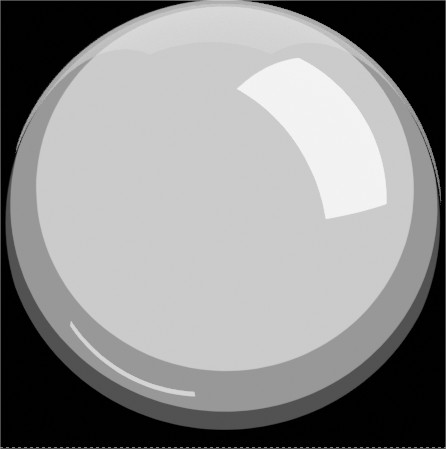
Also in the folder there is the blend for generate it, for general purpose the little highligh below its not so useful but ill leave some annotations have fun !
https://drive.google.com/drive/folders/1-S5ebLnanlZnpFy9sPP0lxjdoI_yfILL?usp=sharing
Yeah, rotation would be a nice addition. In c4d I can even scale the matcap uniformly or in the U or V directions which is really handy. I would love to have that level of control in Blender. 
(post withdrawn by author, will be automatically deleted in 24 hours unless flagged)
@Erstus although your matcap is more detailed, actually its not a good thing to a matcap, to be honest it looks much more like a diffuse brass metal than with skin, the “details” are mimicking metalic reflection and there is no visible subsurface scatering, honestly no, its isn’t as realistic.
From my point of view, someone arguing why a matcap is better and should be included isn’t the best approach, instead, you should improve yours until be clear to everyone which should be included.
(post withdrawn by author, will be automatically deleted in 24 hours unless flagged)
I think if you do a high pass filter on my matcap to extract the main hilight and the sss layer, you can mix with overlay node on top of your matcap, that will preserve more. the sss while enhancing your color variation after the mix.
@billrey I can’t believe you included the car paint matcap. I was just now playing around with the new matcaps and noticed a checker pattern on the car paint matcap.
You realize that no matter how hard you try, every single pixel pushed to display is going through a transform, yes? Also, the idea that an additive three light system should “neglect all color profiles” is about as far from the truth as possible.