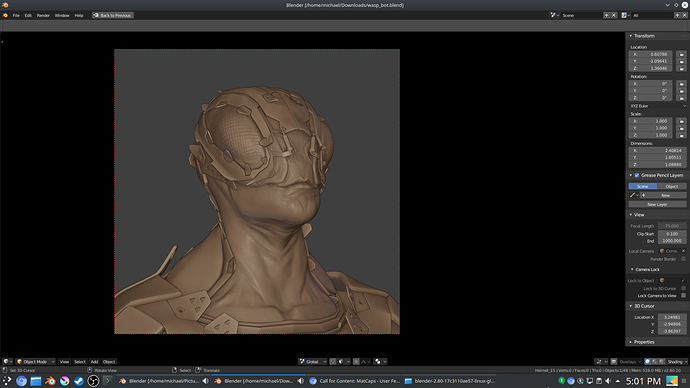After reading through the discussion here, I noticed some of the problems with how I was approaching my sculpting matcaps. Because I wanted them to look a certain way, I had to forfeit some of their usefulness. So I did some testing, took some advice from this thread, and studied some of the most useful matcaps to make this.
My best matcap, hopefully, to be extremely useful and solve the problems of my previous designs, while still looking great. (I think I can finally say I did the brown clay matcap justice)
@Moniewski I hope this meets your expectations, I know you have a lot of experience under your belt, and if you have any constructive advice or criticism, I am happy to make modifications and adjustments to give the best contribution possible.
(google drive EXR file link) https://drive.google.com/open?id=1yPjWdRqSJ4vjWYwkJ5dXqvUYLTiIK_Ez