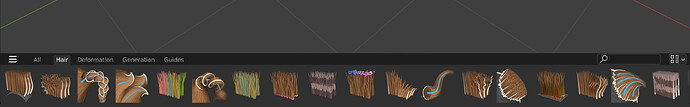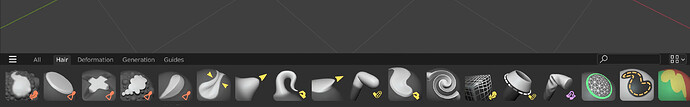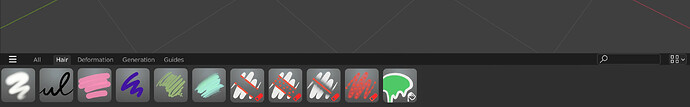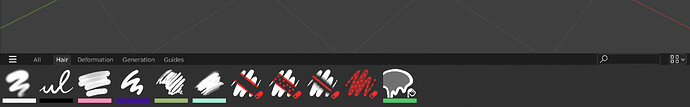Hey @JulienKaspar, sorry if I’m being a pain in the ass but I still fail to understand the issues about the GP icons.
I’m unable to understand this. So each “brush” has a predefined color the user can not change? Let’s say you get a red brush with a red icon and that’s it? What if I want another color? Do we need thousands of “brushes” to paint a colorful picture? Surely this is not how it’s supposed to work 
And why does the background need to be white? Why not black? Why not grey?
Is it because the color will be dynamic and you guys think it will be the most readable if it’s in front of white? That’s pretty arbitrary. What if the user chooses white or light grey as a brush color (the same as the thumbnail background), will it become invisible?
Let’s say the user picks a brush he likes, chooses a blue color for it, and saves it as a new brush … will the brush stroke of the thumbnail change its color to blue? If that is not the case and the thumbnails are not dynamic but static, why on earth would you want colored thumbnails? So if the user likes the brush shape, feeling, and settings of a red brush but wants to use another color, let’s say blue, will it end up being saved in the asset shelf with the original and arbitrary red-color thumbnail?
Based on this screencap the brush shelf might end up looking like this:
This is how it would look like with your mesh sculpt brushes:
They look fantastic!
Now let’s have a look how the asset shelf looks with the GP brushes:
Uff, that looks extremely dated. Getting some Krita vibes here.
Then you posted these icons:
Better, but still confused about the colored brush strokes. (I do like the rounded corners  )
)
We do have some inconsistent use of color here imo; some colors represent actual brush colors and the red of the eraser (and green of the bucket fill?) for functionality.
Are these dynamically colored?
If yes, then we’ll run into some problems; grey or muted midvalue colors are barely visible and even worse, brush characteristics are not distinguishable anymore. Red brushes look similar to eraser brushes and the bucket fill brush looks like it could either fill-with-red or delete the fill of a GP object. Very confusing imo.
What about leaving the shape of the brush in white, ditching the background, only using colors on the thumbnail itself to indicate functionality, and putting the actual brush color underneath the brush icon?
This approach would make the most sense I think.
On the other hand I probably just don’t get how it’s supposed to work.
Is there a build anywhere to test this?