Hi people,
One brush it would be cool to have is a projection brush that act like a shrinkwrap modifier, I can’t say the equivalent of “”“other software”“” to not break the rules of the forum but you probably guessing what brush I’m talking about.
Hi people,
One brush it would be cool to have is a projection brush that act like a shrinkwrap modifier, I can’t say the equivalent of “”“other software”“” to not break the rules of the forum but you probably guessing what brush I’m talking about.
It’s in the sculpt dev branch waiting to be ported… ![]()
omg.
Take my money! ![]()
I need more reason to not move out of Blender ![]()
I spent a couple of hours sculpting and like the new brush assets shelf. I don’t have any major complaints, and it’s an excellent direction for the software.
However, I did notice a strange behaviour with the ‘Clay Strips’ brush in this version. In version 4.3, the radius is set to default with size pressure turned off and a strength of 1.00. With this maximum strength, the displacement created is much less intense than I experienced in the previous version at a strength of 0.600. When I turn on the size pressure, the displacement becomes exceptionally subtle.
I hope I’m explaining this clearly, but the Clay Strips brush feels quite different in this version compared to earlier ones. I didn’t notice this issue with the other brushes, as they functioned as before.
In the previous version, the Clay Strips brush’s radius was set to ‘size pressure’ toggled on with a strength of 0.600, which allowed the brush to work and ‘feel’ much better for quickly creating volume, as I would expect.
I also noticed that there is no longer a ‘Reset Brush’ option in the drop-down menu. This feature may be implemented in a future update.
On another note, it would be helpful if the cursor changed colour to red when you press Shift to smooth in sculpt mode. Aside from seeing the effect on your sculpt, there’s no visual indication that you’re switching brushes when you press Shift. Having this feature would be an excellent addition.
This was the only feedback I wanted to share. As always, I’m excited about this release. Great work to the team and all the contributors!
Cheers!
Claudio
If you want it to react the same as last versions then set these two settings to this:
The ‘Adjust Strength for Spacing’ does effect certain brushes like this. Still recommend setting the ‘Normal Radius’ as well because it effects how the geo is pushed out/in.
Current defaults for claystrips brush is definitely somewhat difficult to get used to. Though out of scope of the asset shelf feedback. I recommend sharing your sculpt brush experiences and preferred defaults in Call for Content: Default Brushes.
Just renamed from ‘Reset Brush’ to ‘Revert to Asset’.
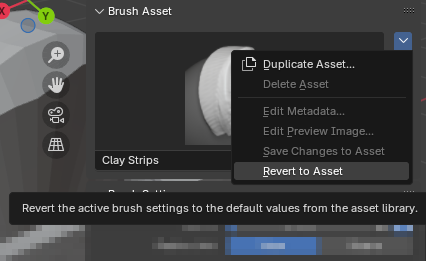
If you ‘Save Changes to Asset’, it will effect that custom asset. You cannot save changes to default brushes.
Amazing!
That was very helpful. The brush now works as previous versions.
Thank you so much ![]()
Claudio
EDIT:
I’ve been experimenting some more with Blender 4.3’s ‘Clay Strips’ brush using the new default settings after switching back to the older ones. I take back what I said before; the new settings are an improvement and feel much smoother. I realized I just needed more time to adjust to the new brush behaviour.
This is a quick sketch I’ve been working on to try out the new features.
Once I got used to it, the new Clay Strips brush felt much better. It’s a great feeling to master a new tool! ![]()
Hey, long time user, first time contributor.
In using the brush assets I vastly preferred the workflow over the current Blender brush management system. However, I found myself wanting the library to be docked elsewhere, maybe the right edge of the screen. If there is a way to change that behavior, it was not obvious to me.
I also think some users will find the narrow window and vertical scrolling default behavior to be a little confusing.
Thanks!
I genuinely hope the day will come when docking to the right or left becomes possible. Though, it doesn’t seem like there’s any intention of making that happen so far. ![]()
It is a hack, but you can use a second 3D viewport as a container for the brushes. And you can dock it where you like it to be.
Yes, I’ve seen users doing that on X.
I assume many others might use that method as well.
It might slightly impact performance since it adds an extra view, but I’ll give it a try too. ![]()
Where did appended VDM brushes go? Since 4.3 i cannot find it anymore. It’s not showing up in the brush assets.
Please integrate the Filter - By Active Tool feature into the Asset Shelf pop-up window as well.
Currently, the Asset Shelf reflects the active brush type through its filter, but in other areas like the Tool Settings, Sidebar, and pop-up windows, all brushes are displayed.
For example, having to locate multiple smear brushes among hundreds of drawing brushes is truly a pain.
This makes it very inconvenient unless the Asset Shelf, fixed at the bottom, is used exclusively.
At the very least, I hope the Asset Shelf pop-up can offer the same functionality.
Is it desired behaviour that the new Slide Relax brush does not move border vertices any more when smoothing?
Blender 4.2 still used to have this behaviour and in 4.3 it seems to be gone.
This was a bug introduced with the recent refactor that happened in 4.3 as well. It should be fixed in the 4.3.1 RC build.
Ah, nice. Thanks for the info. ![]()
To be fair it can be a useful setting. Can we give the bug its own checkbox? ![]()
Best to put this on RCS, feel free to send me a link to a suggestion if you create one. I have a number of other questions about where this would be exposed / what other brushes would be applicable, but it’s rather off topic for this post.