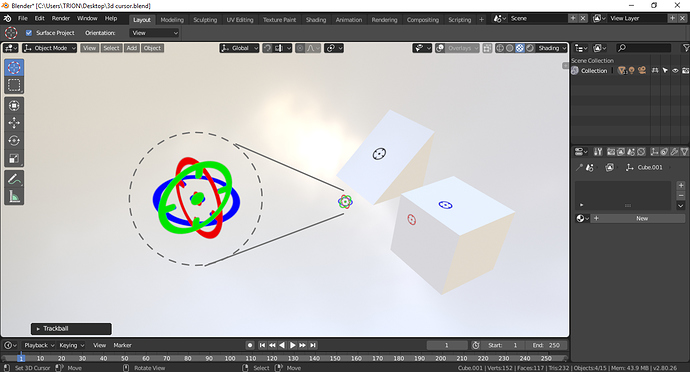Blender 3D Cursor Concept:
Here is my idea for Blender’s 3d Cursor.
The Idea:
In Blender 2.8 We have a cursor with the 3d look. But if we represent that with three color variations with the directional circles it would be easy for the users to understand in which direction it is pointing.
For example: If we place the cursor on the 3D workspace it has to show 3 directional circles with 3 different colors (right now it shows only black lines, red and white circle).
If we place it on the mesh it has to show the directions like Red for X, Green for Y and Blue for Z with the position and angle values on the top corner or somewhere else. Show one axis when a face is selected and the rest of the axis can be hidden. If we place the 3d cursor in another direction instead of X, Y, Z (like 45° on the mesh) the cursor has to change into black color and placed on the surface.
That’s All!