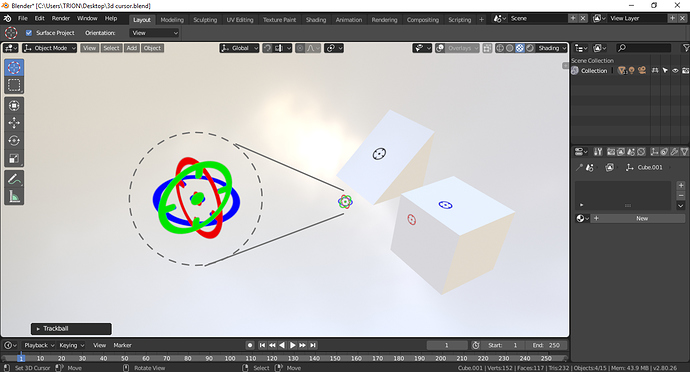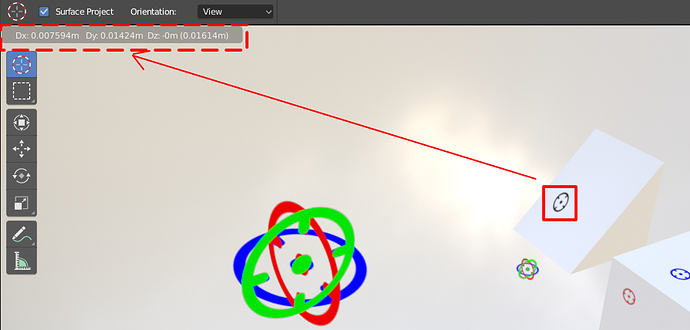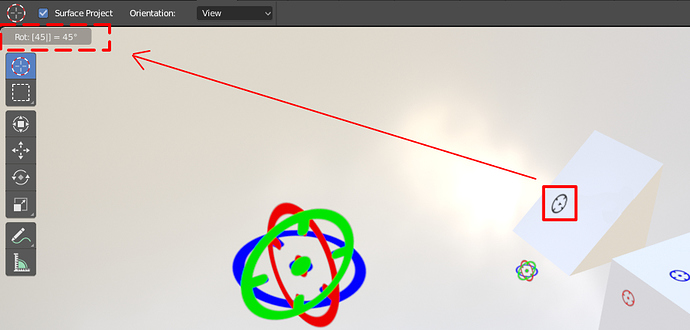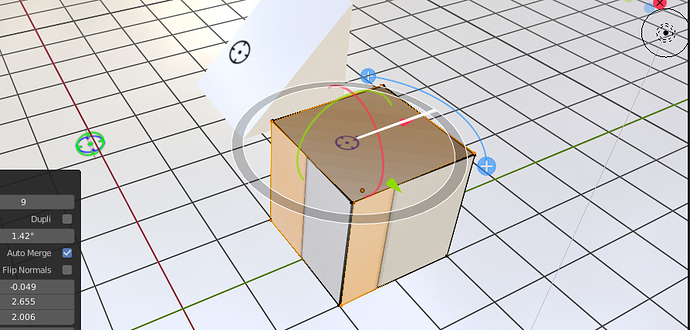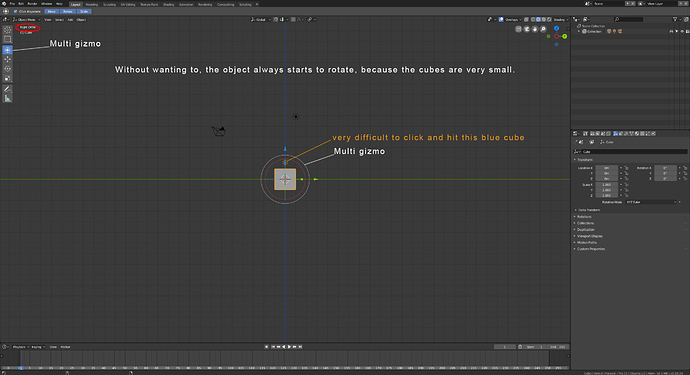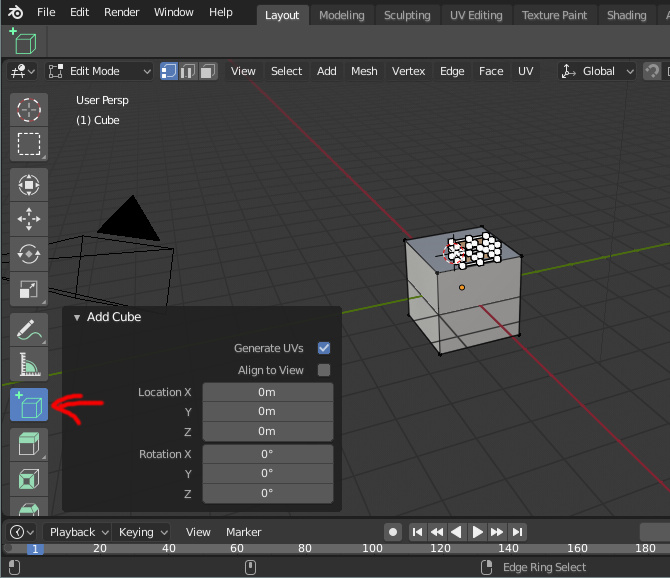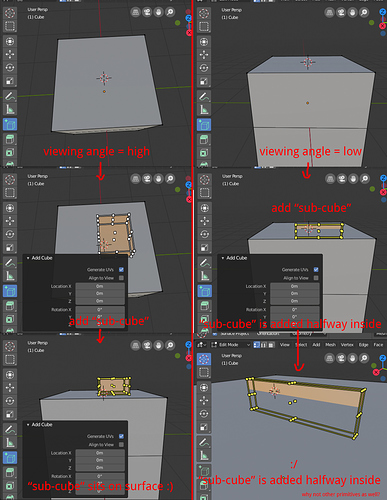Blender 3D Cursor Concept:
Here is my idea for Blender’s 3d Cursor.
The Idea:
In Blender 2.8 We have a cursor with the 3d look. But if we represent that with three color variations with the directional circles it would be easy for the users to understand in which direction it is pointing.
For example: If we place the cursor on the 3D workspace it has to show 3 directional circles with 3 different colors (right now it shows only black lines, red and white circle).
If we place it on the mesh it has to show the directions like Red for X, Green for Y and Blue for Z with the position and angle values on the top corner or somewhere else. Show one axis when a face is selected and the rest of the axis can be hidden. If we place the 3d cursor in another direction instead of X, Y, Z (like 45° on the mesh) the cursor has to change into black color and placed on the surface.
That’s All!
That’s a solid concept. The RGB axis colors help you connect the item to the axes well. Removing the dotted lines is another benefit.
It’s a bug, not a purposeful thing.
Thank You @billrey
Few more pictures of my Blender 3D Cursor Concept:
- Position Values on the Top Corner (or somewhere else) like we have now when moving objects.
Yes. This makes the work plane clearer.
blender is the most beautiful social engineering experiment I have ever seen.
it hypnotizes me.
Is it possible to scale the Multi-Gizmo cubes, the handles used to climb, from a side view it is very difficult to hit the first attempt, with the mouse in these tiny cubes.
What is that?
What is that?
?
In Blender this is called the Transform tool.
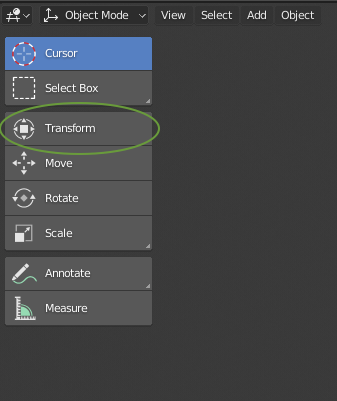
Yes, this is a problem. The input often goes to the rotation gizmo then. In this case the scale handles should always get input before the rotation handles. Should be fixed…
@billrey
talking about the 3d cursor, you can take a look at these issues that emerge with grease pencil in this video at the minute 17:25
perhaps interesting solutions emerge
Interesting concept.
The thing is, the cursor is now fully 3d, which means that it has rotation on three axis (X, Y, Z). Your mockup would suggest that blender would somehow “understand” that when you clicked on that slant, the cursor only rotated on a single axis (in that case, the X axis) and therefore should only show a single rotation on the top left. But the cursor can be rotated on more than one axis at a time, for example if the face is slanted in two axis simultaneously.
This could be solved with something that I already questioned the absense a couple months ago, the lack of a “Rotation” section of the 3D Cursor on the N-Panel:
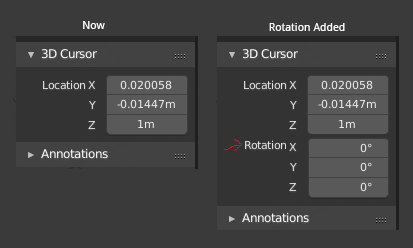
So if you click on something with the cursor set to rotate to face, the rotation value would appear there.
Also, looking back on the old 3D Cursor video from Pablo, I just noticed that we no longe have the “Add Cube to the Cursor” option on Object Mode that we can see on this part of this video.
And allowed us to add Cubes on top of other Cubes instantly without being on Edit mode. Or am I missing something?
maaaan 


this is the start of my big hope of a powerfull snapping tool.
this is awesome!
but are we already at Christmas?
In case it was not clear, This is the option that on the above Pablo video was present on BOTH Object Mode and Edit mode:
But now it’s only on Edit Mode.
-So you can only create a Cube on top of another object, when you are inside said object.
-You can also only create cubes, why not other primitives?
-Also, even when the 3D cursor is placed on the surface of a face, if your viewing angle is too low the Cube that you create is created halfway inside the face that the cursor is placed. Example:
Is there any reason for why it’s now only on Edit mode, and why it changes behavior based on viewing angle? 
The reason is because it’s not complete. I hope we can fully implement this for 2.80.
The current tool is a proof of concept. I think we can make it work much better, and also add the rest of the primitives, obviously.
Woohoo!! Cannot wait to see it fully in action! Thanks for the answer 


I know I know … I’m a bit pedantic and repetitive but …