I have been trying to keep up with all of the rapid changes in the blender interface over the codequest and now afterward.
I will say that 99% of the time, they have gotten things right, or they have changed something that I didn’t even know was there, or never used. I enjoy the new viewport shading modes and options for hiding/showing content. I am in love with eevee so far (though there are some bugs). Collections are probably an improvement but right now they don’t work like anything I’ve seen in any other software (Are they like photoshop layers? Are they groups of objects? NO…both? What?) and I really need some help understanding them. I wish that someone would adequately explain them…
But the main things I haven’t liked (As with many users) Have been the changes to the keymap. I could complain, but what good would that do? Instead I have a few suggestions:
1. Keymap information - Maybe it exists and I just don’t know where to find it, but I would like to see an ongoing-updated list of keys that have been changed. I am tired of working with 2.8 Alpha and finding that a hotkey has been changed, and not even knowing where to look for information about that change. A simple table stating: Here’s what’s been changed, what it used to be, what it is now.
2. Keymap Tutorial - Upon nearing the release of blender 2.8, is there possibility for some kind of UI Tutorial to be included with 2.8, to update users of 2.79 of the major changes to the keymap? Such as ‘A’ no longer being a toggle, ‘Alt+A’ is no longer ‘play animation’, etc?
If not, I may have to look into creating my first ever tutorial video about this…because people are going to NEED it.
3. Pie Menues - ‘Ctrl-Tab’ is a very poor selection for opening a pie menu. It is unnecessarily cumbersome for a feature that is supposed to be all about speeding up workflow. Is there an actual behind-the-scenes/coding reason that ‘Tab’ cannot be a 2-function key?
My Proposal for the pie menus is the following, please someone tell me why this is impossible:
Tap to swap modes - If you simply tap the ‘Tab’ key, it swaps between either your last two used modes, or Object/Edit modes.
Hold for Pie - If you hold the Tab key, the menu appears. move your mouse to select and either hover or click to confirm. If you hold the key and release it, but nothing is selected in the menu, it performs it’s default function, or does nothing.
4. Space Search - At one point it looked like the spacebar would no longer be used for search. This has been changed again, but not completely. Now the Spacebar opens up a selection of the available tools. This is ok, I could get used to it, but the ‘Search’ has an unnatural hotkey in the menu. F3 is very ‘out of the way’ on the keyboard. Since all the tools that are displayed are already available in the sidebar, I would suggest that search should have a much more accessible hotkey, or be under the mouse by default.
Perhaps pressing space twice would work to activate search? In the shader editor it is ‘Ctrl+A, S’ but I know that won’t work since ‘S’ is ‘Scale’ in the spacebar menu.
5. Snap Camera to View - I use this functionality quite often when posing a character and wanting to move the camera. Unfortunately it has been removed from the (~) Camera pie menu (Because evidently the developers don’t like having two-level pie menus?). Could it be added back to the pie menu? or else perhaps another button is added to the camera widgets in the corner:
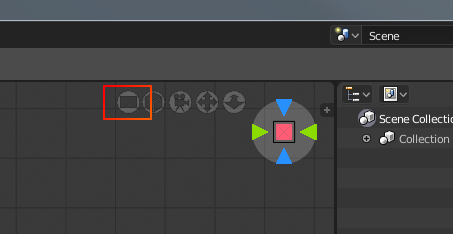
6. Create Camera from View - I haven’t seen this suggested, and it’s not in blender by default, but I can’t imagine it is that hard. Could we have a way to ‘Create camera’ and ‘Snap to view’ all at once?
Last, I have some quick questions:
Where is the best place to get questions answered regarding features that are already in 2.8, or I am unsure if are available? For instance, I was testing and trying to use the ‘Mesh Deform’ modifier yesterday and it was not working. It gave me an error I have never experienced before, but I wasn’t sure if it was because I had done something wrong, or the modifier isn’t fully supported yet. Where can I ask about this?
Where can I ask questions about eevee? It seems like the development of that rendering engine is either nearing completion or is going on in the background and no one is talking about it any more. I have a few questions about glitch-like things that have happened that I may like to mention and see if it is known about.