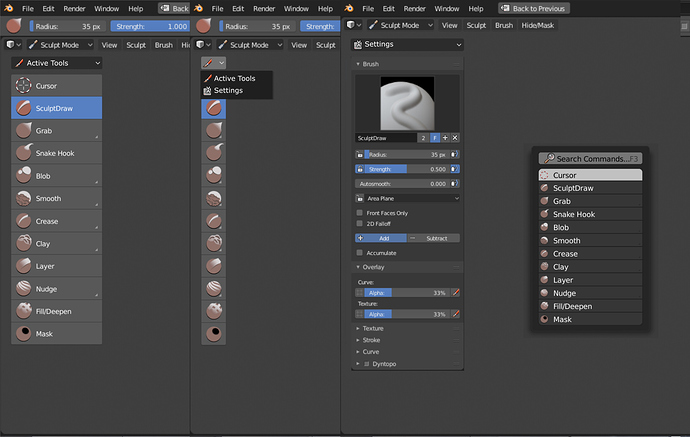Has something like this already been proposed?
I think it has but I can’t find it anymore, so I don’t know if I’ve just dreamed of it…
Anyway, I think this could be a compromise for toolbar and tool settings, that probably are still the most controversial things in 2.8.
While keeping everything quite simple, without tons of tabs in the toolbar, it would allow to access the tool settings tab in any situation, also when the 3d view editor is maximised or in full screen mode.
I know that there’s a logic fallacy in this for, if the topbar is hidden, you would theoretically need to first select a tool and then switch to the settings, but active tools are always available pressing space.
So, basically this would define two completely different workflows, a default one with active tools in the T panel + topbar, the other “more professional” so to say, with active tools if needed selected with space, and tool settings in the T panel.