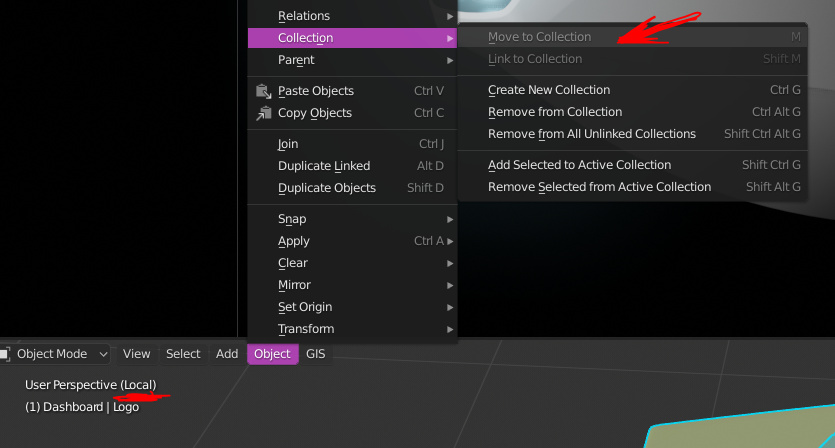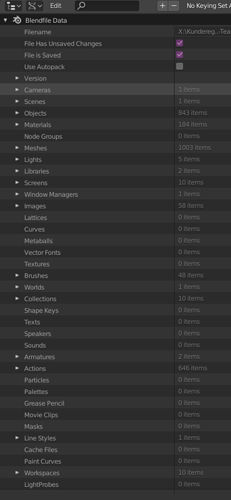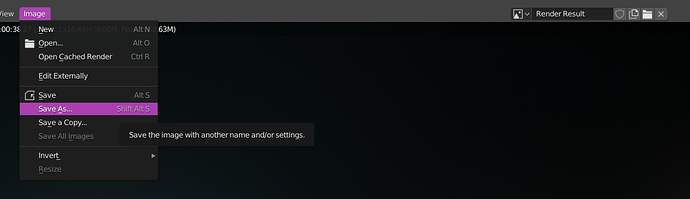when pressing ctrl alt numpad 0 to make the camera match the viewport, the camera is always zoomed right in even through the focal length of the new camera matches that of the viewport (50)
Hi, i just downloaded the new stable release of blender 2.83.
Is it normal that this patch isn’t present ?
Yes that patch is not part of 2.83 or 2.90. It is being reviewed before being added to the latest version.
Wow, ok, hope it will be fully review before blender 200 years aniversary  (i don’t think it will add new bugs, and it is something much requested by the community, I would have hoped that it would be by default in the vanilla of the 2.83.)
(i don’t think it will add new bugs, and it is something much requested by the community, I would have hoped that it would be by default in the vanilla of the 2.83.)
How many times I keep getting screwed on a daily basis, it’s extremely frustrating because I just have to open the project again and the default value is set to everything.
The export obj is usually long and my scenes are over 50M so I have no choice but to kill the process, and hope that the autosave is not too far in time.
creating a new folder in the blender file view window. After entering the name for the new folder the enter key doesnt open the folder, instead it saves the file outside of the folder just created. The save as button should change to open if a folder is selected.
compositor frame node shrink functionality doesnt take into consideratin the frames label, always leaves the text hanging out of the frame, requiring manual frame resizing every time.
inability to change the group input type from image to float for example. Instead you have to delete the input, create a node with the right input type, connect that input to the group input node, delete the spare node, then rename the input again 
Steve Jobs would not have been happy!
Not GUI related: When exporting an image sequence, zero padding isn’t automatically set to match the highest frame in the sequence. ie. a sequence from frame 1 to frame 10000 won’t accurately name the first frame as “frame_00001.png”
edit: so you pretty much depend on a renamer tool to work with longer sequences.
Yes. Exactly like that. Thank you, Symstract.
Haven’t you realized yet? Art is NOT a democracy. ![]() If we all did things the same way and used our tools the same way, it wouldn’t be art, it would be craft.
If we all did things the same way and used our tools the same way, it wouldn’t be art, it would be craft.
Just remembered that I wanted to post this, as well:
Lists (popup lists in particular) are still extremely inconsistent over blender. Especially when using a pen tablet. Some support a down arrow which can be used to scroll the list with a pen tablet while others only support mouse wheel scrolling.
I assume this is behaviour some addon developers coded in themselves but I think that if this is possible - the standard list item should just behave as a consistent implementation across the whole program. And it should support all methods of scrolling. Tablets, Mouse and Keyboard.
(edit) And what really needs fixing as well is that undo resets all the last tool settings before the stroke!!!
Yeah I’d really like a scrollbar in those lists… reaching for the mouse/tablet ring just to scroll through them is tiring. I usually just filter them typing a couple characters instead, when I know what I’m looking for. Plus the scrolling I think should be tied to actually scrolling the list instead of cycling through items - right now the mouse hover conflicts with that.
I dunno if u saw this or whatever… But this is exactly what u are talking bout https://developer.blender.org/D7970
Parent vertices are impossible to modify through UI.
There is simplest insertion to improve it (in properties_object.py):
col = flow.column()
col.prop(ob, "parent")
sub = col.column()
sub.prop(ob, "parent_type")
parent = ob.parent
if parent and ob.parent_type == 'BONE' and parent.type == 'ARMATURE':
sub.prop_search(ob, "parent_bone", parent.data, "bones")
...
if parent and ob.parent_type == 'VERTEX_3':
sub.prop(ob, "parent_vertices")
if parent and ob.parent_type == 'VERTEX':
sub.prop(ob, "parent_vertices")
...
sub.active = (parent is not None)
And it become possible (orange values 1,2,4 - vertex indices)
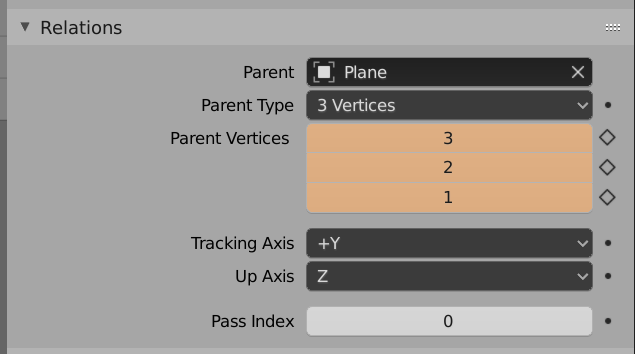
P.S. But, indices can not be animated, yet.
You can no longer move selected objects to collections if you are in a local view!
This makes sorting through large imports very cumbersome…
I think I’ve been somewhere similar before, but I’m having difficulties figuring out how to clear all animation data in a file:
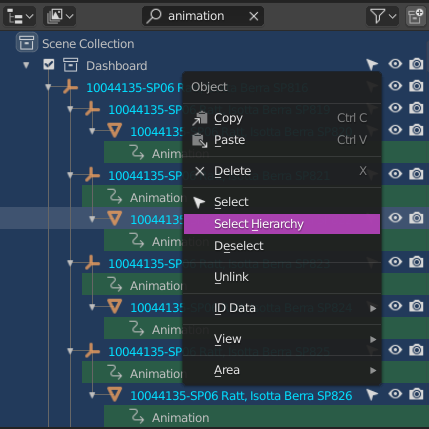
The context menu option disappears the moment I do select all…
Also, in the Data API, I don’t see animation as an option:
Apparently, there’s a “Remove Anim” command that you can use, that works on “select all” in the 3D viewport, but again, the Outliner failed me.
Animations are called actions in Blender lingo (but I don’t know where that remove anim button is located). It should be as simple as going through all actions in a file and setting users to zero, I guess. I haven’t done it before.
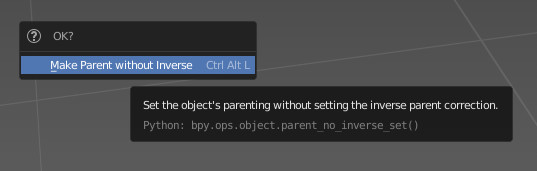
Hello.
My paper cut here is the confirmation box appearing.
Other parenting options dont ask me to confirm, but “Make Parent without Inverse” asks me everytime even though I gave a clear key commando (ctrl alt L).
This extra popup box seems not necessary given that even “Clear Parent Inverse” doesnt trigger it.
Is there any logic behind this?
It feels as if, if done from “render result”, this re-renders the entire image only without any UI indication that it does so (Blender just freezes for 30 seconds or so EDIT: Actually several minues! It takes way longer to save a single image than making the entire render in Eevee!):
It should just instantly save whatever the contents in the image viewer is, right?
The search tool in the outliner is not very good. I have a blend file with maybe 30 collections. I have misplaced an object called Cylinder (yeah, f me). So to search that object I need to turn every collection on, type it in the search, then manually read through the full list of found stuff because blender lists every object that has Cylinder in its name, its meshdata, material, modifier name, vertex group… everything. And it gets worse… in nested folder view. It is insane!
Issues and solutions:
- search options. There needs to be a way to define the search so I can search specific things
- Option to search just object name, not the meshdata! Please!
- Option to just just a list of all matches, not this mess of nested labyrinth of collections folder structures
- Match whole word, match case options. So .001 suffixes don’t bloat the list.
- Able to actually click the object in the search results to see where it is! When I search Cylinder I get a long list but I can’t even click the objects. Search just shows me the object exists but I still need to manually find it. There is probably a reason why I can’t click it but why show me something I can’t interact with??
I figured out why I can’t select the object. It was hidden in viewport. In other words for the search to find this object I first need to manually locate it and turn its viewport visibility ON before the search can find it and allows me to click it to see in which collection it is.