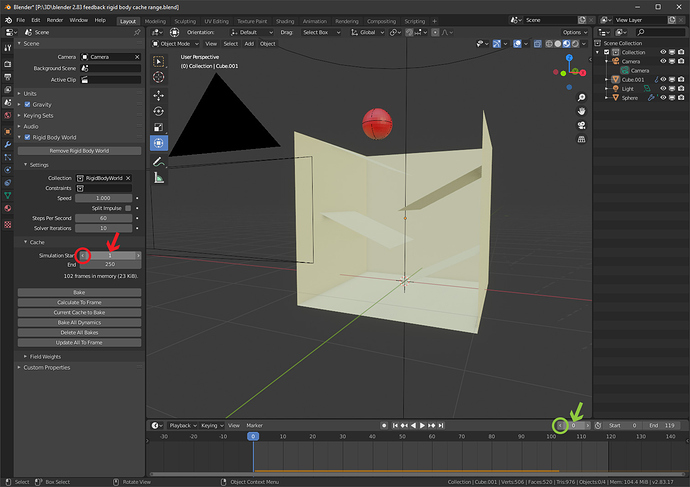No more buttons or dropdowns plz, it’s too slow. Blender already went too far in hiding things like this.
As suggested above, alt+click is the best clutter free and fast choice. IMHO!
That’s a good idea and a great mockup. Creating a collection is not something you do very very frequently (except maybe at the very start of a project), so I’d say two clicks is worth it. Plus we get to cram anything we want inside that menu.
Of course the icon is wrong: it should be darkened and with downarrow as the nearby Filter one
Sure. To be frank I’d go and use that horizontal space, fill it with one or two icons more, for the sake of accessibility. @ThinkingPolygons is not wrong when they say it’s nice to access stuff quickly…
I can’t get Home and End keys to work in the Text Editor in Blender 2.82a
Another stupid issue:
If you highlight text (to delete it) but the cursor happens to cross the boundary into the viewport; when you push delete it deletes the last active object as opposed to the text.
Blender is very “mouse hover” sensitive.
No way out.
I tried to add some profound visual changes to text editor when the mouse leaves that area - dim the cursor and any selected text, that sort of thing. So it wouldn’t look as “live” when it has no input. But I had no luck with that. Something about not wanting things getting dimmer and brighter as you move your mouse around. Too distracting. LOL.
These things were always a bit annoying in Blender. This even happens in File Browser when you want to save a file, if you are typing the name of the file and the mouse pointer accidentally lands over some folder on the left of your screen in file borowser, and you press Enter to complete the action of saving the file, the action that is executed is to open the folder where the mouse was over, not the one that saved the file, regardless of whether the writing field was the last active.
By the way, the action that I describe is common to occur because when you click on the writing field, then you tend to reflexively move the mouse cursor out because the cursor on the writing field can hinder the visibility of what you must write.
That does not happen with text fields though, because they take focus. The text editor does not.
ESC key should close the temporary file browser window
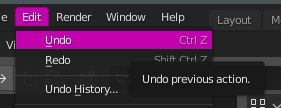
Yeah, what action was that now? I didn’t see anything happen. Did I undo a selection? An edit? What?
It would be nice if Blender told me in human readable language what I’m about to undo.
EDIT: For example, an accidental camera move in a viewport that’s locked to a camera, does not undo the camera transform change! (It undos whatever edit you did before that…)
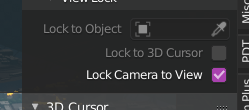
Well it’s not once every 3-4 mothns for me. I move between 4 PC’s on a almost daily basis. Somedays maybe more somedays maybe less. Combine that with the fact that I like to regularly download interesting new releases of the the alpha or beta version of Blender every now and then. And the amount can go to 10-20 times a month.
Just because something is easy to do, doesn’t mean you should do it, my friend. A lot of small things together can add up and become big things. So it’s about brevity
Let me ask you this: If it’s measuring frames, then why it’s called a Timeline? ![]()
Maybe we should consider a hybrid approach like timecode
Check this out from DaVinci Resolve 16 it measures both time and frames.
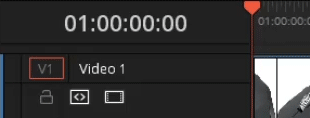
I think this is the best of both worlds. It starts at frame 1 and 0 time.
No need to be mean buddy. We’re all friends here. ![]()
This got fixed! That’s awesome!
I also found the same issue with the Cache frame range in the “Scene Properties” for “Rigid Body World”.
Reported it as a bug also.
Wow, that was old! ![]()
Afaik when you set preferences or startup file for say Blender 2.80, all the builds marked as 2.80 do read them. And so it works for pre 2.8 era, and 2.83, 2.90 etc. So the matter is that you have to set your defaults just once per Blender version.
Even better, when you download a newer Blender (or by the way delete the 2.XX folder in user\appdata) when you open it for the first time you can load the previous Blender settings.
How is this not valid on your computer?
I don’t dare to call it Frameline, but it actuallly displays frames. Ctrl+T and it shows second, beginning from 0 as it should.
Let me ask you this: if you have a short animation of 1500 frames, what number are your first and last frame?
Well it should. ![]()
I think pressing the button should just being up a menu with couple of options:
- create new collection
- move selected to new collection
- create new collection for each selection
Plase no alt-click buttons. I hate when blender hides features like that. If pressing a button has more than one outcome, make it a drop down menu and show all of the options and not hide them behind unintuitive and obscure keyboard shortcuts nobody can or wants to remember.
Alt + click to perform an alternative/secondary function is pretty much standard at this point, several apps do that (photoshop/zbrush/c4d etc…)
Wanna have some fun? Try to alt + click on the buttons in photoshop and see what happens… You’ll be surprised…
Burying things in menus unnecessarily is a very cheap solution… gotta be careful with that… 
Do you say that when you for example do File > Save as, and then you type the name of the file and you press Enter when the mouse pointer is over any of the folders on the left (Volumes, System, Favorites, Recent) does it not open those folders?
Maybe it is a Linux problem only, it happens to me what I have described.
That’s cool I didn’t know that! Thanks.
I wouldn’t measure the length of a clip that way in the first place. It makes no sense. Because I would have to ask what is the frame rate of the clip and then do math just to find out how long it is. And I’m not a robot. Also very rarely a clip will be an exact round number.
I would measure it only if the clip length was under a second. And I would start at frame 0.
And btw that’s how Blender measures it with the shortcut you showed me. It starts at 0 seconds and 0 frame and goes to the next second after frame 23 ![]()