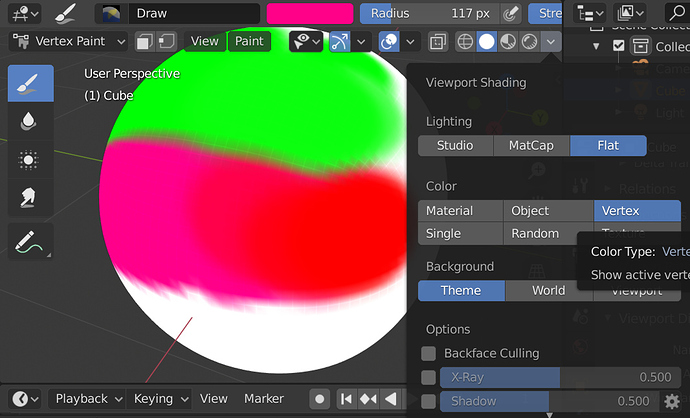When paint in Vertex Color mode, and Viewport Shading has the vertex color activated, the color becomes saturated because it is duplicated.
When I Sample Color with (s), the captured color is more saturated from the one percibed. It confuses a lot, to the point of looking like a bug.
I understand the reason, but it would be good to prevent this “error” by blocking or canceling the duplication of the superposed color.
you can just change it once in the output panel! Afaik the save dialog takes what is there as default
Isn’t it just the same? But anyway I agree: I’m used to say that an hexagon has six edges, not vertices.
Some example?
In a circle maybe, in a cylinder you have double vertex in reality.
Our “Cylinder” is really a geometric prism with varying number of sides. So yes, the “vertices” should be “sides”.
In fact there might be some argument for having a unified “add prism” that is called when adding either a cylinder or a cube, with differing defaults. Add a “cylinder” with “vertices” set to 4 and you will see there are nicer options there. In fact might be nice to have separate top and bottom radius…
Here’s how a proper cylinder primitive looks like 
And most important, the primitive don’t die when you click off 
everything nodes will save us all … or at least hopefully hehehe
Maybe, but I don’t want it to be like houdini. That’s just too much.
Custom panels drag and drop wrapper for nodes, will save us from houdini .
Always hopefully … 
Just bumping this one, you guys destroyed what was working correctly, what used to be always visible & takes only one click from the T and N Shelves now takes 2 to 3 clicks and hidden in menus, you can imagine doing that thousands of times just for basic modeling tools, you slowed us down and working with blender became so slow, Thanks for that eveyone.
I don’t care about the tools the old UI was functional and had tons of options there that only took one click the new one is useless and i bet their own Artists don’t use it, now you have to remember the hotkeys or do more clicks not to forget it lost tabbing for addons and what not, working with 2.8 is extremely slow, monitors are becoming bigger and wider/cheaper so space is not an issue here but breaking people’s workflow and making software slow is unacceptable, how you people accept this is beyond me, maybe you used to do that in other softwares like Maya,Max and what not but Blender was built for speed and efficiency and them trying to go the industry standard while destroying what worked for people in the past years is careless and will hurt users for the long run.
Hmmmm no that’s not too much. In fact that’s exactly, perfectly what we need !
Who’s we?
Nah, nodes are overrated, they are not good for everything, specially for hardcore modeling, it’s super slow. They should be optional.
And keep in mind, as they say, nodes only exist because of the lack of capacity to develop a good UI.
That’s how Maya was built, it has both which gives you the power of parametric modeling and finer control with Nodes. I do hope that Blender Devs make a better solution than Maya’s “delete history” that’s one of it’s annoying parts.
The whole thing how primitives are handled in C4D is something I miss so much in blender.
I miss(ed) how primitives are handled in C4D too. Which is what drove me to purchase Wonder Mesh from the Blender Market. While not a complete feature parity to C4D’s primitives it is close enough and thus quite easily my current favorite add-on.
Hello. I would like to give a link of a ui paper cut post.
Thanks.
Cool, I’ll check it out. Thanks.
I’d just wish that a lasting parametric primitive mode before meshconversion would be the default behaviour in blender itself, what would then also be the norm for other shipped meshgenerating tools or addons available.
Align Tools addon allows the user to change the default tab category (where it gets placed in the sidebar), but doesn’t respect user’s input when reopening Blender.
Here’s what happens:
The addon’s default tab category is: ‘Item’.
The user changes that tab category to: ‘Whatever’.
Everything seems nice and organized. Save userprefs. Reopen Blender.
Now, if the scene is empty (no objects are created), the addon disregards the user’s tab category and still creates its own tab ‘Item’ (being the only addon in it).
When we create the first object, there is naturally the ‘Item’ tab that gets created at the top of all tabs. The Align Tools addon gets moved in that tab.
That’s inconsistent behavior from an addon, which is expected to stay in the same place and not moving around in the UI according to what happens in the scene.
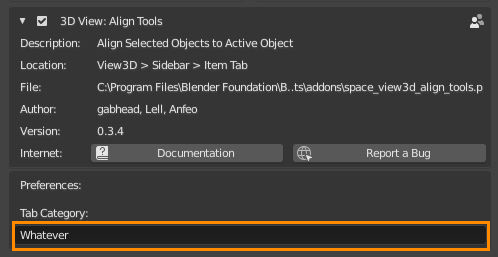
Applying materials to vertex groups shouldn’t require you to enter Edit Mode.
On the keyboard shortcuts, I think Select Linked is not consistent with the rest of the program, since Shift is used to add, and ctrl to subtract.
Currently:
L = (Add) Select Linked (under cursor)
Ctrl + L = Select Linked
Shift + L = Deselect Linked
I think this proposal would be more consistent with the rest of the program:
L = Select Linked
Shift + L = (Add) Select Linked (under cursor)
Ctrl + L = Deselect Linked