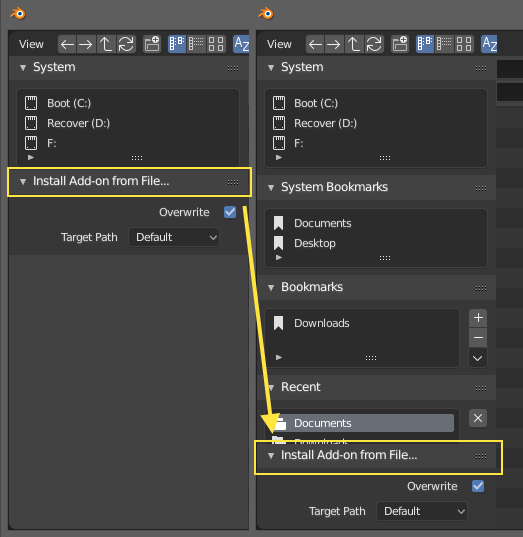Thank you Pablo for fixing some of the VSE “paper cuts” so quickly! ![]()
I noticed another one: in the VSE workspace filebrowser, if you open the lower area, it will cover almost the entire left area with an odd result:
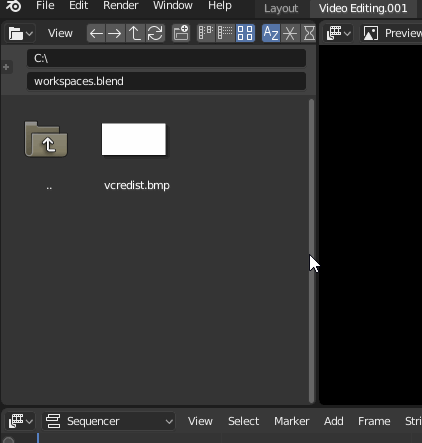
Also, in the VSE File Browser, the various import settings are not available in the default VSE workspace file browser. I mean these:
VSE Header > Add (menu) > Sound
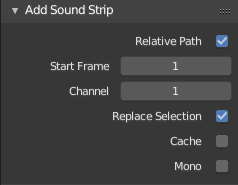
NB. Right aligned - the following import settings are left aligned.
VSE Header > Add (menu) > Movie
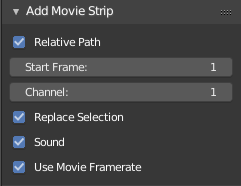
Could be very helpful if the “Add Movie Strip” import options also had “Use Movie Resolution” and maybe “Use Movie Ratio” too?
VSE Header > Add (menu) > Image
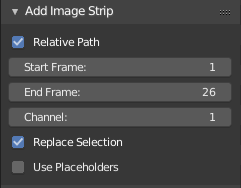
- Maybe they all should be accessible in the VSE Workspace File Browser as default?
- Or maybe the current file browser file selection(depending on extensions) should determine what options are available?
- Or maybe the “Filter”/"Show… " file browser buttons could determine what import options are available?
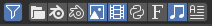
And if added, maybe these options should be visible upon opening the default VSE workspace?
On the same note/same area in the File Browser when opening an add-on - this import-options-area could be minimized a lot(as default):