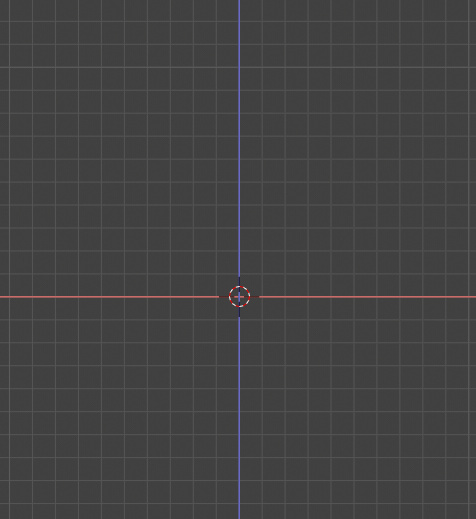Hello! I have a paper cut that really annoys me in Blender 2.83.
I have noticed that the viewport in 2.83 is washy, the edges in edit mode are less visible than in previous versions with the same settings and viewport visibility is not consistent overall for some reason. Sometimes I can barely see edges when I move my camera around the edited object in 2.83. These inconsistencies might seem minor and non-significant, but I saw them right away after trying out 2.83 builds. Themes are very inconsistent because of these issues. Here are some comparison screenshots:
v 2.82a. Notice how thick edges are in edit mode.
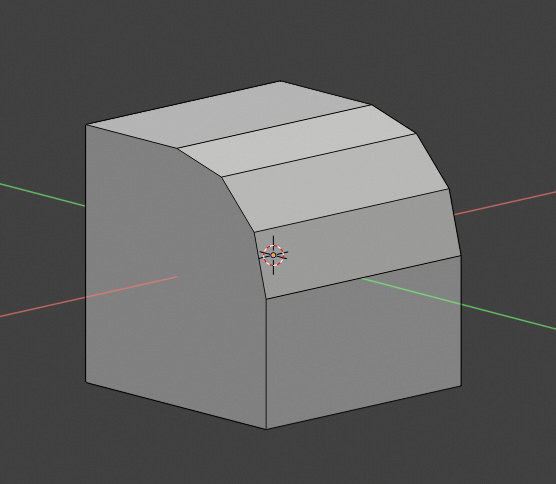
v 2.83. same theme same matcaps, camera is a bit closer to the object even, notice how washed out and thin edges are:
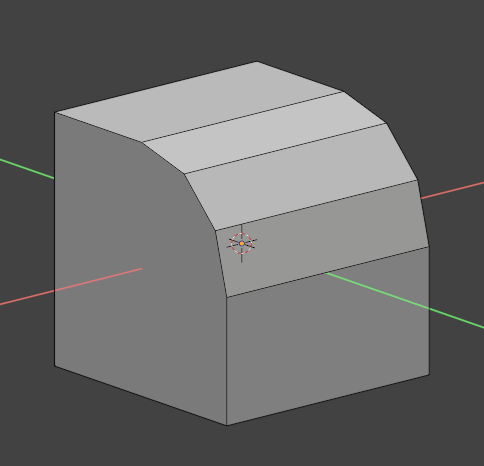
Also grid transparency and consistency. It’s inconsistent between the versions and for some reason absolutely the same values in the theme settings for background grid have different results.
Here are comparison screenshots:
2.82a Notice how grid is transparent
In 2.83, however, for some reason grid is super thick and non-transparent. And these are the same themes and value settings.
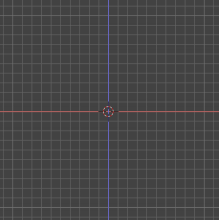
I know these things are minor and might seem superficial, but edge thickness in 2.83 is way worse (IMO) and thus feels less comfortable to use, please make edges more visible as no settings in theme preferences can influence that. Maybe I’m too fussy, I don’t know =)). But these changes are quite visible.
There is only option to change all lines both for UI and edges to THICK and THIN and auto in preferences which makes absolutely all the lines in Blender either extremely thick or thin. Basically in 2.83 we have 2 extremes and can’t change that. Also, changing colorspace preferences does not seem to affect thickness of lines in the viewport.