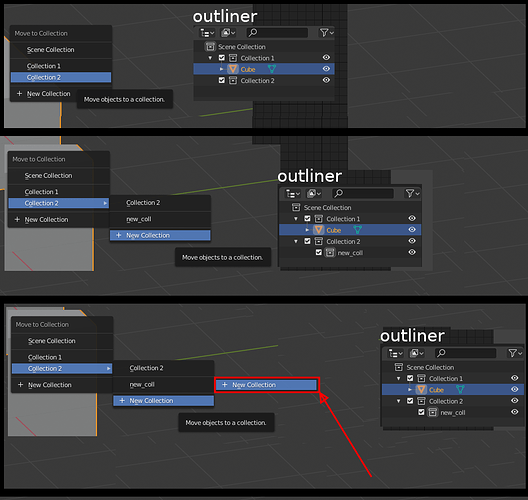When you press m to move selected objects to a new collection in another collection there is no option to move to new collection unless there is a collection under that collection. This is the first two samples in the image. There is no create new collection option in the first example. In second example that option exists but you still don’t have the option to create new collection under new_coll.
The bottom 3rd example shows how it should be. There is an option to add new collection in the collection and as a child of the collection.
Also the new collection creation is still bad in outliner. Why is the newly created collection not activated and centered in the outliner. Why do I need to manually scroll to it and double click to change its name. Why doesn’t blender automatically select the newly created collection so I can just type the name I want? If I create new folder in windows explorer it directly gives me the focus so I can just type the name and press enter.