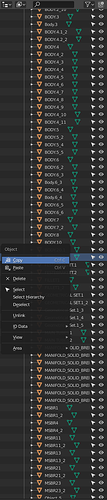If you have hundreds of objects in a scene, it would be nice to be able to right-click in the outliner to collapse all so you don’t have to scroll forever to move around the hierarchy.
EDIT: Ugh… the forum crops my image… click on it to see the full list… or at least what fit on my monitor (722 objects).