It’s still not obvious what the “snap with closest” actually snaps with, because there’s still a lot of distance to anything on my object and that blue highlighted target:
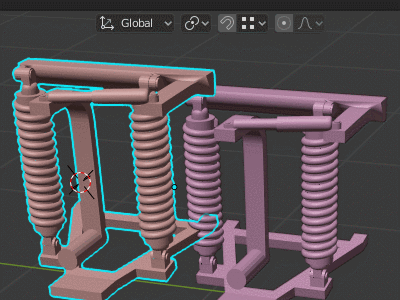
- It doesn’t seem to take the closest vertex to the initial cursor position into account (like the new polybuild tool, or like 3D Studio Max).
- It doesn’t seem to take the closest vertex of the moved model into account either, like it does in edit mode (so strictly that could be counted as an inconsistent Ux).
- It also doesn’t snap with the median point (the current transform origin)… in fact, nothing in my object is anywhere close to my indicated snapping target, so what did snap to that blue highlight?
(EDIT: Ideally, I’d like to see options for all three of the above scenarios.)