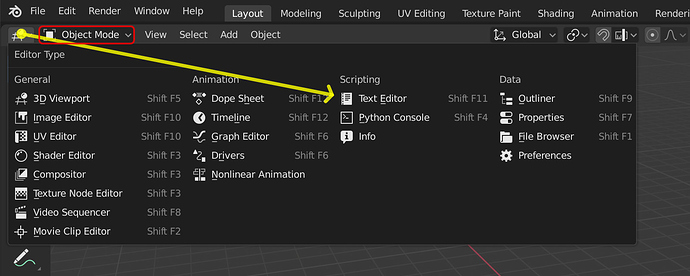Back to talking about the design of the Editor Type menu.
When I try to switch editor type, for example, to the Text Editor, the mouse trajectory goes through the Mode select menu, and the Editor Type menu closes.
It’s really annoying.
Has anyone else had a problem like this?