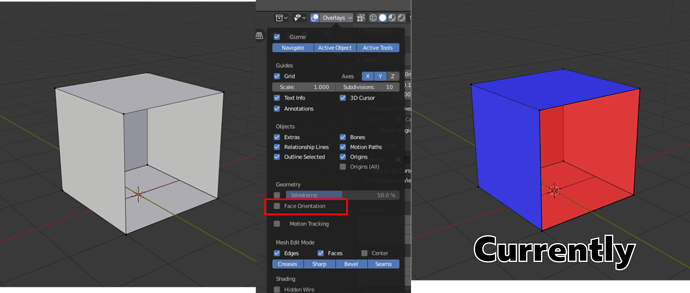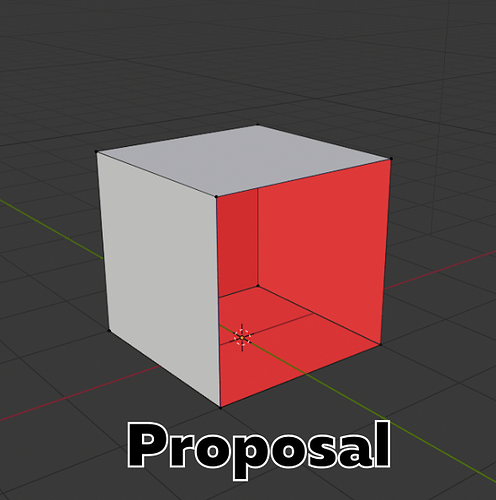Currently the “face orientation” mode renders forward faces blue and backward faces red:
My proposal: If correct faces are not highlighted, and render NORMALLY according to the mode (i.e. shaded, or matcap, or textured, or lookdev, or whatever), and backfaces in a highlight color (RED) it’ll just be a normal way of working, modeling. If a face normal accidentally gets flipped, or a hole accidentally gets cut in a mesh, it’ll immediately show up in red. Instead of only seeing the red backfaces we should toggles this other blue/red mode which is not suitable for working in.
Here are some ways this could happen:
- the current “face orientation” checkbox could be relabeled “highlight backfaces”, and could be changed to only affect backfaces… (and have a configurable backface highlight color)
- the “backface highlight” color which already exists, but is super subtle (it was darker in 2.79), could be made theme/overlay configurable, so he could set it to RED.
- a new “highlight backfaces” checkbox could be provided, which would only highlight backfaces RED, and leave forward faces alone.
- a additional settings, which made frontface and backface color fully configurable:
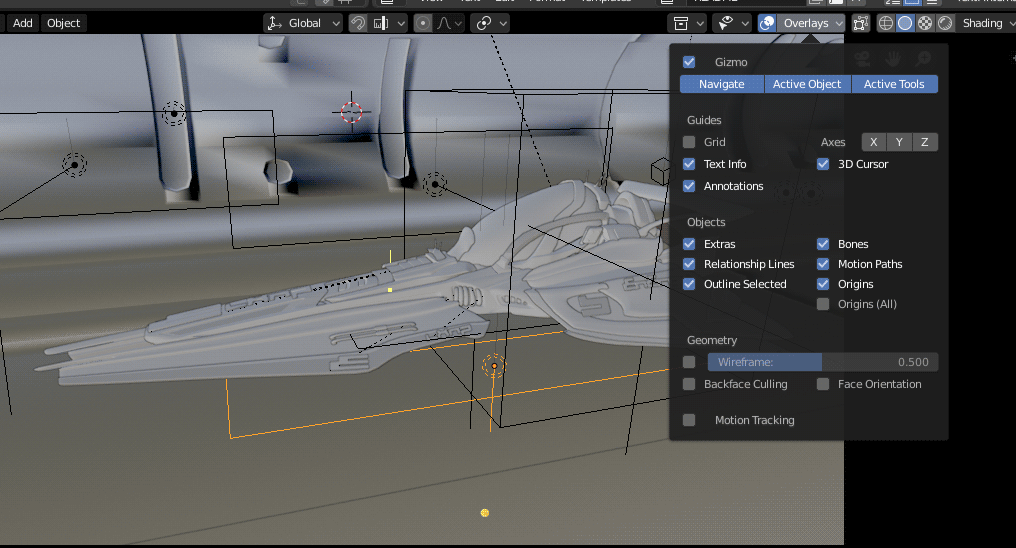
ALSO: Some from rightclickselect sad, that red color is too bright, and it will be cool to have option to change color