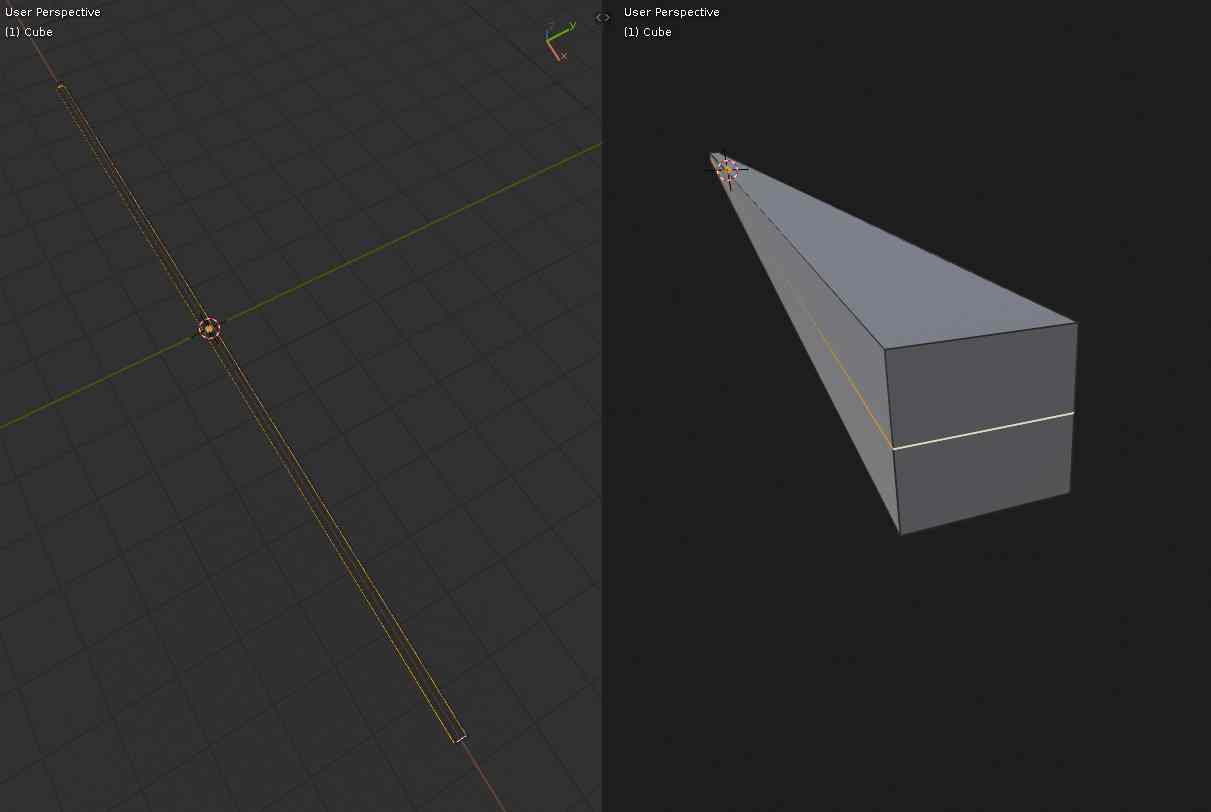Rotate around Active (in edit mode while having a large selection):
The image above would be a simplified example of the problem, but many times, doing a complex selection on a large model I would like to rotate around the active element (like rotate around last dab on texture paint mode) because it might be a complex part on a corner occluded by other geometry, but the view obviously rotates around the whole selection and I loose the focus, forcing me to zoom out, rotate the view, then zoom in again…
So the less intrusive way I can think of would be to have: “CTRL+ALT+MMB” to rotate around the active element.