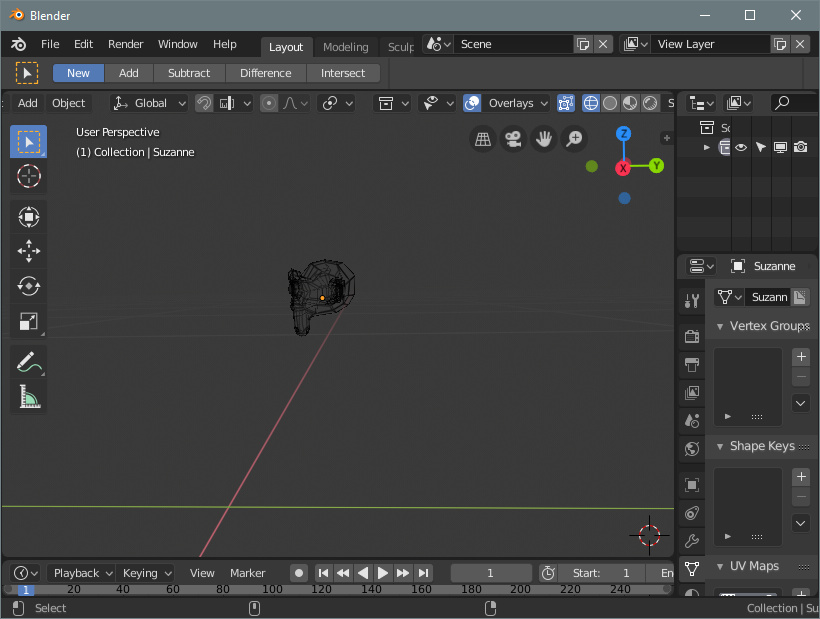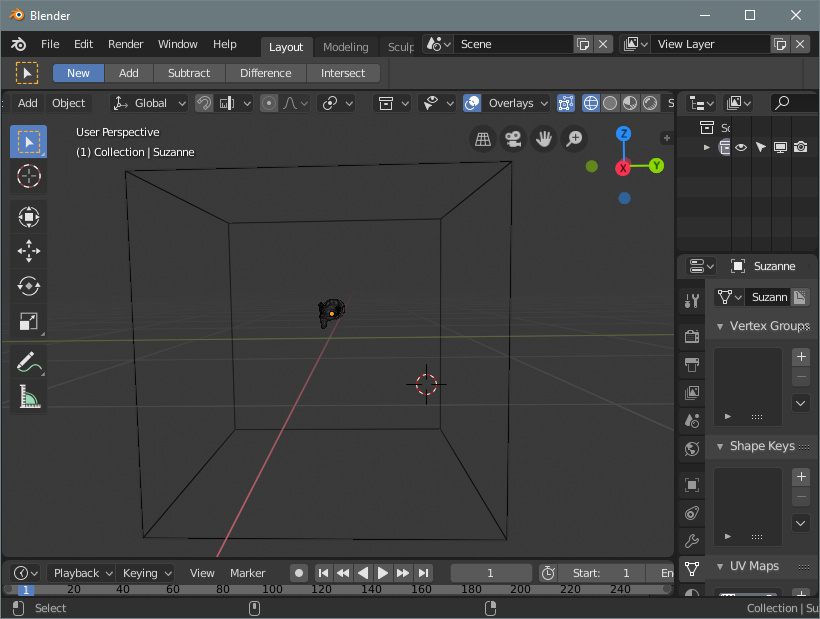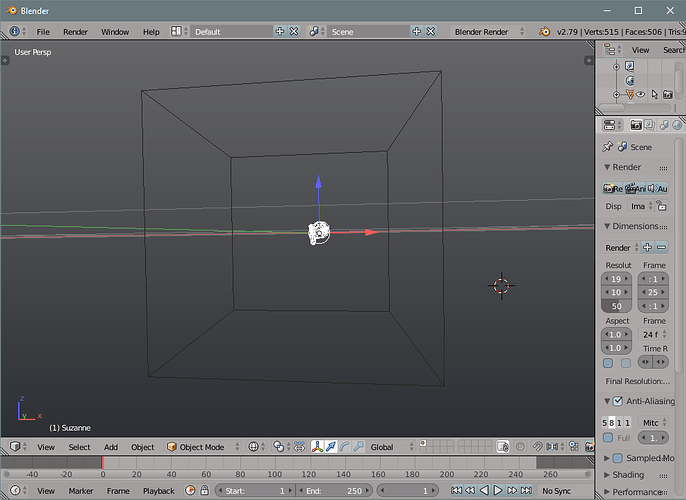One papercut that I really didn’t like about 2.8 new wireframe selecting behavior:
Let’s say I’m on Wireframe mode, X-ray on, but at value=0. Nothing is selected.
I want to select this monkey, just like I would on 2.79, by clicking on it’s edges/wires:
Can I? No…at least not on the first click.
Why? Because I’m actually looking through a Cube:
and 2.8 thinks that even though I’m clicking on the monkey, I wanted to click on the invisible cube face that it’s in front of it, even though sometimes I can’t tell that there’s something in front of it because I’m on Wireframe mode, which is exactly so I can see through (and select?) things through other things.
So 2.8 first selects the object which it’s face is closest to the camera (even though it may be invisible to the user’s eyes), then you have to click another time to select what your mouse is actually on top of, which may be further.
Edit: I just noticed that the selection behavior also depends on which object is the (last) active one, which in my example case is the monkey as you can see by the orange dot of it’s center. Since the monkey was the last selected, 2.80 thinks now I want to select the cube instead. Which makes no sense since I’m clicking on the monkeys edges…
While on 2.79 I could easily select anything through anything on the first click, completely ignoring all faces, and only considering the object’s edges.
At least a couple of other people on the Wireframe feedback thread responded that they agree that they find this annoying… but maybe we are a minority and people prefer the new behavior instead of the old one.