Script almost ready
Now you can have blend-files in your shots. Meaning that you are almost there to start using the software for actuall production. Tho some stuff still does not work.
You can see in the bottom of the Blend-File there are 2 icons that now do nothing. Those will be:
- Linking. Linking assets into the animation files to start animating. Probably the next thing I’m working on. It’s working fine in Blender-Organizer. But Blender is moving away from prroxies into library overwrites. So I think I gonna see how I can implement that instead of the old proxies.
- Rendering. This will launch renderings of your animation files. Of course you could always render them with in Blender it self. And it’s fine. But for me personally it’s not robust enought and you don’t get any analytics data from it. So I will make some kind of a system. It’s yet to be designed. But for the user it will be similar to one in Blender-Organizer.
Also if you want to add a new Blend-File or copy one from a different shot. Just type it in a search.
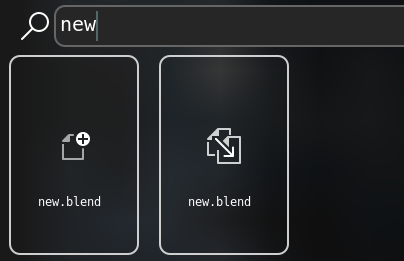
I think it’s going to be a standard practice from now on.
Shot checklists
For the past couple of releases the right side in the script editor was empty. But I introduced checklists generator now.
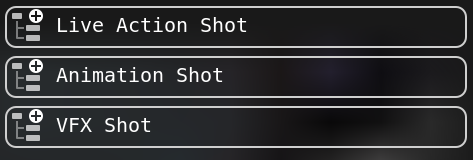
You can see the cheklists themselves here. Look for ones with shot in the name.
Basically in assets it creates one automatically as you create the asset. But here I can’t do that because I don’t really know what type of shot is it. I’d had the same problem if all assets were in the same folder. But for some reason early on in the Organizer’s core design I decided to make Characters, Vehicles, Locations and Objects. With shots tho. Their parent directory is the directory of the scene. Each scene is similar to a category like “Characters” and every shot inside that scene is similar to every asset inside “Characters”. And other scene is like other category.
If you get what I mean. I can’t know before hand what type of a shot is a given shot. Is it a live action shot? Is it an animation shot? Is it a VFX shot? What checklists should I create?
Therefor I have an option of 3 checklists to choose from ( this number is extendable ).
Scene checklist
I also introduced something quite wild. But could be in use for somebody. Why could not there be simple a scene checklist. For example while you write the scene. But keep in mind that generating a checklist will create a folder for that scene or that shot. And it will block you from editing the name of that given scene or shot.
By the way this is the default scene checklist. Your thoughts?
