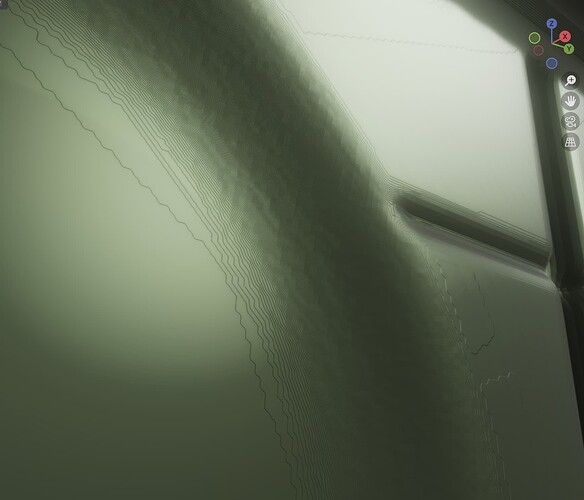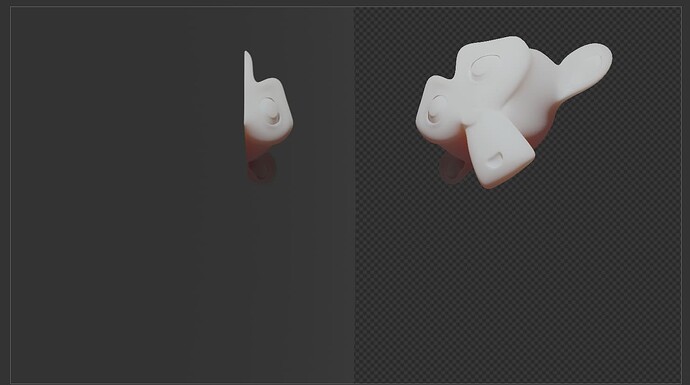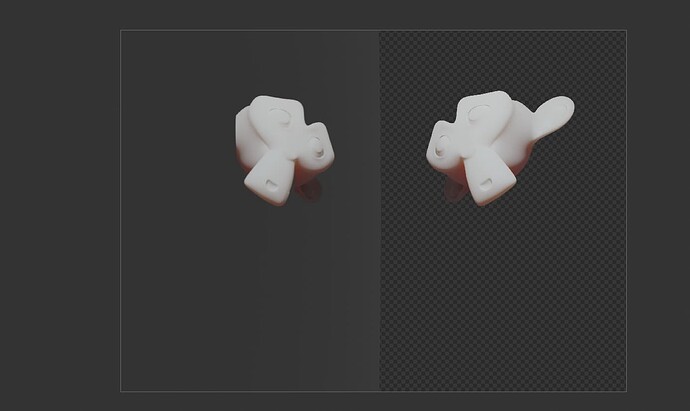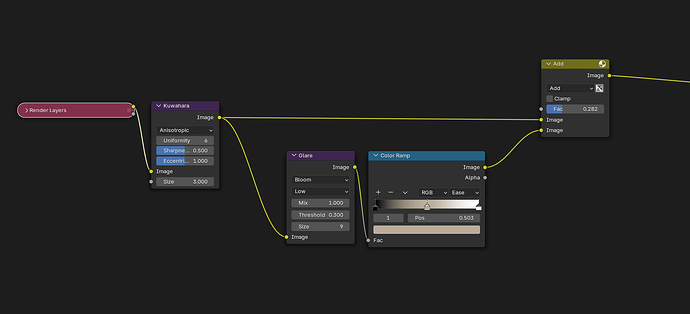As you know, the bloom in EEVEE Legacy was truly excellent. While I understand the move to the Compositor for consistency, I believe it should at least be possible to achieve the same implementation. Specifically, how can I add Bloom Color? I hope that future updates will allow setting Bloom Color and Saturation intensity. Currently, it is very difficult to achieve the same quality with Glare Bloom in the Compositor as with the bloom in EEVEE Legacy.
Rogério (rogper) @rogper works with blooms. He has a setup with colours. He has a post on it a few weeks ago. You may want to search for it; it will probably have some useful info for you.
I have to say that, with the current version, the artifacts caused by bump (and the current impossibility of overriding them using just normals) and the banding that happens on reflective surfaces is making EEVEE look not so good for my purposes, which is mostly for lookdev of materials.
I am happy these issues are on the radar, though, as they’re quite painful for me.
EEVEE no longer respects viewport display settings when displayed as solid or textured
EEVEE clip raytrace reflections if you use higher render sizes
1920x1080
300%
3225x2307
100%
Viewport
Overscan doesnt affect to render
The viewport display works correctly if you use the boolean modifier instead of the bool tool.
Please make a bug report by:
- Opening Blender
- Selecting from the top of Blender
Help -> Report a bug - Then filing out the form with all the relevant information and files.
Nice free addon BLOOM for Blender 4.2:
Thank you for the information. However, achieving the same implementation as the current Compositor is not meaningful. What I am referring to is functional parity with EEVEE Legacy. Common compositing programs have far more settings in their Glow nodes.
such as more diverse Glow area settings, color, and saturation.
Post your requests into Right click select site ![]()
I also have noticed this one… and I also don’t know if it’s considered a bug ![]()
And watch it sink into thousand others that neither will go anywhere
Besides, if it’s a feature regression it’s fair to complaint, not to make a Right-Click-Select
When applying volume shadow, the shadow areas come out completely black. The current setup only has an HDRI, but the same issue occurs even when applying a regular light. However, if I adjust the value of Clamping > Volume > Indirect Light in the Render settings, the problem is resolved. After saving and reopening, the issue with the shadows turning black does not occur. Is this a known issue, or should I submit a bug report?
Reported
As it turns out this is not an EEVEE Next problem, past version 4.1.1 has the same problem
I have been solved my issues with setting high max.roughness 0.8-0.9, Screen tracing Thickness to 10
I believe this is actually an intentional change, to increase parity with Cycles.
Try turning on Ray Visibility > Camera.
It just makes things more difficult for users. Not only is the behavior incorrect from a UX perspective, but it also breaks user expected workflow since Blender 2.8.
On this week animation I’m making interior shots. A 10x8x6 meters room.
- EEVEE is giving great and cinematic results with beautifull light bounces. Need to add the AO node to some materials, specially floors to give that extra occlusion and make objects more grounded.
- Bloom this keeps being the very best way to have it like on Legacy (for me):
So just two more nodes… it’s reasoneable …not the same… but one can live with it.
…not the same… but one can live with it. - Shadow buffer this time is taking it confortably, even with about 50 lamps on scene (most with shadows)
Issues:
- Many crashes, most of them when pressing F12
- Ocasional frozens when changing lamp colors and other ligh or material atributes leading sometimes to permanent frozen/crash.
- Feels that takes more time to save in Rendered mode than in Solid mode (10 seconds for solid, 15 seconds for material preview and 20 seconds for Render mode).
Overhaull… this would be impossible to do on Legacy ![]() EEVEE is great! Thanks friends!
EEVEE is great! Thanks friends!
NOTE:
HO! The booleans things… When we set up and object to be just visible as wire and then looking solid anyway on the Render mode… I hate that very much! For my workflow it’s just terrible. I don’t want to see booleans in solid mode ever. For Mist volumes it’s OK, but for booleans it’s very tiresome.
Yeah, same here, I think they really should reconsider this!