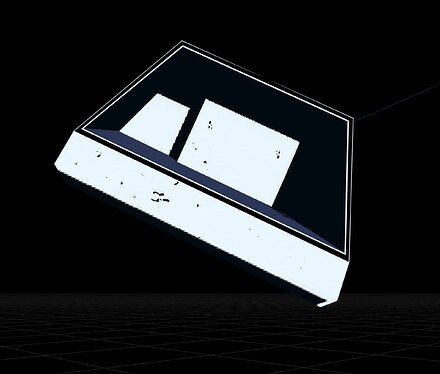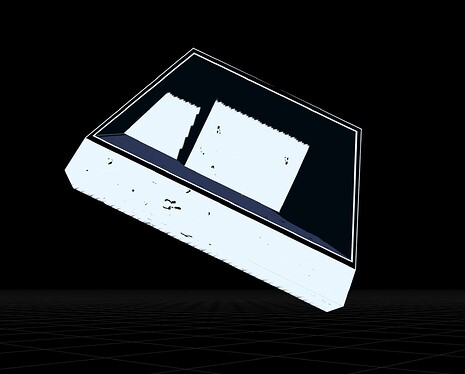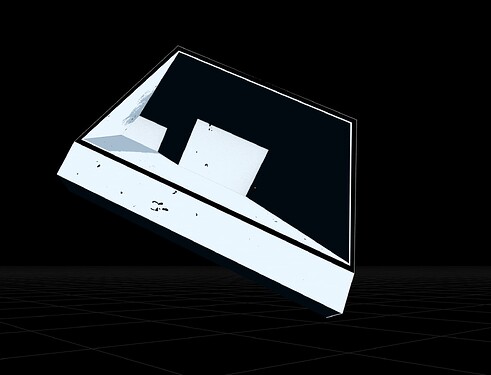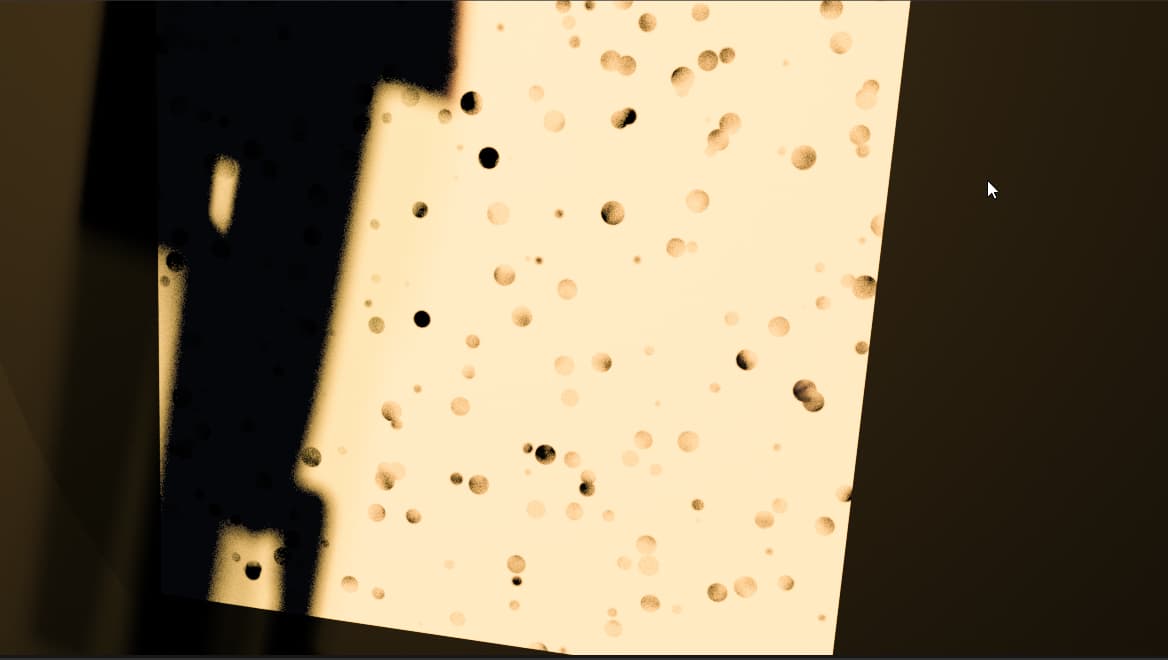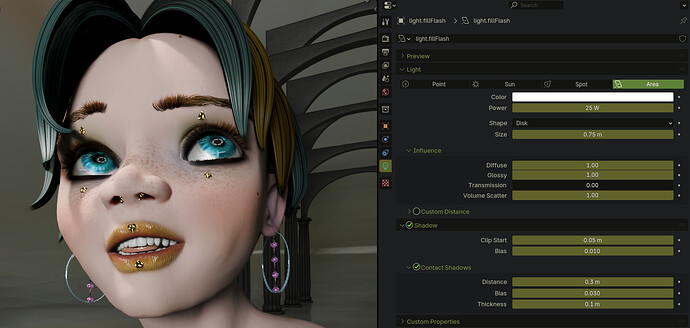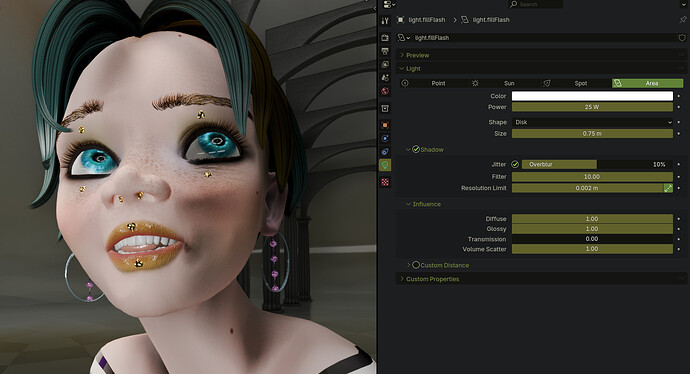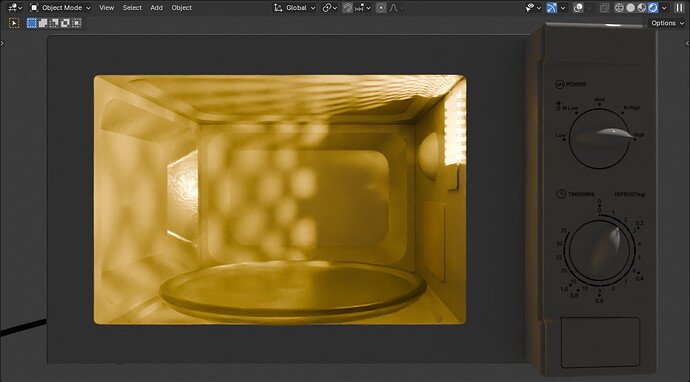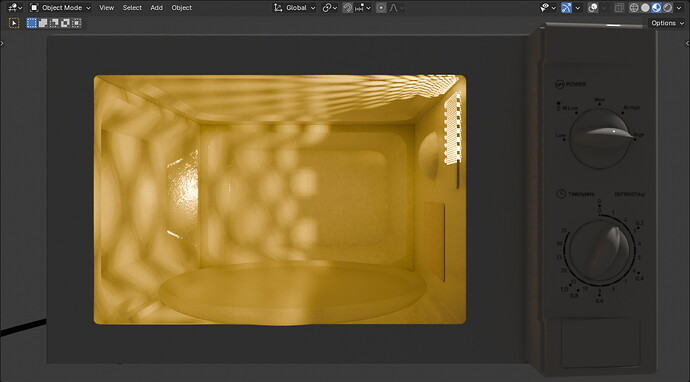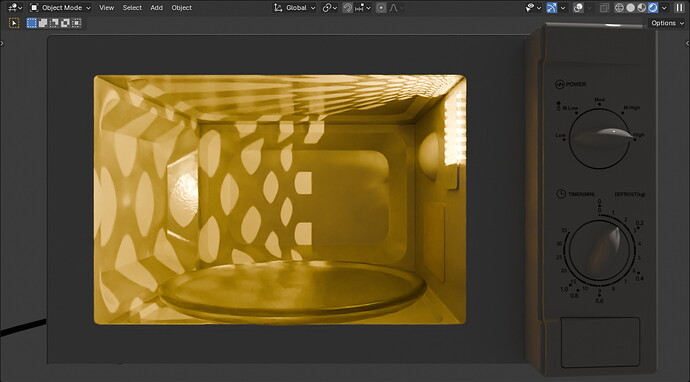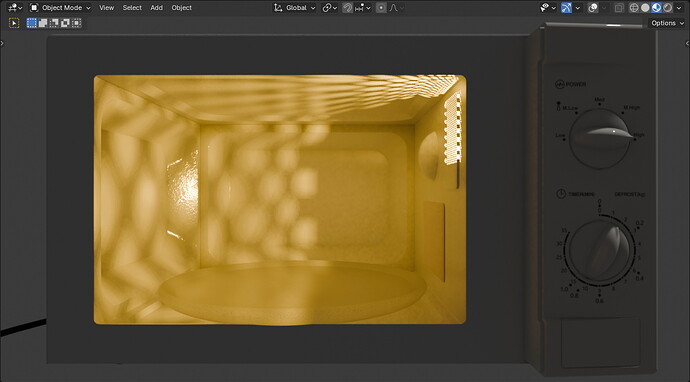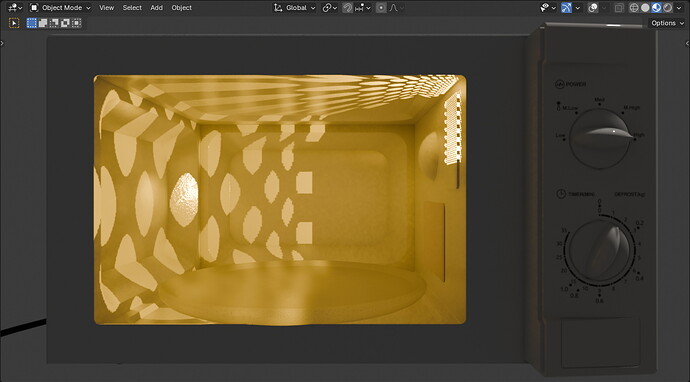I’ve been testing a bit more and it looks like contact shadows are a great help when making hair because it handles individual hairs whereas in the current shadow system, if my guessing is right, the hairs are too thin for the shadows to pick them well individually, maybe that’s not the issue but it looks to me like that’s the case
Well that was a quick answer indeed! Thanks for your work Clément!
Hope I didn’t sound too harsh, especially since I’m a bit late to the party in this feedback thread.
The shadow artifacts that I mentioned before are also a know issue to be tackled, or is there already a way to avoid them that I’m not aware of?
It seems that the x64 windows build is still the same as yesterday, it was not updated.
I think I found the culprit, these artifacts depend on the scale of objects.
The object is following real-world scale (roughly 10x30x5cm):
This is half its scale:
This is triple its scale:
Pardon the fluff, but here I go with positive feedback. EEVEE Next is looking more and more beautiful as each commit goes, and on my system it is becoming more and more performant. I’ve made a little demo with a texture of mine, to show displacement, hdri sun extraction, raytracing and the new shadows. The same scene renders in 16 seconds on the second run in EEVEE, while it renders in 1:12 minutes in Cycles, also second run on my RTX 4060. The two look really comparable.
EEVEE:
Cycles:
If you want to try the scene yourselves, here it is. I’ve put it under CC0
On this week animation I have another heavy heavy scene, with all bells an whistles on again, and it’s holding up! Some occasional glitches (very rare) but just going from solid to rendered mode solves them. Also no crashes at all.
In Eevee legacy, scale of object/scene has a direct correlation to shadow quality.
But here seems to be much stronger, at least in the scene I tested. In the comparison I did in my original post, I was emphasizing how porting a file I’ve been working on in Legacy, where shadows are clean and sharp, resulted in more pixelated ones in Next.
Would it be too bad for me to mention that there is big Motion Blur issues on the hair too ![]()
It’s always blurred, even if it is stationary hair strands.
Am I the only one with these Motion Blur problems!?
EDIT:
Wait! The problem auto-corrected it self again. I momentarily forgot that I always need to switch to solid mode and back to render mode before pressing render.
I tested today’s build on a scene I originally made for eevee legacy. I wanted to achieve the bokeh shadow effect. Because these shadows are created by small holes through which light passes, it takes many samples in the viewport for the shadows in eevee legacy to soften. The shadows in EEVEE(next) improve this and it looks much better, and less noisy when I move around the viewport.
Related to this is something I noticed, it seems that the softness of the shadows depends on the viewing angle? I mean this:
When I move the viewport to certain angles some parts of the shadow no longer have a soft edge. In some parts it is a little more drastic:
The shadows are generated with this:
I want to ask that in eevee legacy we can make certain object “shadow - none”.
Is the function still available for eevee next?
I am doing some VFX that I want the effect being in the scene but I don’t want it to cast shadow, etc.
otherwise I have to render then in different layers, etc.
Yes, you can still do it in NEXT, It’s in Object properties > Visibility > Ray Visibility
Thanks. I am kind of surprised it’s moved to object property.
The issue becomes tricky as I am joining multiple geometry in an object in geometry nodes, while they have different materials.
There are definitely workarounds to solve this problem. but I am sad about required workflow change at current situation.
Contact shadows going away?
^ this is Eevee Legacy. Notice in nostrils the darkness caused by contact shadows. Notice my light has a “contact shadows” checkbox.
^ this is Eevee Next. Contact Shadow checkbox is gone. Notice the nostrils are very bright on the inside, and the teeth are very bright near the lips, which is what I normally use contact shadows for (among other things).
I also do not understand those other shadows on her face, caused by a light that is coming from in front of her (!). I can make those go away by changing the render setting Sampling > Shadows > Resolution from 1.00 to something small like 0.25.
I’m not sure what the other negative side-effects are of changing Shadows Resolution to such a small number. I think maybe all shadows become very indistinct?
These shadows are caused by an area light with a large size. It seems it doesn’t matter what size I make the area light, the shadows are still there. If I move the area light, I can make the shadows go away. Perhaps area lights are treated as point light sources no matter their size?
Indeed the lack of Contact shadows or a better alternative is killing mouths, teeth and noses ![]()
Regarding your other shadow issue I’m not experience that one so far ![]()
They are. If you were using Soft Shadows to fix that in EEVEE-Legacy you should use Jitter under the light properties and enable them in the viewport in Render Setting > Sampling > Shadow.
This is because the resolution limit is not small enough to cover these. Reducing the limit might improve the result. Also the Filter setting is sets to a very high value which increases the internal bias and light bleeding. At best, it is better to leave Filter set to 1.
I believe with proper setup, contact shadows are almost never needed. There are rare cases where the shadow caster is a thin plane which can still produce light leaking near it. This is the only case which still needs contact shadows and that’s why we are still looking into implementing them back.
Small performance boosting helpful ideas?
-
Defer shadow jittering until after shader compilation (noticeable when loading complex scenes)?
-
More closely match Cycles: Automatically disable and grey out shadow jittering (per light) option, when lights Radius = 0 (zero)?
Cycles light Radius 0.001
EEVEE Next light Radius 0.001 - Jitter enabled
Cycles light Radius 0
EEVEE Next light Radius 0 - Jitter enabled
EEVEE Next light Radius 0 - Jitter disabled
While (as above) users can disable jitterring, possibly helpful if happens automatically (artist may be using a Driver to control lights Radius)?
Thank you for your time and consideration.
Kind regards.
It seems the ROTATION of the light messes up shadows, even when the light is a point light. If I make the light a point light, then clear the rotation, the light acts the way I would expect. If I make it an area light and clear the rotation, then it sort of works like I’d expect most of the time. If I make it a sun lamp, it seems I cannot change the way the shadows work at all.
I set up a default scene with Suzanne, and I can’t get the same behaviour. I’ll work more on reproducing. If I can get a simpler scene with the problem, I’ll submit a bug.
UPDATE: Minor note. Also if I load the scene in 4.0, clear the rotation of all the important lights in the scene, then save and load the scene in 4.2, the shadows look more or less correct. Still not quite as attractive as the shadows in Eevee legacy, but I can at least feel like with tweaking I’ll end up with a reasonable result.
But also, I still have not been able to repro how to get the lights into the state where their rotation matters to the errant shadows generated by Eevee Next. It feels very similar to the earlier feature/setting that has been removed where you would set the shadow normal direction, and if you set it wrong, you’d get awful shadows, but now somehow that shadow normal is controlled by the rotation of the light?
I am facing the same problem as you, I think it’s good contact shadows are staying, as @fclem confirmed but not only for the lisght spill issue. In a similar scene like yours I find impossible to tweak things to have the same results as with contact shadows, maybe I’m lacking info or I’m just doing it wrong but it’s impossible to get the same results for me, specially noticeable are hair shadows and close geometry like nostrils, lips and eye areas:
Legacy:
EEVEE (next):
side note: there’s strange triangular pattern in jittered shadows in the viewport now, not sure if they also appear in final render as my file crashes when finished rendering