detail:
Legacy:
EEVEE Next:
I also am unable to figure out the right light settings to deal with nostrils, mouths, eyes, and other very close-fitting areas. They are always lit up like daylight.
UPDATE
Let me add some information. I was able to figure something out. I had a large ceiling light whose purpose is to illuminate the entire space. It was what was contributing most to lighting inside nostrils or other tight spaces. It was a 2m light about 6m above the scene. I reduced its size and increased its filter and reduced its Resolution Limit. Here is what that light is now:
I had three lights devoted to lighting the character. A key light coming from above, a rim light coming from behind, and a fill light near the camera. The key/rim I set to jittered with a filter value of 3 and left the resolution limit alone at .0002. They did not seem to contribute to lighting tight areas.
The fill then remained the one light I needed to tweak, and here are the various tweaks.
Filter 7, resolution limit halved to 0.0001. This seems “best” to my eye in the tight areas, but there is an unattractive shadow smear on her cheek.
Filter 1, resolution 5x to 0.001. The shadows are too harsh to my eye, but probably closer to physically correct? And also, no ugly shadow smear on her cheek.
Filter 1.5, resolution 10x to 0.002. I think this seems the best for this (human-sized geometry) scene. I’ll keep playing with settings over the coming weeks.
(Possibly important note, the gold jewels have some emission so they are a bit unnaturally bright on purpose)
Is depth-of-field Camera Jitter disabled or not yet implemented in Eevee Next?
yes, I used similar settings for the shadows but still can’t get them to look like contact shadows. Maybe they aren’t physically correct but I find they look so much better in a character’s face.
I do hope contact shadows or strong AO or something is comes along. I can’t figure out how to solve problems like this yet. The following hand is not just touching the floor, it’s GOING INTO the floor, but the shadows lead you to believe otherwise.

I can keep moving her thumb and index finger so far into the floor they disappear, while at no point does the shadow give you a visual sense of that.
I think I saw in the thread something about contact shadows will come later, once some other required functionality is implemented.
Besides contact shadows, I also think that (Legacy) options in lights like Clip Start and Bias were giving more artistic control to the user, althought less physically accurate.
While I can totally see the big EEVEE upgrade in some scenes I tested, especially when it comes to GI, I also feel that now we have less options and settings to play with: we get good results “out of the box”, but we have limited control, especially when it comes to non-photorealistic results.
the hand example is quite surprising!
in my case, it can be best appreciated in the eye, the one with EEVEE Legacy looks better as it’s shape and depth is better defined by the contact shadows, also the hairs in the eyebrow an lashes get their shadows whereas the one in EEVEE Next looks flater and has less depth, also the hair and eyelashes project very little shadow, as I said, maybe that’s physically accurate but I’d choose the EEVEE legacy render over the EEVEE Next one
Legacy:
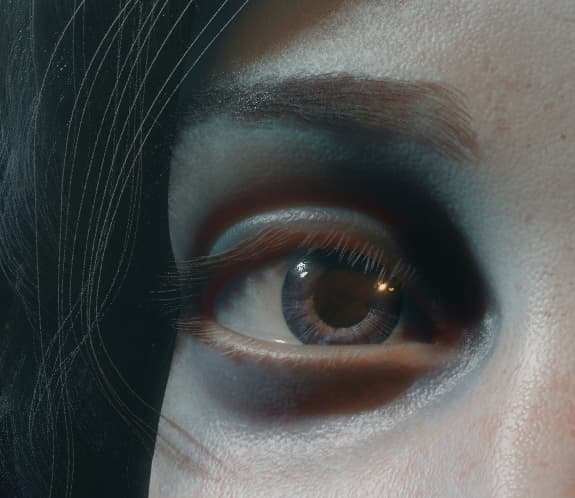
Next:

Also if lower the light’s resolution limit it keeps aproaching th contact shadows result but then, the iris gets almost completely shadowed
You should be comparing the shadows to Cycles and not Legacy Eevee. Legacy Eevee also had a hard time handling the fine hair distances where you either had to set the bias to work for eyelashes and eyebrows, or for other larger areas of the body.
I know, I’ve tried but the SSS on the skin went haywire in Cycles and wasn’t getting comparable results, I have to tweak the shader and have another copy of her face so that I can change renders and hide/show models to make comparable snapshots. In any case I am comparing a very spacific case, which is this scene, I’m not impliying contact shadows are better to have, I think they just look better in facial features to my taste (If that’s worth something)
you either had to set the bias to work for eyelashes and eyebrows, or for other larger areas of the body.
So there’s no global solution for a character shadow-wise?
The part you are quoting about adjusting bias per light is me talking about legacy Eevee. I’m pretty sure now with Eevee Next you do have a global solution.
isn’t that what “resolution limit” does?
Note: I hope trouble shooting issues for others isn’t clogging up this thread.
Ok, I did a quick mock up between Cycles and Eevee Next using particle hair, head and eyebrow, and SSS on the skin as I think that’s what you have going on in yours. There shouldn’t be that hatching that you have going on but that may be in your material settings. Remember that Hair Principle BSDF isn’t set up for use with hair with the Eevee variants. There are several Eevee material setups out there in the wild, but a quicky would be to use the standard Hair BSDF node.
This was a quick setup and Eevee Next is definitely not Cycles but you can see the similarities between these two versus Legacy Eevee. Notice the smoothness of the shadows on the character’s right eye and center forehead where the hair is laying.
Cycles:
Eevee Next:
I don’t understand the logic of comparing it to something they did not use, instead of what they did use.
Thanks for the effort. However I think it kinda proves my point (although your scene is very diferently lit than mine, the light is oriented almost like the camera and projected shadows are almost not visible)
The eyebrows and eyelashes shadows are more visible in the Cycles render, which is what I’m experiencing in EEVEE Legacy vs EEVEE, hairs and near geometry get much less shadow than in my opinion should get.
Could you share the file?
No worries. Just wanted to give you an example to compare.
In your example shot of almost the entire face where you show both Eevee Next and Legacy together, the shadow bias is way too much (unless for stylistic choice) on the legacy shot, as seen by the lack of light passing through the hair with large black shadows underneath. Eevee next is going to let more of that light pass through the fine hairs like Cycles. Not sure why you have so much hatching going on though.
Eevee next is going to behave more like Cycles out of the Box. I’m sure you could get the thick dark shadows under fine hair and around edges like in legacy with Eevee next, but you’ll have to adjust Global Shadow settings for it. The Eevee legacy shot you provided isn’t a correct representation of how the shadows would act under that hair. ![]()
This is why I say compare it to Cycles first, then know if you want to get the more Legacy stylistic shadows then you’ll have to adjust for it.
Isn’t it common knowledge by now that one of the aims for EEVEE Next is to match its result as much as possible to Cycles?
Obviously then, one shouldn’t expect it to be identical to legacy Eevee, right? On the contrary a mismatch between the upcoming and the current Eevee is to be expected.
AFAIK: The current goal is to replace Legacy with the Next version. In order to do that, the Next version has to produce results at least no worse than the Legacy. As of right now, the results are a mixed bag i.e. better in some areas, while worse in the others. But the number of latter is getting smaller and smaller.
On the contrary, as you say, a mismatch is nothing short of an extreme problem. Many pipelines are built around Eevee Legacy - if Eevee Legacy cannot be reproduced, studios and individuals using those pipelines cannot ever upgrade past Blender 4.0. This would be an unmitigated disaster for Blender- I’m aware of multiple animation studios using Eevee Legacy for very specific stylized looks, and not having a 1:1 Legacy → Next will mean they will stop using Blender. Indeed, it’s been repeatedly stated that the goal for Next is feature parity with Legacy.
@fclem can you weigh in please on this mismatch between Legacy and Next? What are the plans to achieve said feature parity?