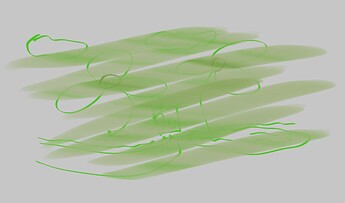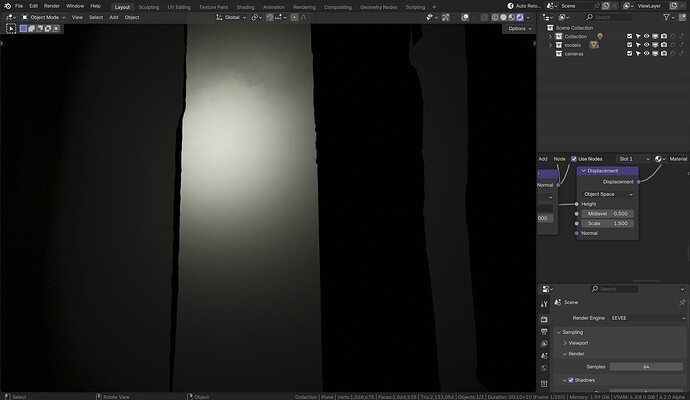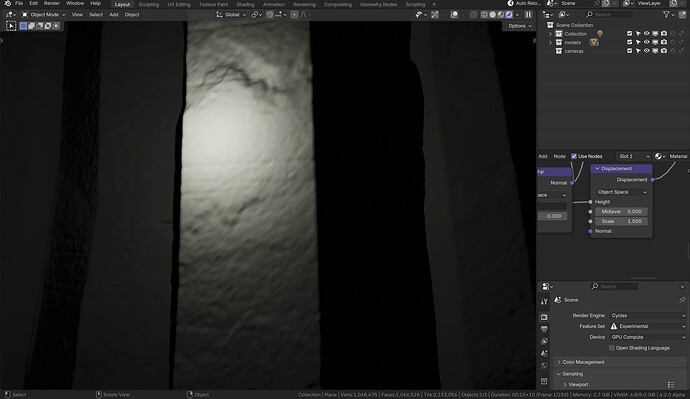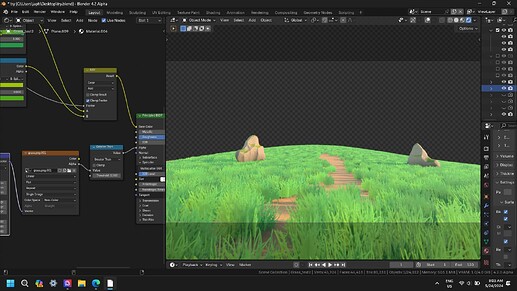I understand that the lag with the original file was due to something that is not present in this file. Can’t you track down what is the object/setting that causes the slowdown?
well, shadows not so stable sometimes:
@fclem Is it possible to leave motion blur activated all the time in the viewport without it disappearing when the playback is paused?
If you drag the mouse on the timeline, motion blur is activated until the left click is released. Would it be possible to have an option to leave it activated all the time? (converting the viewport into a still of the animation with motion blur)
It would be really convenient to have it as an option, showing in real time paused what is seen in the animation.
Yeah, forgot to mention that the animation I’m doing this week is light, only uses 1.5 Gb of Vram and has no crazy effects, it’s mostly diffuse shaded.
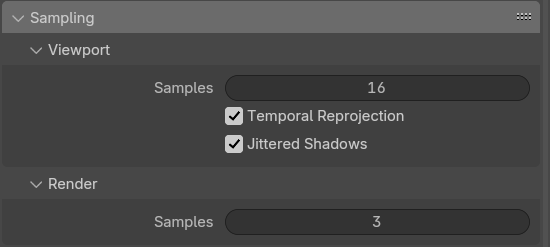
Also, the motion blur only works good if I leave the render samples at 3… I tried it with 16 and all turned to a big blur again.
No, as soon we pause the playback the motion blur also stops.
And after further experiences, it still seems to present some trailing ![]()
EDIT:
Super stange, out of nothing started to make that trail blurs again… there was a nvidia graphics driver update at Lunch… can it be that!?
EDIT2:
This is super strange. I went for a snack and when I returned the motion blur is again working better ![]()
![]()
EDIT3:
So when I change render samples value ( 3 to 16 for example ) the entire PC slows down to almost frozen… but after some minutes it seems to pick up the pace again ![]()
Hi, I’m currently experimenting on creating a stylized scene and I’m using 4.2 alpha. I noticed some weird artifacts showing on viewport and render.
In eevee next, If you zoom in inside the red area that I marked, there’s a green line showing above my grass particles. I think it’s the grass but it looks like it’s clipping and showing above the grass.
I tested a render on eevee legacy and it does not show up.
When I tweaked the “Clip Threshold” value on my grass particle this is on eevee legacy, default is 0.5 and I turned it down to 0.1. The artifact or clipping issue appeared. Could that be what’s causing the issue on eevee next? next has no option to change the “Clip Threshold” value.
I don’t know what about Motion blur causes so much issue. We had no report about motion blur so far. So please create a bug report.
I just fixed a performance issue related to shadows. They were not cached as expected and re-rendered each frame.
It doesn’t seem to happen in a scene with cubes and spheres ![]() it just shows up in the scenes from work… the first 5 minutes, if I hit play on the viewport and also on the final render all is blurred but after that warm up then all starts to work fine.
it just shows up in the scenes from work… the first 5 minutes, if I hit play on the viewport and also on the final render all is blurred but after that warm up then all starts to work fine.
Is a build of it ready? I wanna test it out
It will be available in next daily build, tomorrow around 2AM CEST.
oof i was expecting to be later today but ohwell, still nice job
Yes. That’s an unfortunate situation where old materials should be patched. We could do it automatically but there is a lot of cases where doing it might actually change the output or be difficult to patch.
By the way, the root cause is mip-mapping + dithered transparency.
The patching procedure is described in the release notes:
To reproduce the same behavior as former
Alpha Clip, materials need be modified by addingMathnode withGreater Thanmode.
Arguably, it should maybe mentioned that the node should be on the Transparent shader node color input or on the mix factor mixing it. But again, depending on where you put the Math node and mix node, it might give different results.
you can build blender in your machine, there are step by step guides easy to follow, and you can test the different branches and have the latest development by the second.
It takes a bit of time to download the precompiled libraries but once the setup its done, updating and building blender its really simple and relative fast(depending on your cpu)
Once its all set up its as easy as
make update
make
and in a few minutes, latest blender build, i used to be afraid of this because im not a developer but its not that complicated
https://developer.blender.org/docs/handbook/building_blender/
I found a fix for my Motion Blur issue! ![]()
- The excessive blur happens when I for example delete a keyframe, change the render samples values, change/add/delete objects or some other change that forces some kind of refresh.
- After I switch to solid mode and go back to render mode the blur is again correct. It’s not time related, I can switch to solid mode at any time and back to render and works fine right next.
Just to give an idea
Should be like this:
And as soon I press Play I see this:
Changing to solid mode and back to render fixes it on 3D viewport playback and at render time.
I am finding that displacement maps look a lot less detailed on Eevee as opposed to Cycles. These screenshots show a plane displaced without a normal map:
Eevee:
Cycles:
Is this related to the displacement being different on Eevee or on the shadows picking less the displacement details?
EDIT: nevermind, I’ve found the issue: unplugging a normal map texture from the shader makes EEVEE match Cycles more, as EEVEE starts using the bump map. To make EEVEE and Cycles match while using a normal map, I should increase the Normal Map strength an amount that would look incorrect in Cycles. Shouldn’t the two match? I’ve added everything to a bug report.
Nice! It’s fixed. I put the math node between my image texture and alpha input on Principled shader. Thanks to you and Eevee next team! Eevee Next going to make blender more powerful when fully released.
10gb for a VSstudio install ![]()
Its literally night and day on my end, WAYYY more responsive, amazing work!
Hello Clement, I have a question. Despite the expected increase in render time by the addition of ray-tracing to EEVEE-Next, it is still planned to be a real time render engine, right? Cycles is also starting to implement ReSTIR, which is used for real time raytracing. Do you think eventually EEVEE will be replaced by Cycles completely?