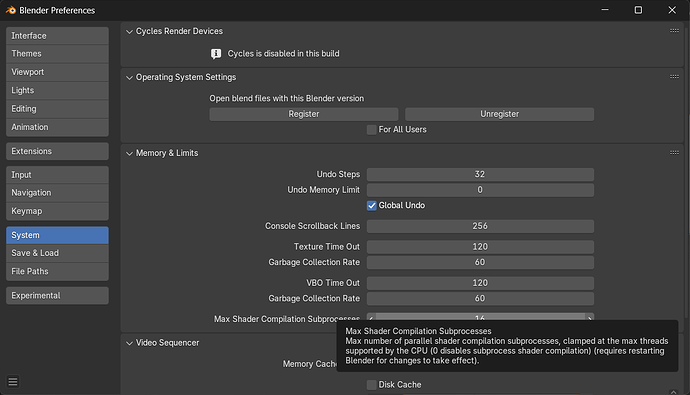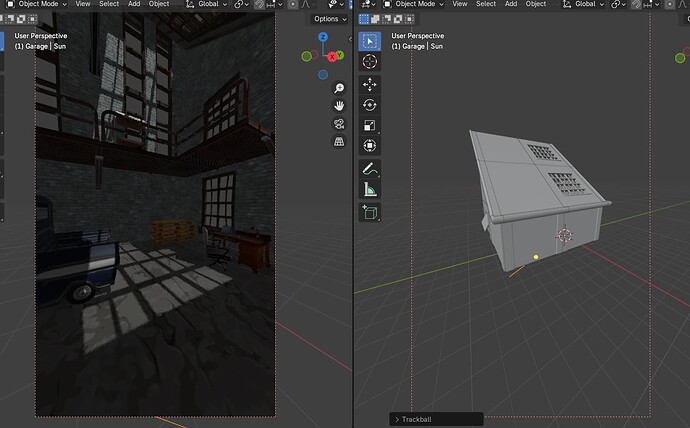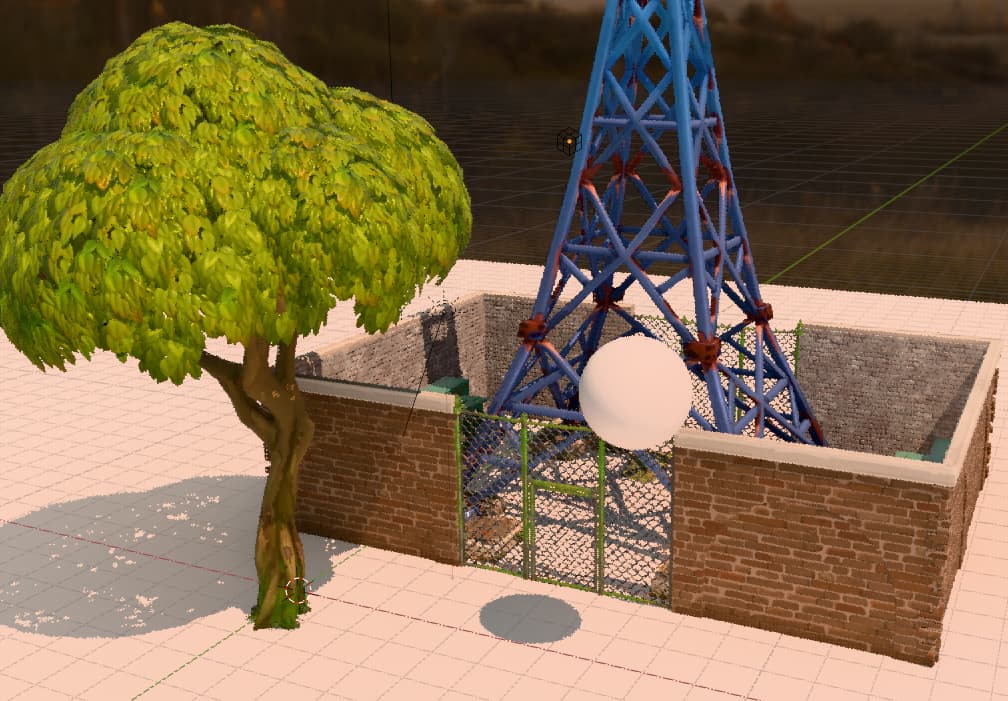Well, If I’m supposing correctly, I think the background color is the darkest shadow there can be (shadow color). to get black as a shadow color when the world color isn’t black you need Ambient Oclussion (in EEVEE Next is activated automatically with Raytracing)
Both cases seem related with the HDRI light. If I remove the HDRI image and have just the shader then it works… It’s something about the HDRI.
Edit:
Actually no, the character even just with the shader, if it’s in a light color will still look lighted. Need to investigate further.
But it does solves the Shadows on top of Shadows issue.
On top of this, explain what it is/does. A toggle saying ’flirbflorb’ with a tooltip saying ‘enables or disables the flirbflorb’ is functionally useless.
That’s the function of the manual. It is not supposed to be in a tooltip. Tip is the keyword
Much faster and non-blocking version of parallel shader compilation (this time using subprocesses) that should work on any driver:
This one is much much more complex, though, so don’t be surprised if it explodes. ![]()
It doesn’t touch your .blend data, though, so your files are safe.
Must be enabled on preferences (and restart Blender) to test it:
Setting it to the number of physical cores (not threads) yields the best results for me.
Keep in mind, though, that at the moment each subprocess has a pretty high RAM requirement (~120mb for each one), so don’t set it too high if you don’t have too much RAM.
This one also prints the timings directly on the console, so it should be easier to measure.
The shader cache when using subprocesses is handled manually so, if you want to delete it for testing, it’s located at %tmp%/BLENDER_SHADER_CACHE on Windows and (I think) /tmp/BLENDER_SHADER_CACHE on Linux.
The builds will be available here when ready:
Tooltips that say “this checkbox turns this on/off” are completely worthless to the user. That’s what every checkbox ever, does. Might as well just not have a tooltip and save a line of code.
I don’t use the denoiser as I mainly work on animation ![]() . Thanks for the heads up on the thickness I’ll try to be aware of that when tweaking it. Glad to know the energy conservation is already being worked on.
. Thanks for the heads up on the thickness I’ll try to be aware of that when tweaking it. Glad to know the energy conservation is already being worked on.
Thanks, and I hope we aren’t overwhelming you with the amount of feedback. ![]()
![]()
But this one tells you literally nothing. Such a tooltip might be useful on an icon without text, but here there’s space to at least say what it’s doing… why fill that space with a repetition of what’s already on the ui element itself? It’s non-information.
Is Bevel node planned for EEVEE next or possible even? It’s the only missing thing for material preview to be usable for Cycles materials. Edge masks not showing there makes it pretty much useless in many cases.
Today’s build crashes when opening some old files and has broken shadows, I guess it’s known, commenting just in case
it’s not known. Please report.
It is possible for Dithered materials. We also have a lot other things missing. So it’s hard to put priority on this.
Not sure what you are referring to. Are you talking about pointiness attribute?
No. Most common way of doing edge masks in cycles is getting the dot product of bevel and normal. It works much better than pointiness.
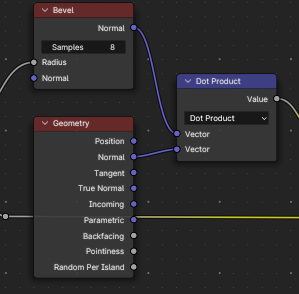
I think this is most common, all tutorials are teaching this method. Bevel node would be biggest priority for me, since I’m mainly interested in material preview shading mode. I use edge wear node groups on almost all materials and because of that material preview becomes unusable as it outputs wrong result.
EEVEE NEXT has been great so far but holy sh- the the new shadow rendering brings this thing to a crawl on my laptop (even when i tune all shadow settings down), like its just the shadows too if i turn them off it basically runs perfectly fine
would be nice to have a legacy shadows option, i really don’t wanna miss out on the new light probes, they look so much nicer compared to the eevee legacy version.
I saw a parameter called resolution in the sunlight, if you increase that it could improve the performance, I didn’t see any changes in my scene so I don’t know how much it affects the quality.
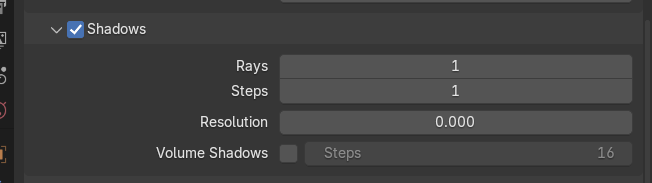
yeah everything is toned down but even then its a crawl
that’s why i asked about a ''legacy shadows" option, telling people to just use eevee legacy ins’t the best thing to do, because they would be missing out on stuff like really improved light probes
If you can share the file and tell us what hardware you are using, please open a bug report so we can track the issue.
My hardware is a LENOVO IDEAPAD 3 (AMD)
Ryzen 5 5500u (Radeon RX Vega 7 iGPU)
12gb RAM (4 Soldered, did a 8gb upgrade)
Okay so here’s the scene, So i had to basically recreate it.
But now its running perfectly ok (I have Pixel Size set to 4x to get bit more performance) but even then on 1x its running quite good.
Its really inconsistent, sometimes it LAGS to hell and back but other times it runs relatively ok
Its just the shadow’s too, if i disable shadows it runs even better, the shaders in the scene isn’t what’s slowing me down. Rn on both of these screenshots the shadow settings are on default
Here’s the blend if you want to inspect:
On this week animation, viewport Motion Blur now looks perfect! I spot no issue with it whatsoever.
Shadows seem super stable now too. So far no show stoppers. All points that this may be the one that will be delivered rendered in Next ![]()